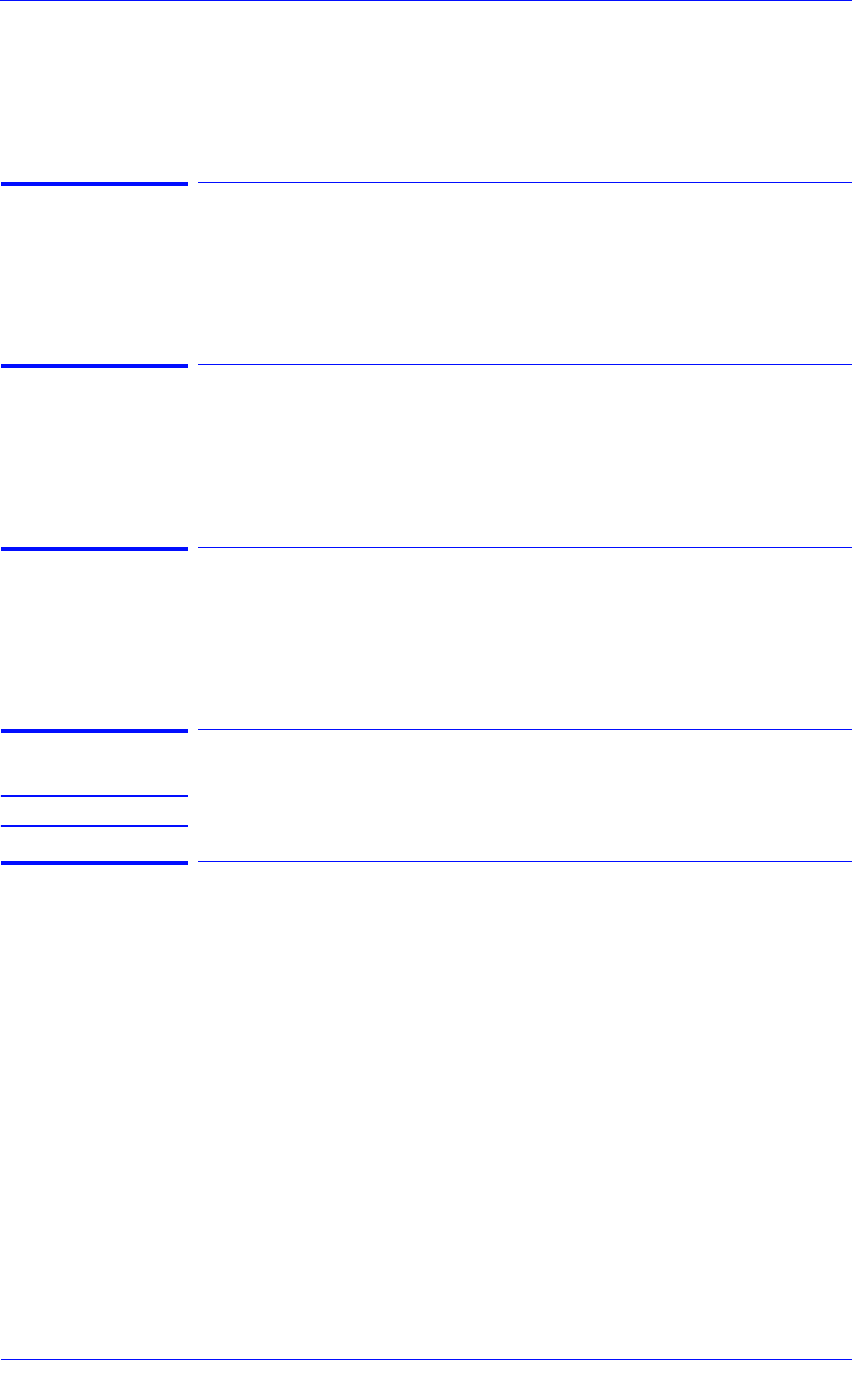
Service Calibrations
5-43
HP DesignJet 5000 Series Printers Service Manual
Calibration Error: 6016 (Service)
Problem
Description:
Calibration position out of range for Yellow Printhead.
Corrective Action: Replace the Drop Detector Assembly ⇒ Page 8-70.
Calibration Error: 6017 (Service)
Problem
Description:
Calibration position out of range for Black Printhead.
Corrective Action: Replace the Drop Detector Assembly ⇒ Page 8-70.
Calibration Error: 6018 (Service)
Problem
Description:
Calibration position out of range for Light Cyan Printhead.
Corrective Action: Replace the Drop Detector Assembly ⇒ Page 8-70.
Calibration Error: 6019 (Service)
Problem
Description:
Calibration position out of range for Light Magenta Printhead.
Corrective Action: Replace the Drop Detector Assembly ⇒ Page 8-70.
Calibration Error: 7000 (Service)
NOTE This code is not an error. See the other codes reported.
Calibration Error: 7006 (Service)
Problem
Description:
Firmware error.
Corrective Action: Try the following:
n Power the Printer OFF and ON again using the Power Switch at
the back of the Printer to reset the memory.


















