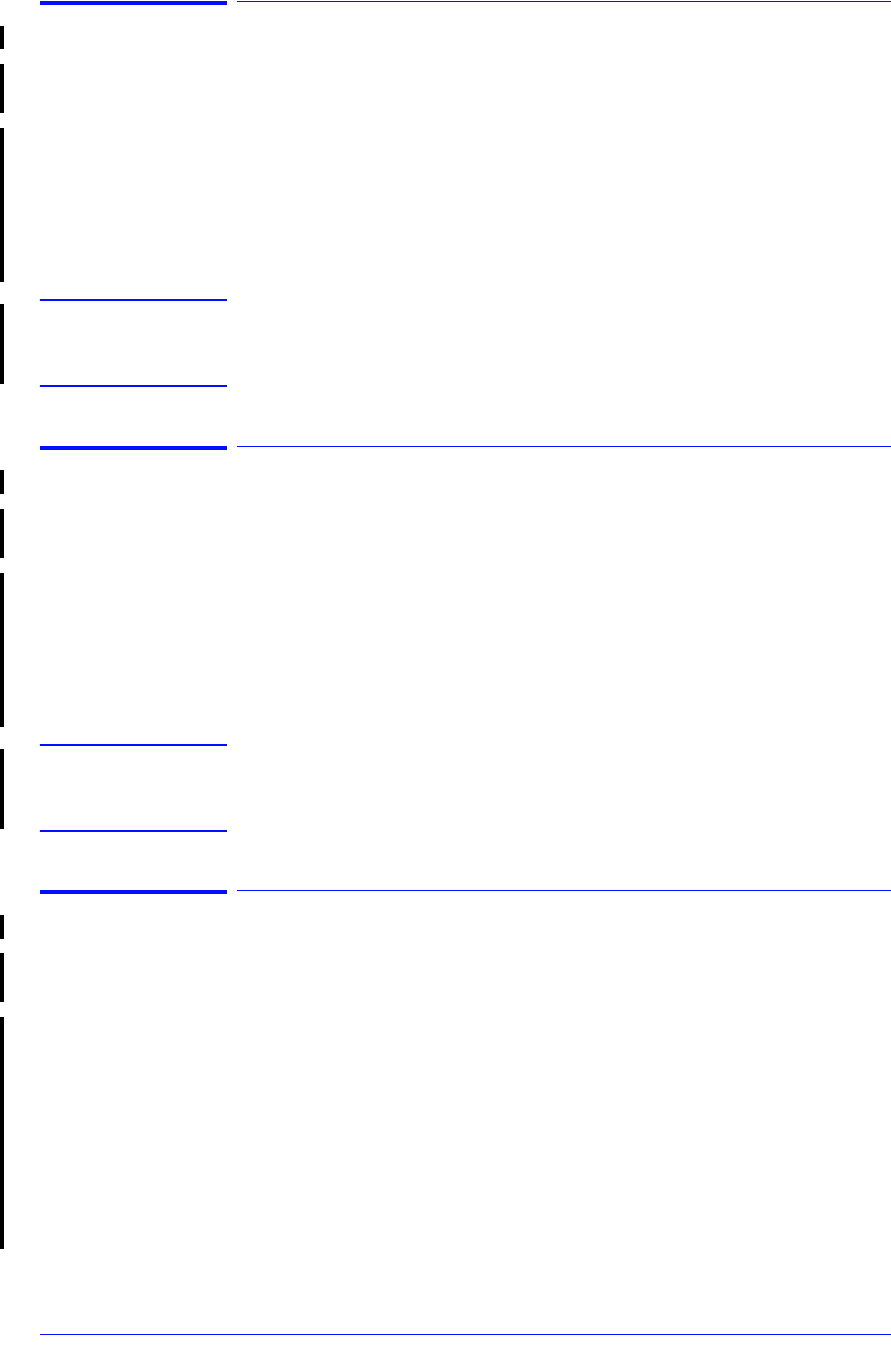
System Error Codes
2-16
HP DesignJet 5000 Series Printers Service Manual
System Error: 0B0004
Problem
Description:
APS Failure.
Corrective Action: Try the following:
n Check that the cable from the Ink Supply Station (ISS) PCA to
the Ink Supply Station is correctly connected.
n Faulty APS. Replace the APS ⇒ Page 8-65.
n If the error code continues, replace the Main PCA ⇒ Page 8-79.
WARNING Only replace one component at a time and check if the error has
gone before replacing another component. Using this procedure
you will be able to determine exactly which component failed.
System Error: 0B0005
Problem
Description:
APS Failure.
Corrective Action: Try the following:
n Check that the cable from the Ink Supply Station (ISS) PCA to
the Ink Supply Station is correctly connected.
n Faulty APS. Replace the APS ⇒ Page 8-65.
n If the error code continues, replace the Main PCA ⇒ Page 8-79.
WARNING Only replace one component at a time and check if the error has
gone before replacing another component. Using this procedure
you will be able to determine exactly which component failed.
System Error: 0B0006
Problem
Description:
The Trailing Cable has been incorrectly connected.
Corrective Action: Try the following:
n Power the Printer OFF disconnect the Trailing Cable. Replace the
Trailing Cable if the ends are not flat or are damaged. Reconnect
the Trailing Cable correctly, making sure it is pushed in firmly
(refer to the instructions on page ⇒ Page 8-36). Power ON the
Printer and check if the Error Code has disappeared.
n If the Error Code continues, replace the Main PCA ⇒ Page 8-79
taking care when connecting the Trailing Cable.


















