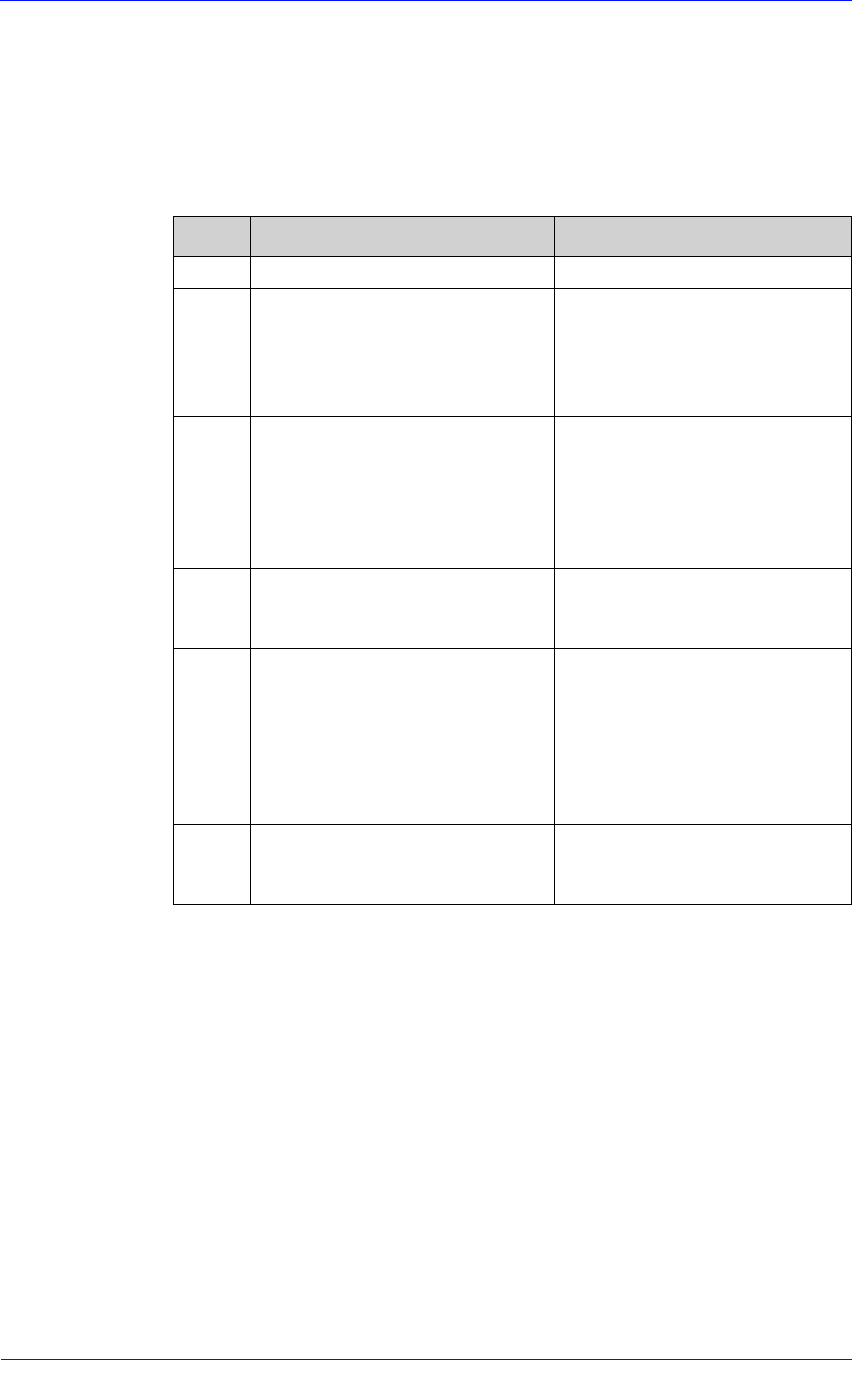
HP Ink Supplies Troubleshooting
3-11
HP DesignJet 5000 Series Printers Service Manual
Status Messages
These messages provide only an action message for the user to
perform. For information on accessing detailed information on
consumables refer to 3-7, Obtaining Ink Cartridge Information and
3-8, Obtaining Printhead Information .
Status Description Procedure
OK The ink system is working correctly None
Insert There is no consumable installed Insert the correct consumable.
If the correct consumable is
inserted, check the Carriage Tube
Connector is correctly connected to
the Carriage.
Setup The setup message is displayed
when new tubes have been installed
into the Printer and you have
installed the correct setup
Printheads.
When the setting up of the tube
system is complete, the front panel
will display a message
(XX04)Replace asking you to
remove them and replace them
with ‘normal Printheads’.
Low Ink Cartridge Level has reached it’s
low limit (100 ml.). This is an early
warning.
New supplies should be obtained
ready to replace the particular color
Very
Low
Ink Cartridge Level has reached it’s
very low limit (50 ml.)
Overnight printing should not be
attempted.
Priming of the Ink Tubes should
not be attempted.
A new Ink Cartridge is strongly
recommended to prevent the
Printer from interrupting a print.
Empty Ink Cartridge is empty. The Printer
stops.
A new Ink Cartridge is required.
Check image quality of prints in
progress.


















