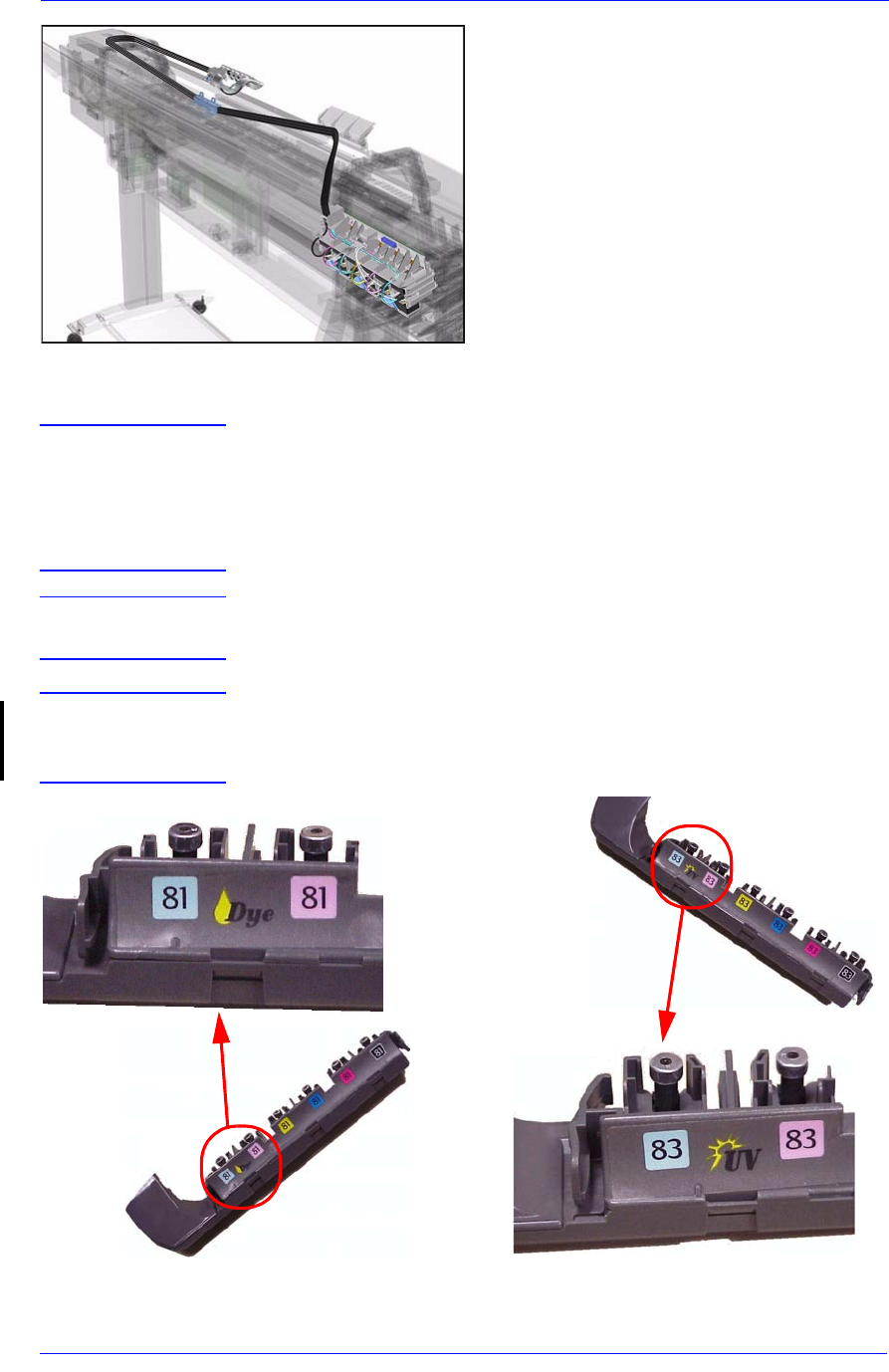
Removal and Installation
8-30
HP DesignJet 5000 Series Printers Service Manual
16. The complete assembly can now be
removed by sliding the Ink Cartridge
Connector out from the rear of the
Left Hand Cover.
Installation of Ink Tubes System
WARNING When installing the Ink Tubes System it is very important that
the Tubes are NOT TWISTED. Make sure that the Tubes are
correctly routed at the rear of the Left Cover and before
powering On the printer, check again that they are NOT
TWISTED.
NOTE Do not install the Ink Tubes System with Ink Cartridges that
indicate Low or Very Low ink levels.
NOTE Before installing the new Ink Tubes System, make sure that the
Ink Type (Dye or UV) of the Tubes is the same as the ones that
you are replacing.


















