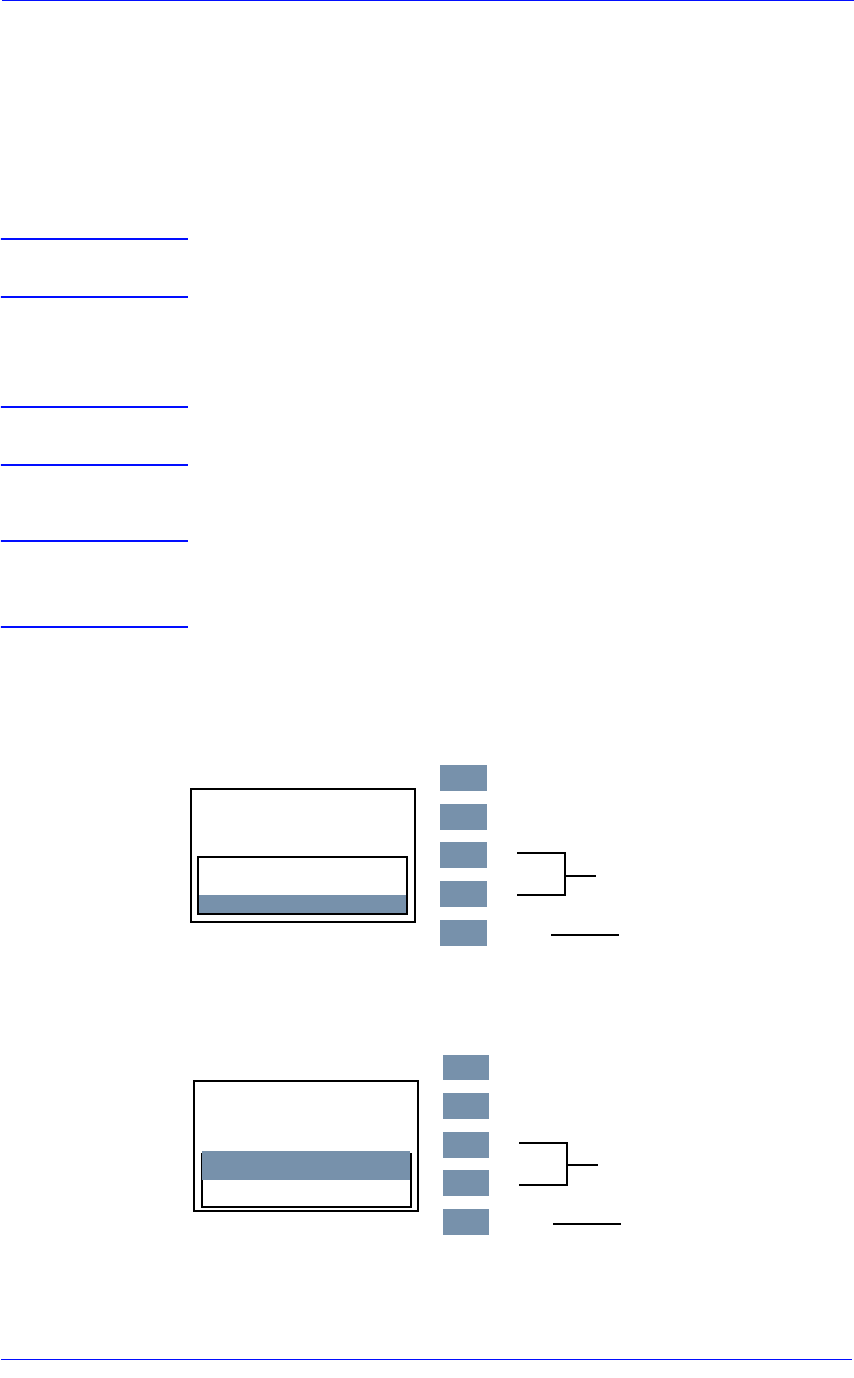
Service Calibrations
5-14
HP DesignJet 5000 Series Printers Service Manual
3. Accuracy Calibration
The purpose of this Accuracy Calibration is to set the nominal
advance of the media, changing the factory default values stored on
the EEROM. This calibration is necessary to control the exact
movement of the media in order to avoid print quality problems like
banding.
NOTE This changes the factory default value for the nominal advance
of the media.
Perform the Service Accuracy Calibration whenever:
n Paper-axis Assembly is disassembled or replaced.
NOTE If you get an error code, refer to Page 5-26, Calibration Error
Codes for its description and resolution.
Perform the Accuracy Calibration as follows:
WARNING Make sure you load HP High Gloss Photo Paper into the Printer
before performing this calibration. Do NOT use any other type
of media apart from HP High Gloss Photo Paper.
1. In the Service Calibrations submenu, select "2.3 Accuracy" and
press Enter.
2. When the following message appears on the front panel, select
"Create Pattern" and press Enter.
Top
Enter
Back
↑
↓
Press Enter
Make Selection
2 Service Calibrations...
2.2 Service Station
2.1 Scan axis
2.3 ACCURACY
2.3 ACCURACY
Top
Enter
Back
↑
↓
Press Enter
Make Selection
Measure Pattern
Create Pattern


















