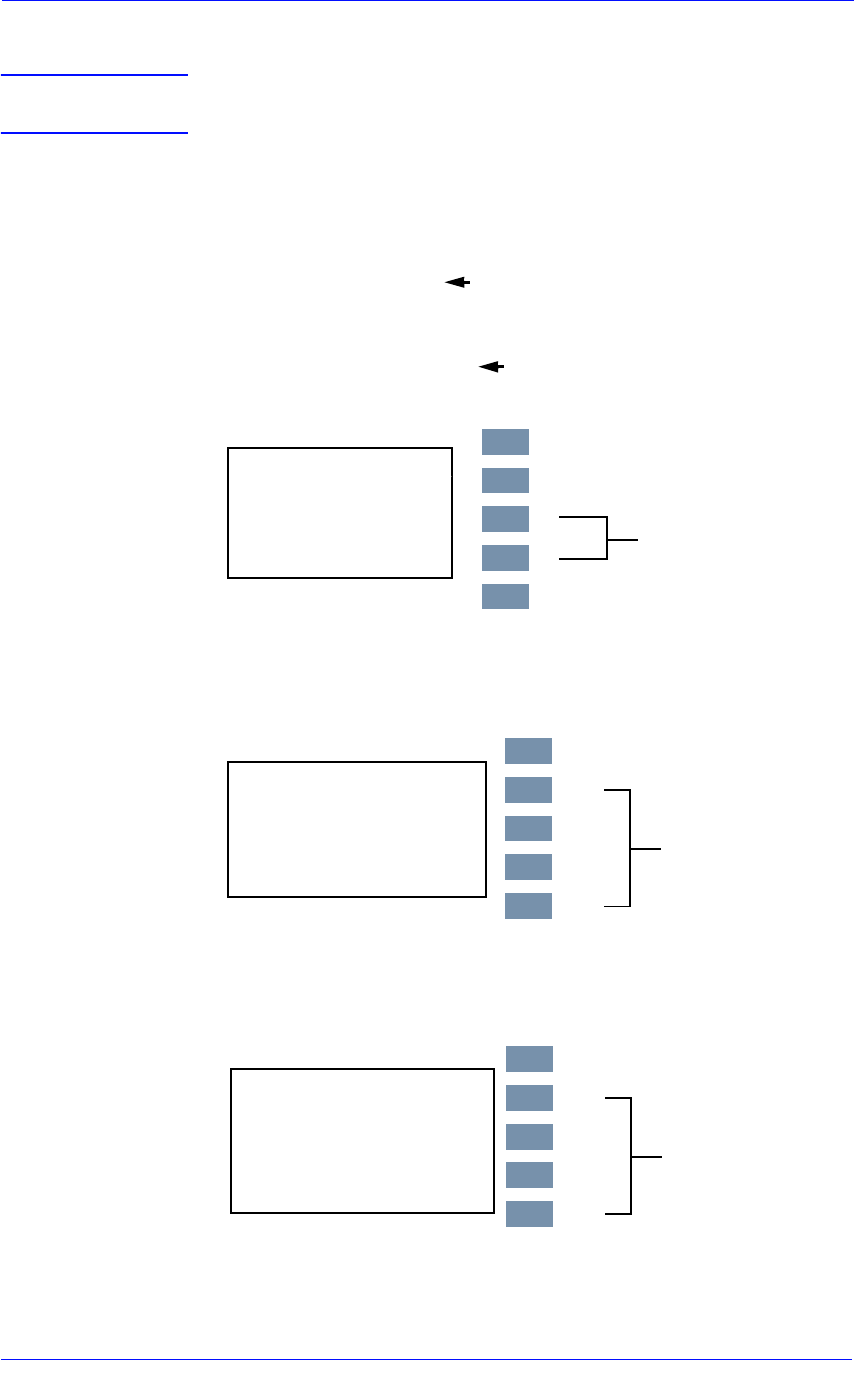
Service Tests and Utilities
4-26
HP DesignJet 5000 Series Printers Service Manual
If you want to set the Serial Number
NOTE The Serial Number in the Current field is only displayed if it is
encoded in the EEROM.
a Select "1.4.2 Set Serial Number" and press the Enter key to
view the message below. To define a new serial number use the
Up and Down keys to scroll through a list of characters in the
following ranges: 1...10, A...F (hexadecimal format), ES or SG
(site of manufacture), (Backspace).The current parameter is
displayed in the New field. To select the current parameter press
the Enter key. To delete a character previously confirmed using
the Enter key, select the (Backspace character) from the
list.
b When the last digit has been entered, the message below is
displayed. Press Enter to confirm the number and return to the
EEROM Setup utility or Back to modify the number.
c If you decided to press Back, the utility will return to the Serial
Number selection menu and the last digit of the Serial Number
will be automatically deleted.
1.4.2 Set Serial Number
Current : ESA80035674
New: ES_
Use Up/Down buttons
to scroll
Top
Enter
Back
↑
↓
Make Selection
1.4.2 Set Serial Number
Serial number selected:
ESB7531008
Press ENTER to confirm
or BACK to correct
Top
Enter
Back
↑
↓
Make Selection
1.4.2 Set Serial Number
Serial number selected:
ESB7531008
Press ENTER to confirm
or BACK to correct
Top
Enter
Back
↑
↓
Make Selection


















