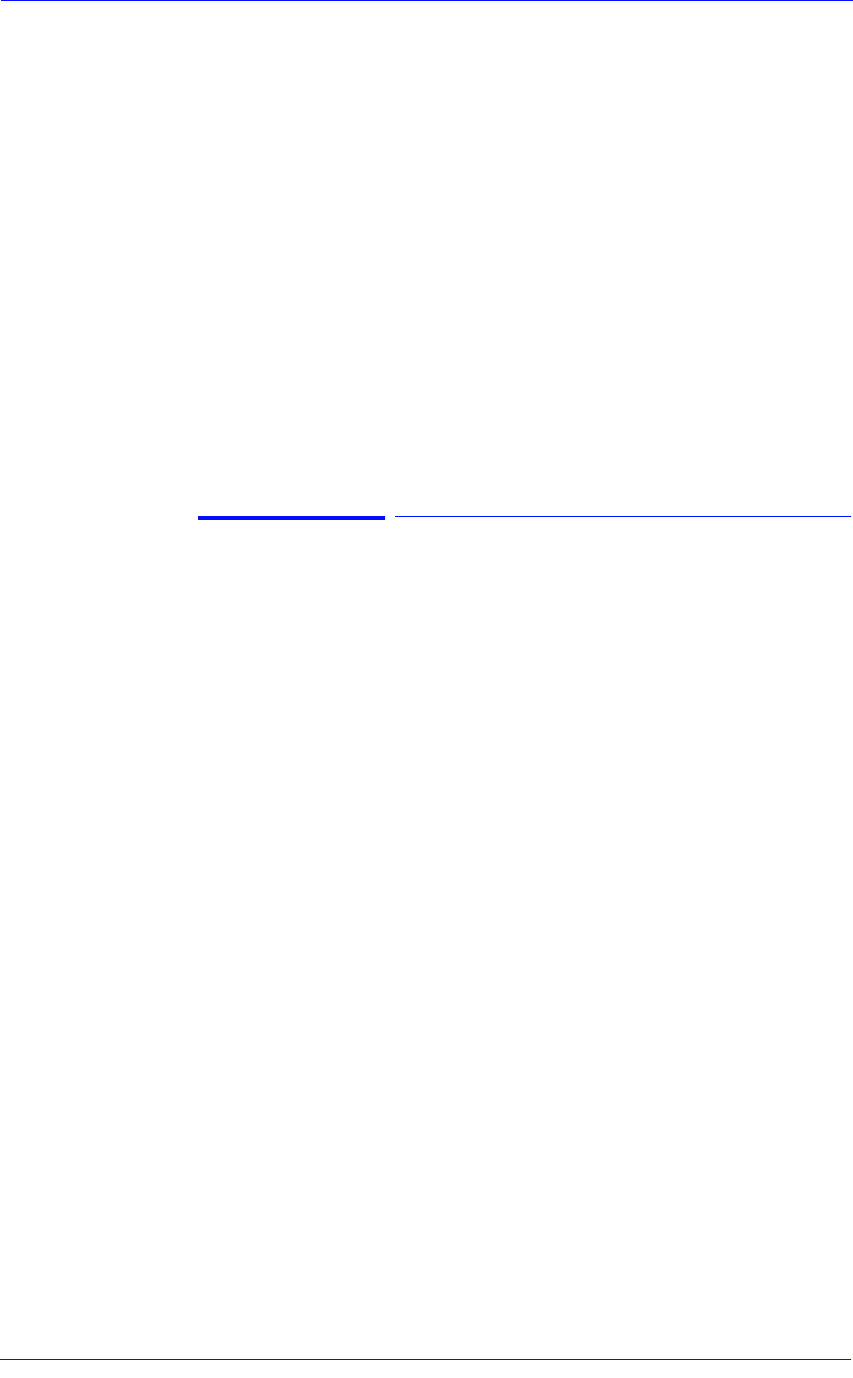
Troubleshooting
1-14
HP DesignJet 5000 Series Printers Service Manual
Loss of Gloss on HP Photo Imaging Gloss when using
the Take-Up Reel
Under high humidity conditions (approx. >70%) the polymer chain
in the coating of this media relaxes and the drying rate decreases. If
the printed media is rolled onto a Take-Up Reel or is covered by
another print, the contact between the two surfaces could cause
blotches in the gloss. Try the following:
n Reduce the level of humidity (<70%) that the Printer is working
in. To find the humidity level, print the Service Configuration
Print (Printer Setup Menu / Utilities / Test prints / Service config).
n Increase the Dry Time using the Front Panel (Refer to the User’s
Guide).
n Do not use the Take-Up Reel or Bin for this media when
humidity levels are high.
Dry Cockle on High Density Prints Using Paper Based
Media
High density prints can cause dry cockle mainly on Paper Based
Media.
To solve the problem do the following:
n Use the Take-Up Reel and Take-Up Reel deflectors.
n Set the Printer to Productivity mode to reduce the ink density.
n Select Coated media modes
If the problem persists, try the following:
n Laminate the prints.
n Use a heavier media that is more suitable to high ink density,
such as HP Paper based Semi-Gloss or HP Poster Paper.


















