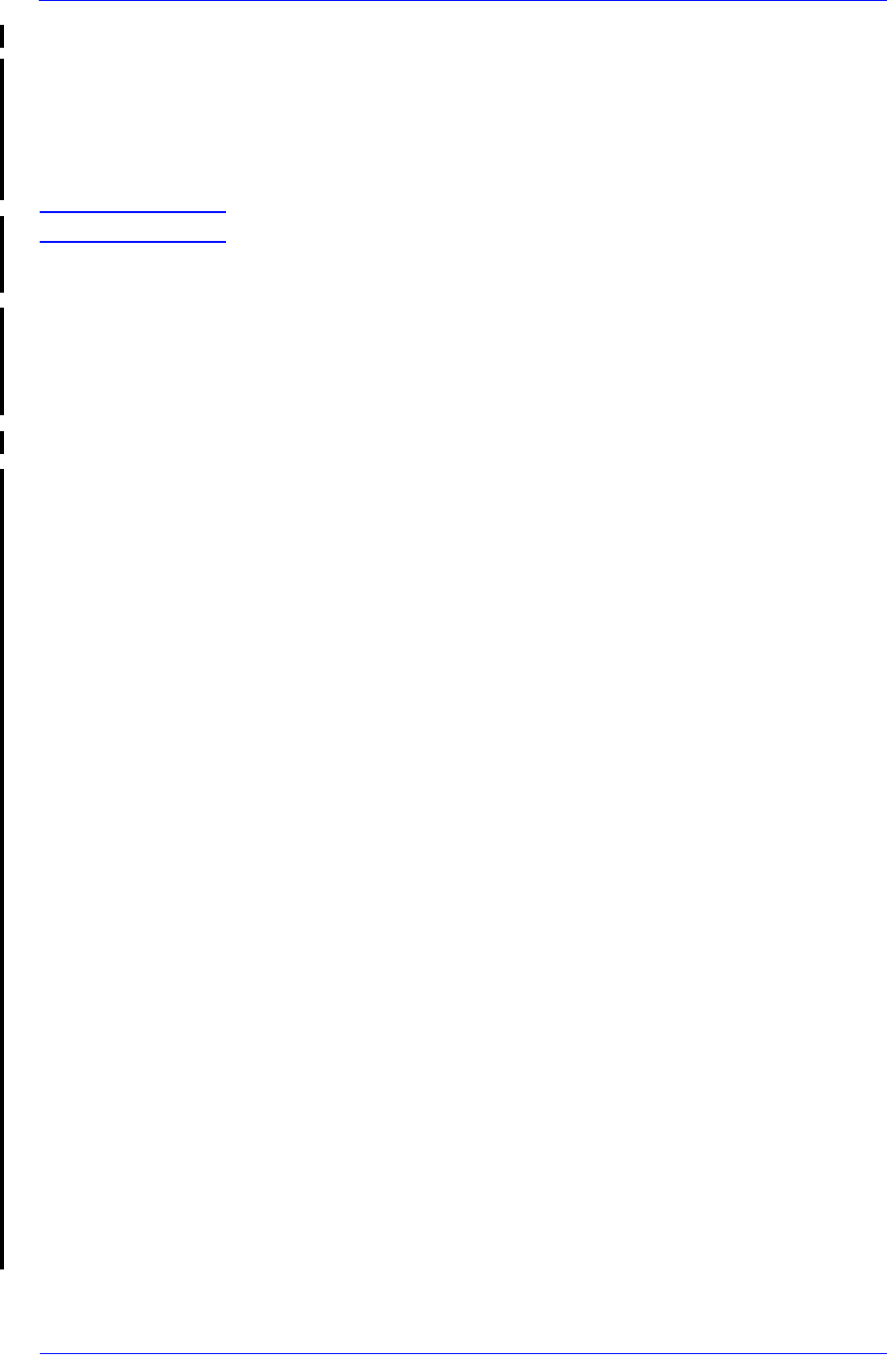
Print Quality
6-19
HP DesignJet 5000 Series Printers Service Manual
1 Prints with completely white bands.
n Check to see if the prints that the customer is trying to produce
contain completely white bands. If this is the case, upgrade the
Printer to the UV Firmware Release (A.02.XX).
n As an alternative solution, advise the customer to put a line or
border around the print.
NOTE This problem is solved in any A.02.xx firmware release.
2 Improper use of crop marks.
If the customer is using crop marks, this can be the cause of the
length difference because the way the margins and the crop marks
are implemented in the DJ5000 is very different from the way it is
done in other Designjet products, e.g. DJ2000, 2500, 3000 & 3500.
3 Use of Coated Media when trying to get precise output.
If the customer is using any type of Coated Media, Bond, etc. advise
them to use glossy or polyester based films when the print accuracy
is important.
Colors are not as Expected
If the Application or Driver settings are not correct, this could result
in colors which are different than the one that were expected.
n
To have full control of the colors that are printed, use the CMYK
option and no emulation (in Driver). Sending a file in RGB even
with no color emulation could end up in undesirable results. If a
Postscript file is not sent from a DesignJet 5000 PS driver, make sure
you have the following settings in the Front Panel: Printer Setup
Menu > Internal RIP settings > Ink Emulation > CMYK= Native.
n As a special case, Adobe PhotoShop sends Pantone Colors as
CMYK (no Pantone name). Therefore, Pantone Calibration does
not make any difference. The file should be created as CMYK to
prevent unexpected color changes.
Bad Color to Color Alignment in the Media-Axis
During Printhead Alignment, all the colors are scanned with both
the Green and Blue LED’s. However, some colors are seen mainly
with one LED whereas some other colors are seen with the other
(e.g. Cyan is seen with the Green LED and Yellow is seen with the
Blue LED). If there is any misalignment between these two LED’s,
it will directly translate into the misalignment of the colors. The
worst alignment errors are normally between Light Cyan and


















