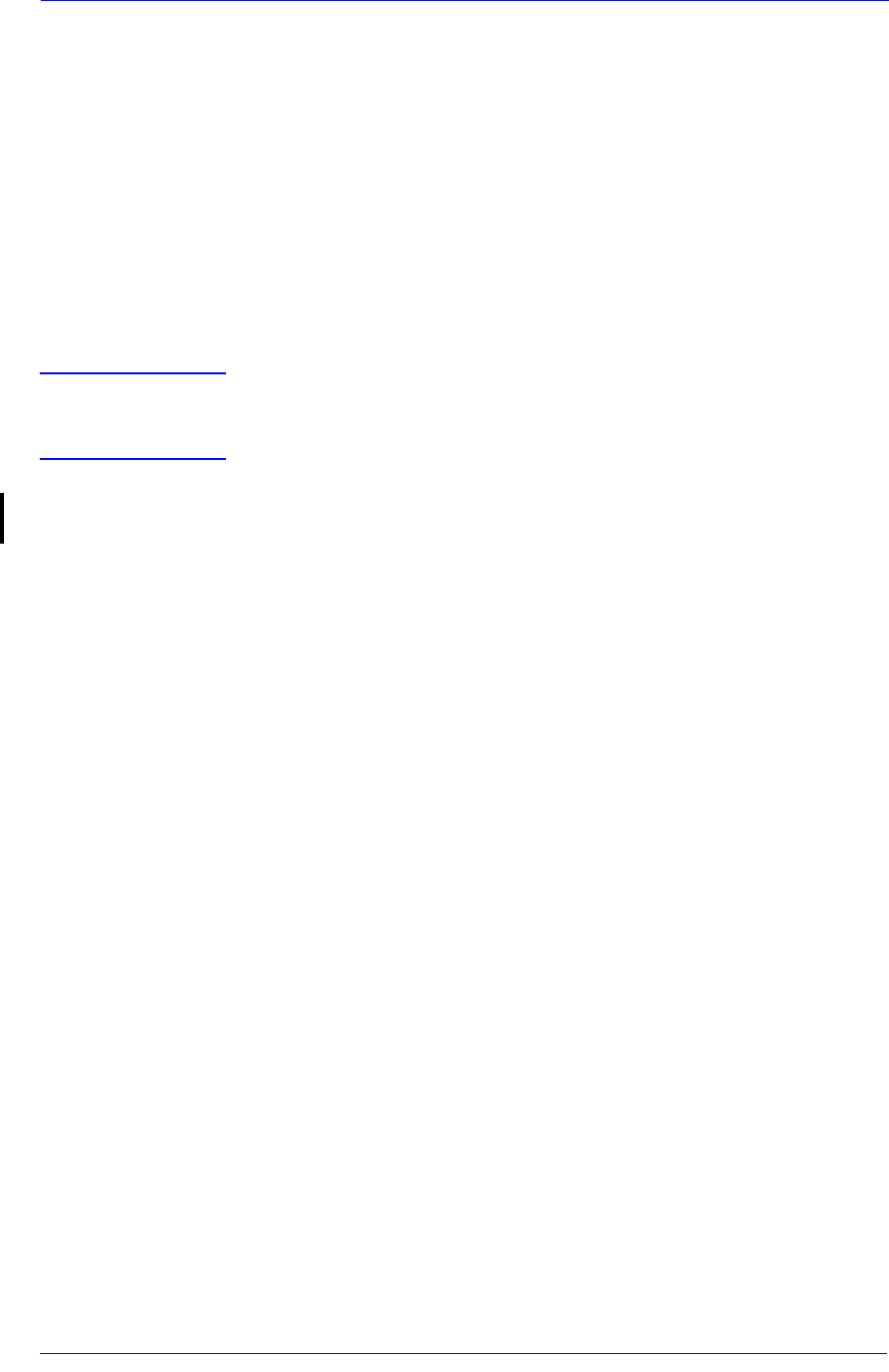
Preventive Maintenance
9-4
HP DesignJet 5000 Series Printers Service Manual
If the Ink Tubes reach 7 million cycles, they risk breakage. The
Printer is stopped and the following message is displayed:
"Ink Tube Maintenance Required Now"
If the Ink Tubes are not replaced, the following message is
displayed each time a job is sent to the Printer. To continue printing
without replacing the Ink Tubes, press Enter:
"Have Ink Tube Replaced or Risk Printer Damage
Contact HP
Press ENTER to continue"
WARNING If Printing is continued, the Tubes can break causing a
significant ink spillage. It is advisable to replace the Ink Tubes as
soon as possible.
For the necessary part numbers, refer to Chapter 7, Parts and
Diagrams of this Service Manual.
Refer to Chapter 8, Removal and Installation of this Service
Manual as a guide to replace the necessary parts.


















