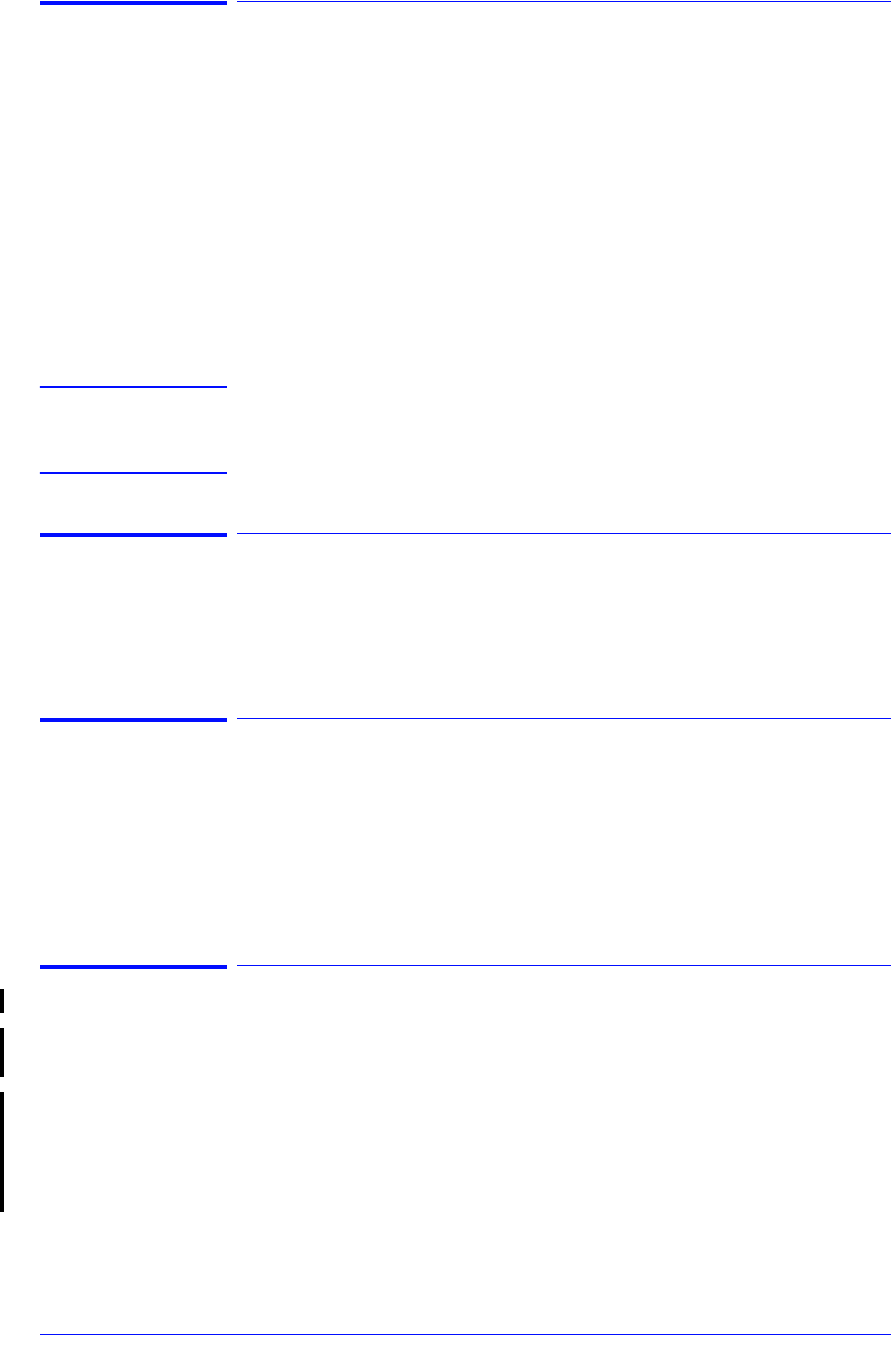
System Error Codes
2-14
HP DesignJet 5000 Series Printers Service Manual
System Error: 0A0050 (Non-Continuable)
Problem
Description:
The Printer has detected a leak in the Tubes System before the life
of the System.
Corrective Action: Try the following:
n Check for ink in the Ink Leak Detector and, if present, replace the
complete Tubes System ⇒ Page 8-25.
n The Ink Leak Detector could have been triggered due to
condensation in the Printer. Power OFF the Printer and allow the
Printer to dry for 15 minutes. Power ON and check if the System
Error Code has disappeared.
n Replace the ISS PCA ⇒ Page 8-86.
WARNING Only replace one component at a time and check if the error has
gone before replacing another component. Using this procedure
you will be able to determine exactly which component failed.
System Error: 0A0060 (Non-Continuable)
Problem
Description:
The Printer has detected a leak in the Tubes System after the life of
the System.
Corrective Action: Refer to System Error Code 0A0050.
System Error: 0A0070 (Continuable)
Problem
Description:
The Backup EEROM contents stored in the Hard Disk Drive are not
consistent with the ones required by the firmware.
Corrective Action: Try the following:
n Perform Backup EEROM ⇒ Page 4-31 and ALL calibrations.
Perform EEROM Setup ⇒ Page 4-24 to reconfigure the Printer.
System Error: 0B0000
Problem
Description:
Bad Ambient Temperature measured.
Corrective Action: Try the following:
n Make sure that the Ambient temperature is within the allowed
range (between 0 and 55 Degrees Centigrade).
n Replace the Main PCA ⇒ Page 8-79.


















