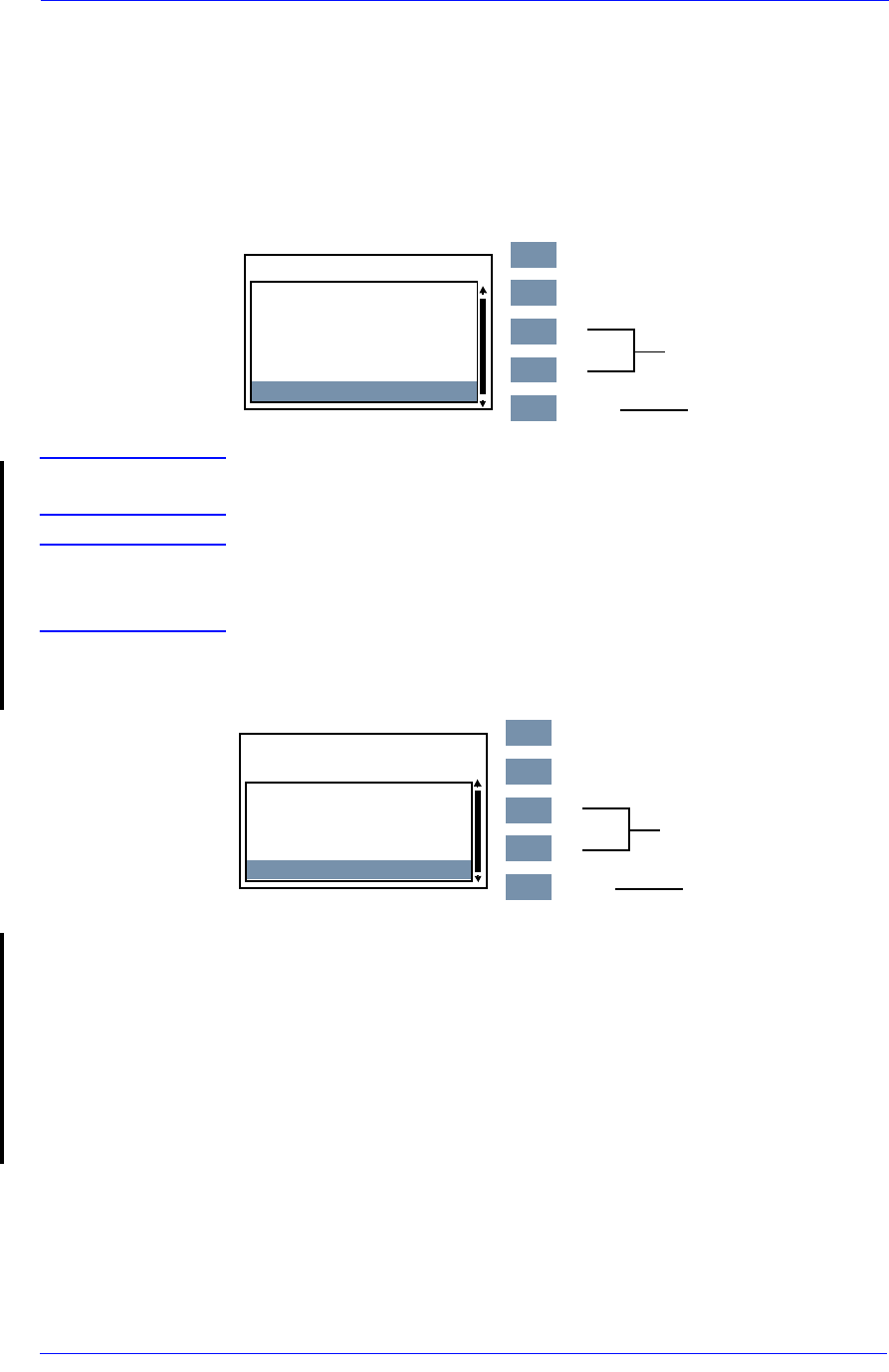
Service Tests and Utilities
4-34
HP DesignJet 5000 Series Printers Service Manual
Diagnostic Print
This Service Utility allows you to print a Diagnostic print that will
help you to troubleshoot image quality problems and verify
printhead nozzle status.
1. In the Service Utilities submenu, scroll to "1.8 Diagnostic Print" and
press Enter.
NOTE For Firmware Versions earlier than A.02.xx, the Printer will
start to print the Diagnostic Print immediately after selecting.
NOTE For Firmware Version A.02.xx, the Printer DOES NOT print the
complete Diagnostic Print. Instead you must select which part of
the Diagnostic Print that you need.
2 Use the Arrow keys to select the page that you need and press
Enter to print it.
n Page 1 - Checks for banding in the Primary Colors.
n Page 2 - Checks the Color to Color Alignment.
n Page 3 - Check the Bidirectional Alignment.
n Page 4 - Check for Vertical Line Straightness.
n Page 5 - Performs the Nozzle Test.
For information on how to use the Diagnostic Print, refer to “How
to Use the Diagnostic Print” on page 6-4.
1. Service Utilities
1.3 Altitude Setup
1.4 EEROM Setup
1.5 Reset Life Counters
1.6 Backup EEROM
Top
Enter
Back
↑
↓
Press Enter
Make Selection
1.7 Img. Quality Warning
1.8 Diagnostic Print
1.8 Diagnostic Print
Page 1
Page 2
Page 3
Top
Enter
Back
↑
↓
Press Enter
Make Selection
Page 4
Page 5


















