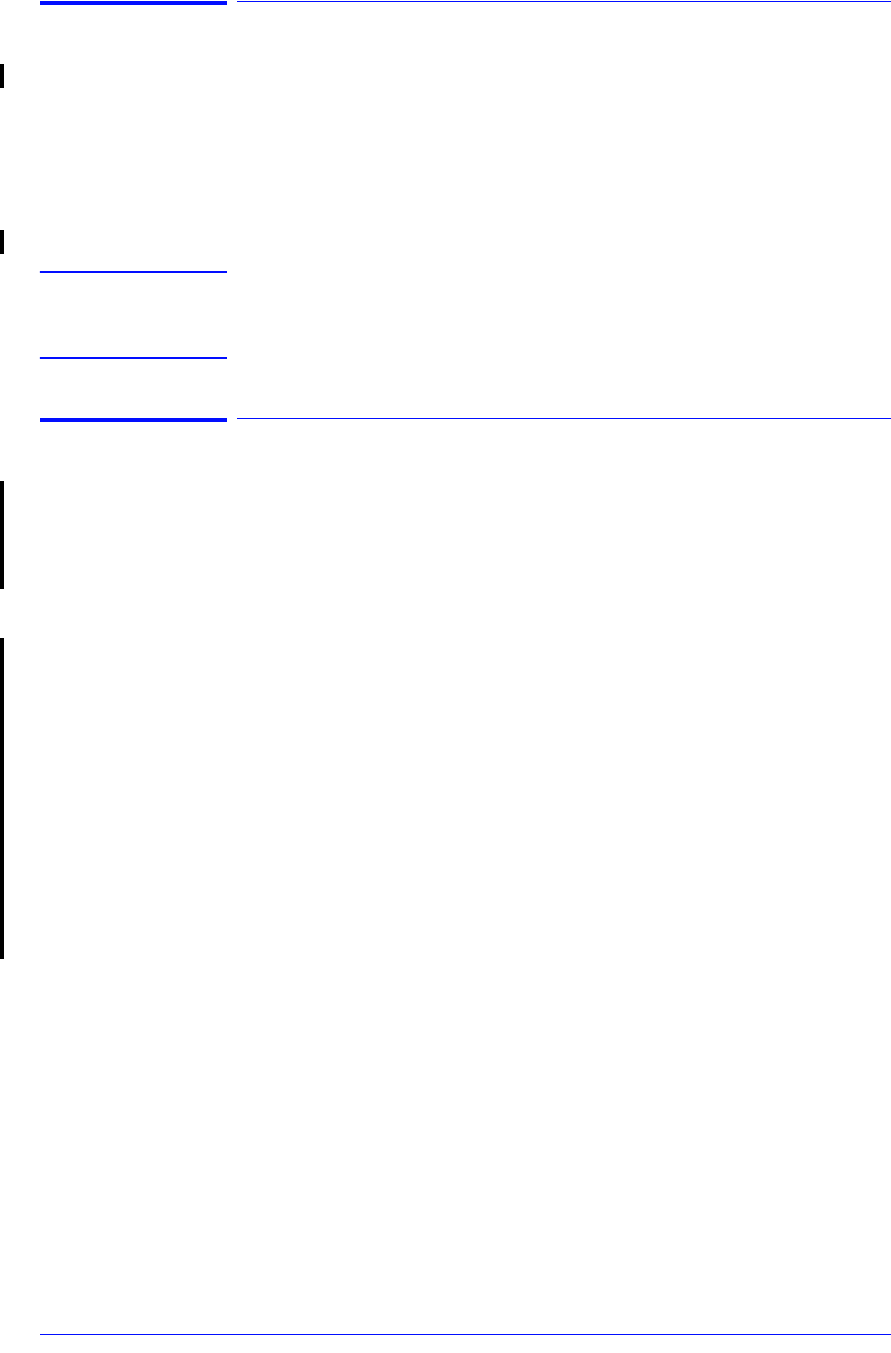
System Error Codes
2-20
HP DesignJet 5000 Series Printers Service Manual
System Error: 0C0032 (Continuable)
Problem
Description:
Drop Detector not calibrated or the calibration settings have been lost.
Corrective Action: Try the following:
n Perform the Service Station Calibration ⇒ Page 5-11.
n Replace the Drop Detector Assembly ⇒ Page 8-70.
n Replace the Service Station Assembly ⇒ Page 8-67.
WARNING Only replace one component at a time and check if the error has
gone before replacing another component. Using this procedure
you will be able to determine exactly which component failed.
System Error: 0C0040
Problem
Description:
Error in Printhead Drop Detection. This error code appears when the
Printer detects that the same area of nozzles do not work in different
Printheads. The possible causes are either fibres or a piece of paper
in the Drop Detector or that the Scan-Axis reference is incorrect.
Corrective Action: Try the following:
n Manually recover the Printheads ( ⇒ Page 6-15) and check
whether the error still appears.
n If the
error
does
appear again, then check that there no fibres or
pieces of paper in the Drop Detector.
n
If the error
does not
appear again, then check that the Scan-Axis
stop of the Carriage is not deformed too much (some slight
deformation of upto 0.5mm is normal, but if it is bigger than that,
then replace the Carriage Assembly and recalibrate the Printer).
n If the Scan-Axis is OK also, then replace the Drop Detector ( ⇒
Page 8-70) or the Service Station Assembly (⇒ Page 8-67) and
recalibrate the Printer.


















