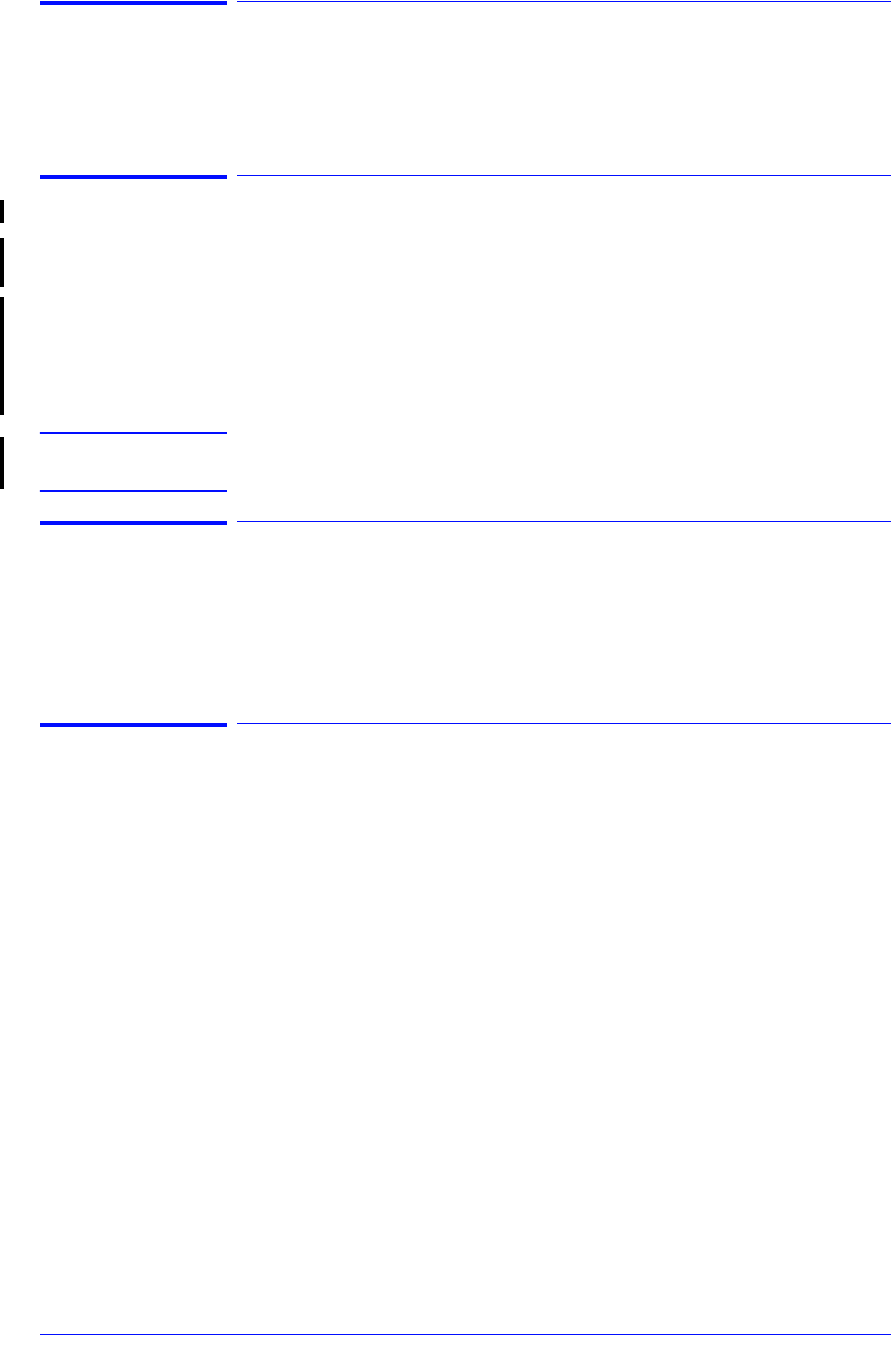
System Error Codes
2-22
HP DesignJet 5000 Series Printers Service Manual
System Error: 0D0000 (Continuable)
Problem
Description:
No Media Profiles Available.
Corrective Action: Download a media profile for the ink type being used.
System Error: 0D0000 033f019C
Problem
Description:
No Media Profiles Available.
Corrective Action: If you upgrade the firmware while media is loaded, you will get the
system error "0d0000 033f019C". In this case, press Enter and you
will get the message "no media profiles available". The solution is
to unload the media and switch the Printer ON and OFF again.
NOTE This problem only appears when you try to upgrade from Non-
UV ink firmware to UV ink firmware while the media is loaded.
System Error: 0D0002 (Continuable)
Problem
Description:
Insufficient Memory to Initialize HPGL2/RTL.
Corrective Action:
The minimum memory required is 96 Mbytes so verify memory installed
on the printer using the Statistics menu (refer to the User’s Guide).
System Error: 0FXXXX (Non-Continuable)
Problem
Description:
A Firmware Error has occurred.
Corrective Action: Try the following:
n Power OFF and ON using the Printer Power Switch.
n Report the error to the HP Response Center or the nearest HP
Support Office. Have the following information ready:
n Model and Serial Number of the printer.
n Which firmware revision the printer is using (displayed during
Printer initialization when powering ON).
n The complete error number.
n The Service Configuration Print if possible ⇒ Page 1-37.
n
The Current configuration sheet.
n
Which software application the customer is using (name, version, etc.).


















