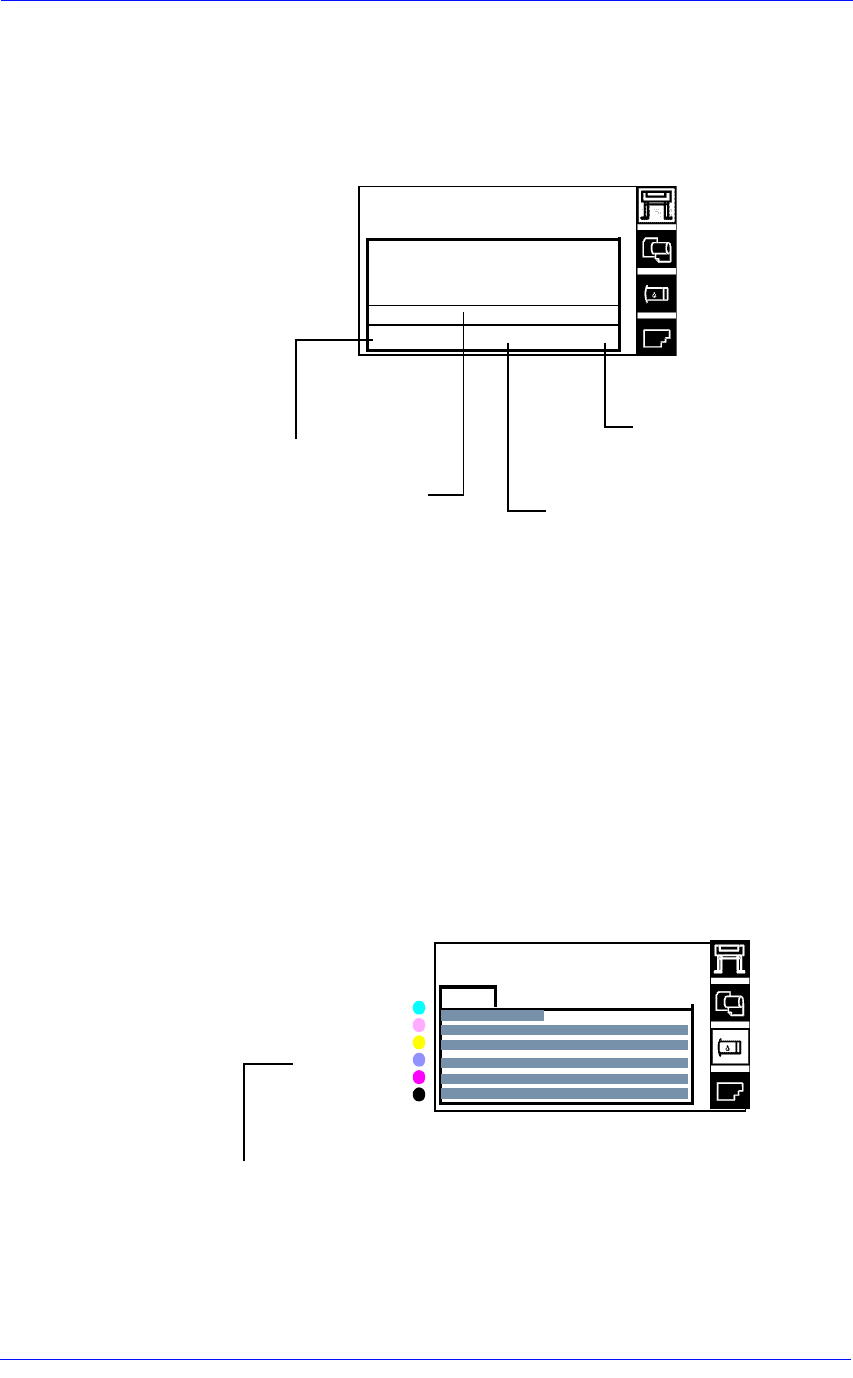
HP Ink Supplies Troubleshooting
3-6
HP DesignJet 5000 Series Printers Service Manual
The Front Panel Display
The front panel display has a dedicated area to report the status of
your HP Ink supplies. Status messages consist of a code and an
action message
n Ink displays information on the Ink Cartridges.
n Printheads displays information on the Printheads and the
Printhead Cleaners
n The Status code indicates the exact nature of the HP Supplies
problem ( see 3-10, Status Codes and Messages ).
n The Action Message provides instructions to return to normal
status i.e. OK (see 3-10, Status Codes and Messages ).
To view information for a specific Ink Cartridge color or Printhead
you must access the cartridge and Printhead menus ( See 3-7,
Obtaining Ink Cartridge Information and 3-8, Obtaining Printhead
Information ). The overlay indicates the color related to the Ink
Cartridge and Printhead menu information.
Ready
Ink OK
Printheads (1421) REPLACE
Ink Cartridge Status
Printhead Status
Status Code
Action
Message
Hewlett Packard
Photo Imaging Gloss
Roll
Press ENTER for
Ink
cartridges menu
LOW
LIGHT MAGENTA
LIGHT CYAN
YELLOW
CYAN
MAGENTA
BLACK
overlay colors
The Ink Cartridges Menu


















