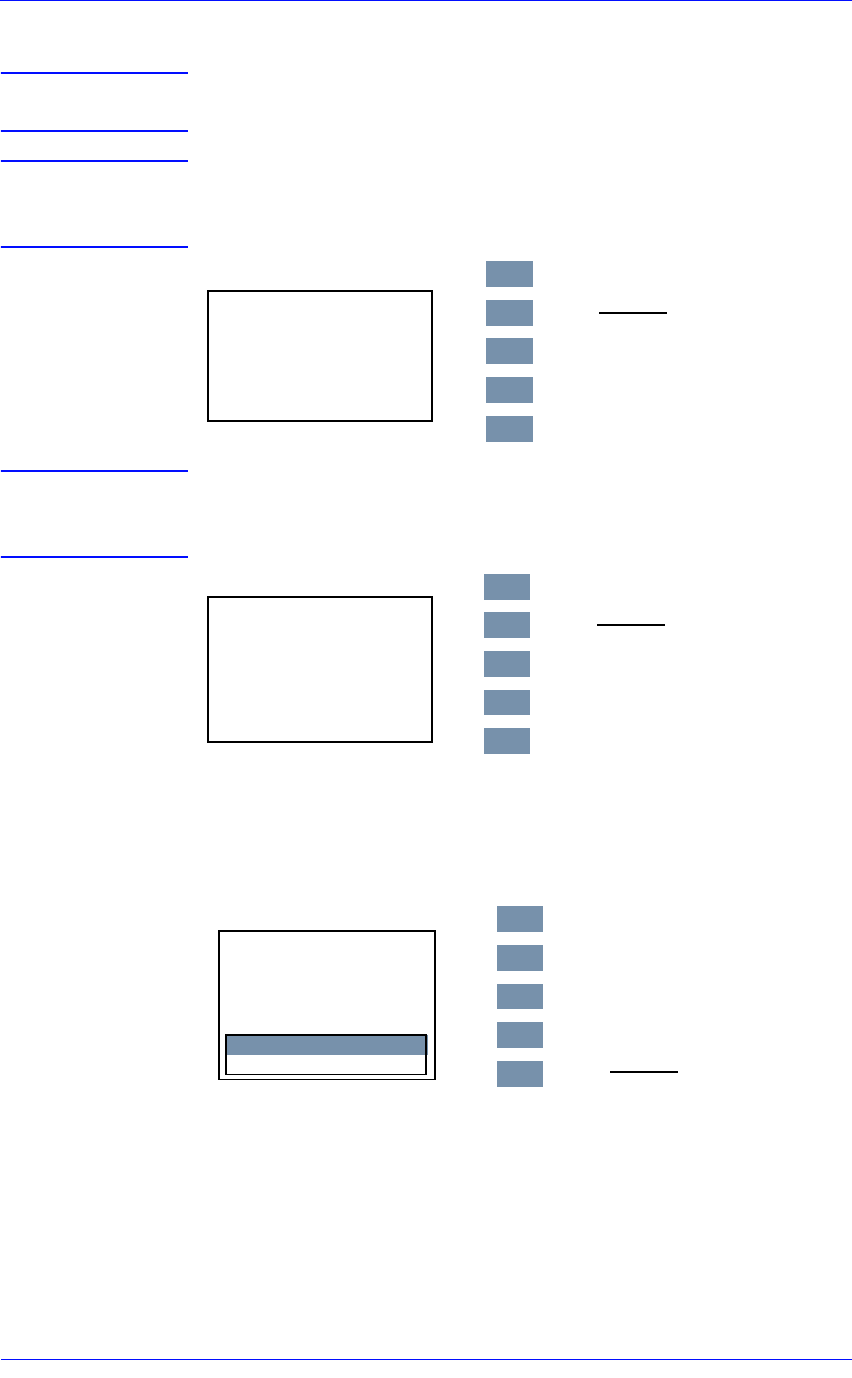
Service Tests and Utilities
4-27
HP DesignJet 5000 Series Printers Service Manual
If you want to set the Japanese Fonts
NOTE If the customer is not using any internal Japanese PS Fonts, then
this Service Utility is not necessary.
NOTE If the Printer is NOT a HP DesignJet 5000PS (model no. C6091A
or C6096A), this utility is not available and the message below
will be displayed. Press Back to return to the EEROM menu.
NOTE If the printer is a HP DesignJet 5000PS, but the Hard Disk Drive
does not contain any Japanese Fonts, then the message below will
be displayed. Press Back to return to the EEROM menu.
a Select "1.4.3 Set Japanese Font" and press the Enter key. The
message below will be displayed. Select Yes to load the Japanese
fonts to the hard disk. Select No (Cancel) to return to the
EEROM Setup utility.
1.4.2 Set Japanese Fonts
Font type not available
for this model of printer
Press BACK to return
to menu
Top
Enter
Back
↑
↓
Press Back
1.4.2 Set Japanese Fonts
Only Roman fonts
available. Font type can
NOT be changed
Press BACK to return
to menu
Top
Enter
Back
↑
↓
Press Back
1.4.2 Set Japanese Fonts
Set default font type
to Japanese?
Ye s
No (Cancel)
Top
Enter
Back
↑
↓
Press Enter


















