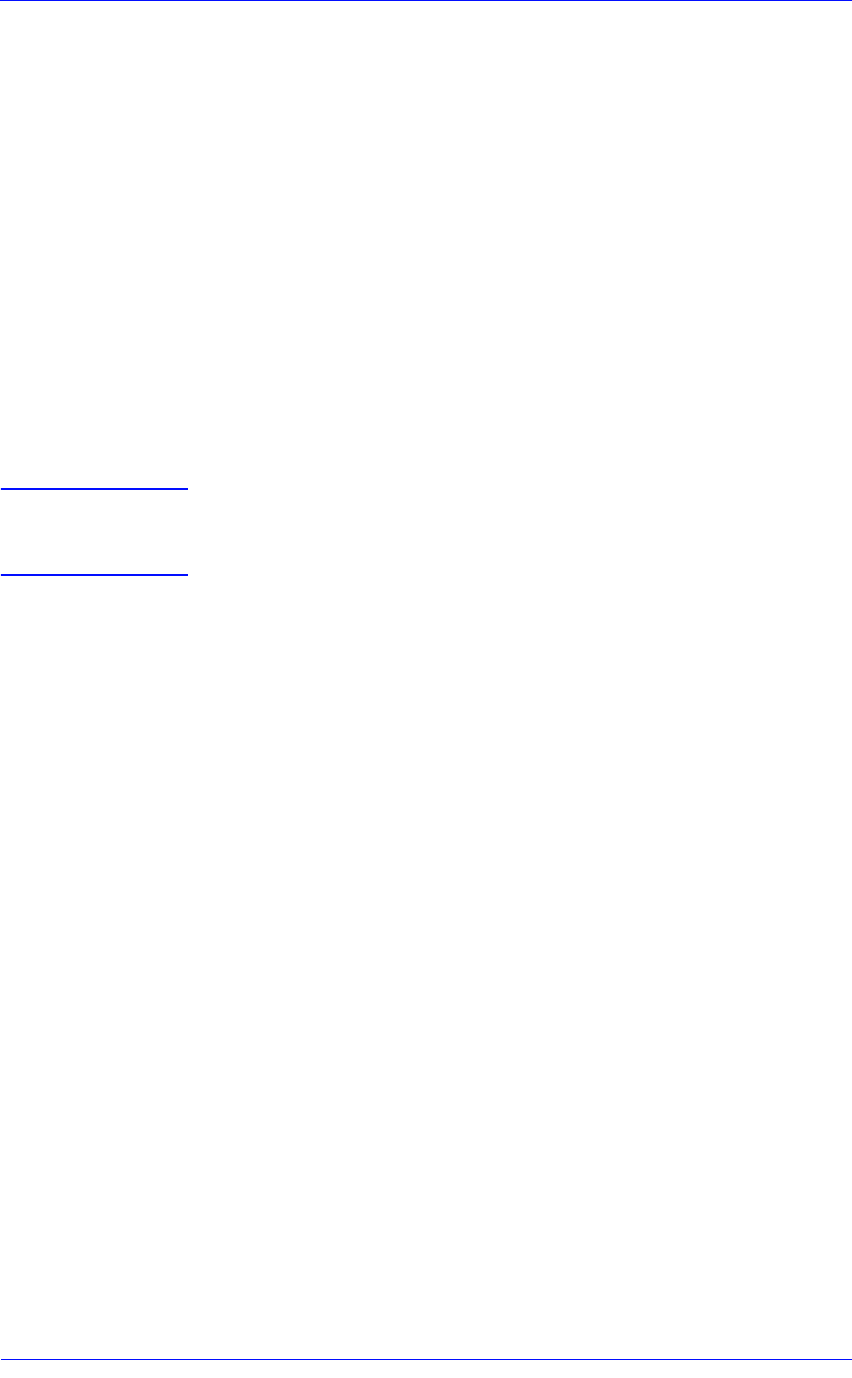
Print Quality
6-3
HP DesignJet 5000 Series Printers Service Manual
6 Driver print quality configuration:
To clarify if the reason of the problem is related with the print mode
defined with the Non-HP Driver try the following:
n Print the same sample using the Non-HP driver and their normal
media.
n Print one of the internal demos or Diagnostic Print using HP
Media and configuring the Printer as indicated previously.
n If the output obtained using the HP Solution is good and the one
obtained through the 3rd party solution is bad, HP support
organization should communicate to the customer that the
problem is not in the Printer and that they should address it
through the 3rd party vendor support structure.
7 Service Accuracy Calibration
n Perform the “Service Accuracy calibration” using HP High-Gloss
Photo Paper ⇒ Page 5-14.
WARNING Do NOT use any other type of media apart from HP High Gloss
Photo Paper when performing the Service Accuracy
Calibration.
Print Modes
The Printers have a large number of print modes. A print mode
specifies how to interpret and put on media a set of bitmap planes,
each of which consists of a sequence of rows. Each mode
corresponds to a unique combination of the following parameters:
n Print resolution (300 dpi, 600 dpi, 1200 x 600 with Enhanced
Resolution on Glossy Media).
n Number of passes per advance.
n Number of advances per swath.
n Print direction.
n Carriage speed.
n Print masks.
n Servicing states.
User input to print mode selection consists of the following:
n Choice of media type.
n Choice of print mode setting (Max. Speed, Productivity, Max.
Quality).
n Enhanced resolution On or Off.
n The language in which the file is received.
n The model of Printer used.
n The type of driver (HP or Non-HP).


















