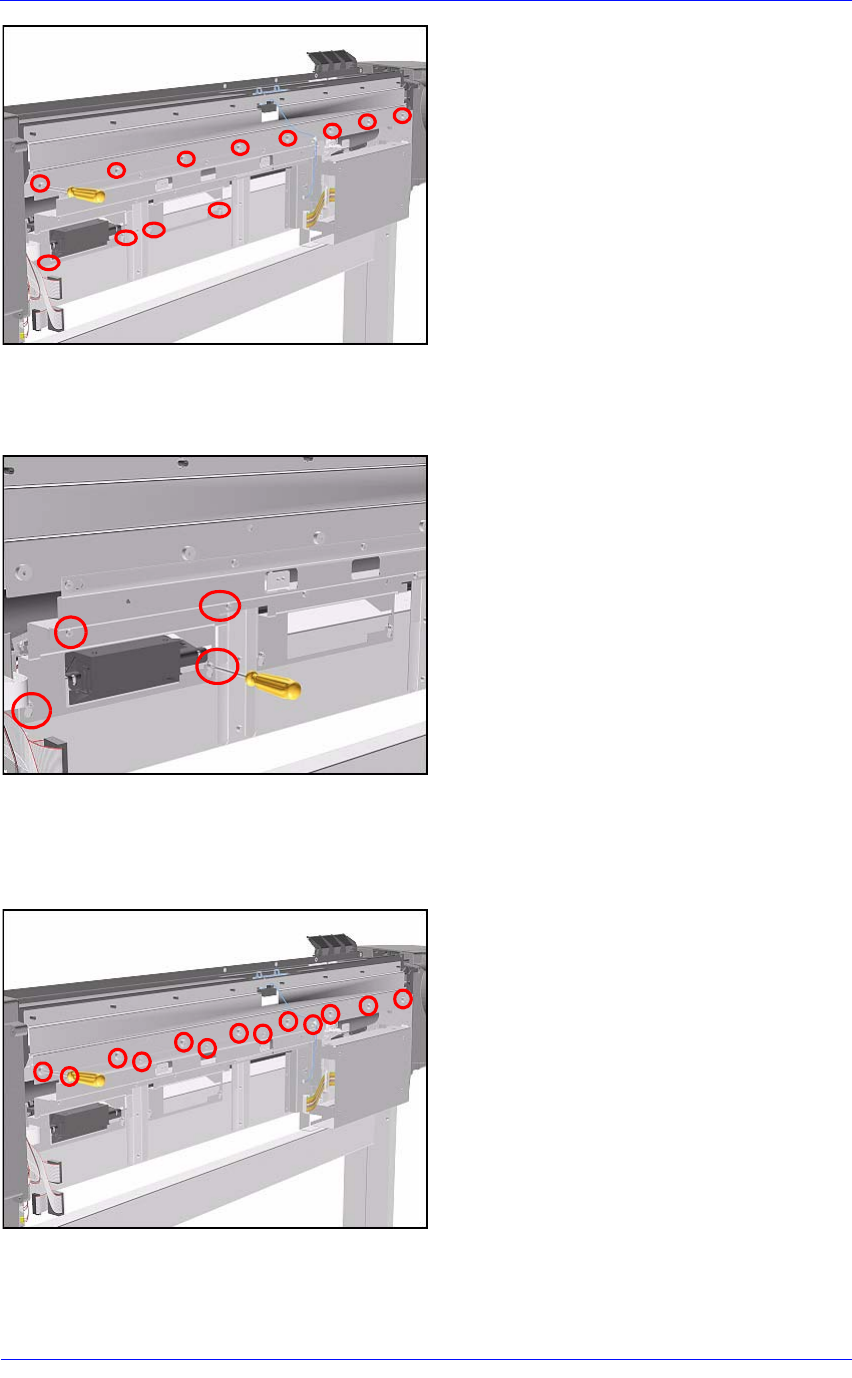
Removal and Installation
8-33
HP DesignJet 5000 Series Printers Service Manual
7. Remove the following screws (Type
N) from the Top EMC Cover.
n 8 T-15 screws for the 60" Model.
n 6 T-15 screws for the 42" Model.
8. Loosen 4 T-15 screws (Type L) on
Lower Covers and remove all Covers
as one assembly.
Lower Right Cover
1. Do steps 1 to 5 of the EMC Covers as
one assembly procedure.
2. Remove 2 T-15 screws (Type B) and
loosen 2 T-15 bottom screws (Type L)
to remove cover.
Top EMC Cover
1. Do steps 1, 2 and 6 of the EMC
Covers as one assembly procedure.
2. Remove the following screws (Type
B and N) screws from the Top EMC
Cover.
n 13 T-15 screws for 60" Model.
n 11 T-15 screws for 42" Model.
3. Lift the Top EMC Cover off Printer.


















