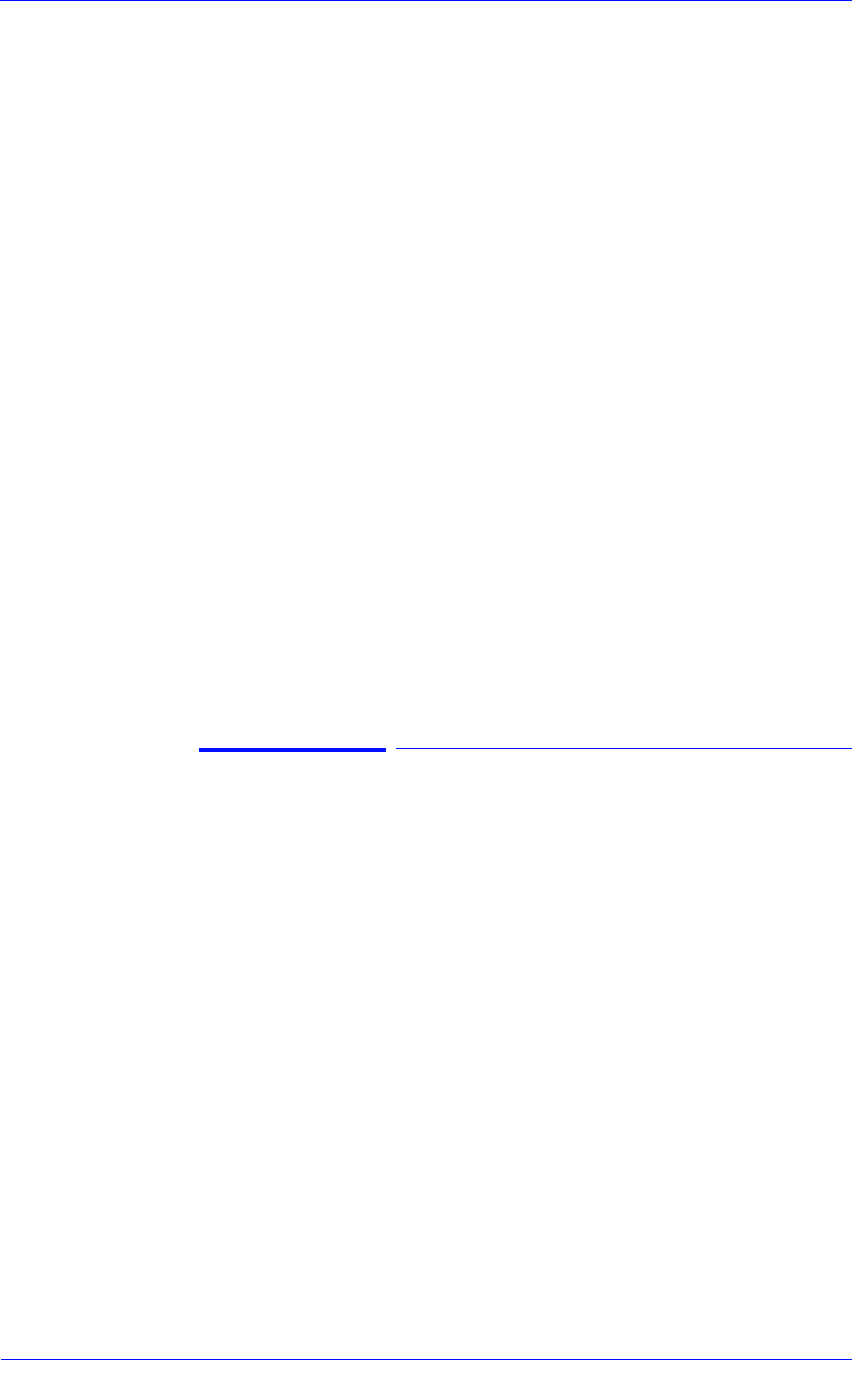
Troubleshooting
1-11
HP DesignJet 5000 Series Printers Service Manual
Printhead Crashes/Smears on High Density Prints
Using Coated Media
High density prints can cause cockle mainly on HP Coated Media.
This causes two main problems:
1. Cockling in the borders - Because the Printer places too much ink
on the Coated Media, the borders of the print become raised,
causing the Printhead to crash against the media. To solve the
problem, try the following:
n Try using Heavy Weight Coated Media instead of Coated Media.
n Change the paper margins to “Extended” in the Printer Setup
menu/Page Format/Margins or in the Driver. If the customer is
printing PostScript images, send them a PPD file containing the
extended margins.
n Use the Deflectors.
n Upgrade the Firmware ⇒ Page 9-11.
2. Cockling within the print - If the Printer places too much ink within
the print, the media starts to ripple, causing the Printhead to smear
against the media. To solve the problem, try the following:
n Never use HP Coated Media for High Density prints. As a
substitute use HP Heavy Weight Coated or Heavy Weight Coated
(Economy) Media.
Color differences in different HP DesignJet Printers
Color differences between one image printed on the HP DesignJet
5000 Series and the rest of the DesignJet platforms are due to the
different chemistry of the 5000 series inks compared with the rest of
the inks for other printers. This color variability among different HP
DesignJet Series Printers has been always present. You can try to
achieve consistent colors with the following:
n Select the same color emulation settings in your Postscript Driver
as the one used by the printer you want to emulate.
n Select the correct Ink Emulation from the Printer Setup Menu/
Internal RIP Settings.


















