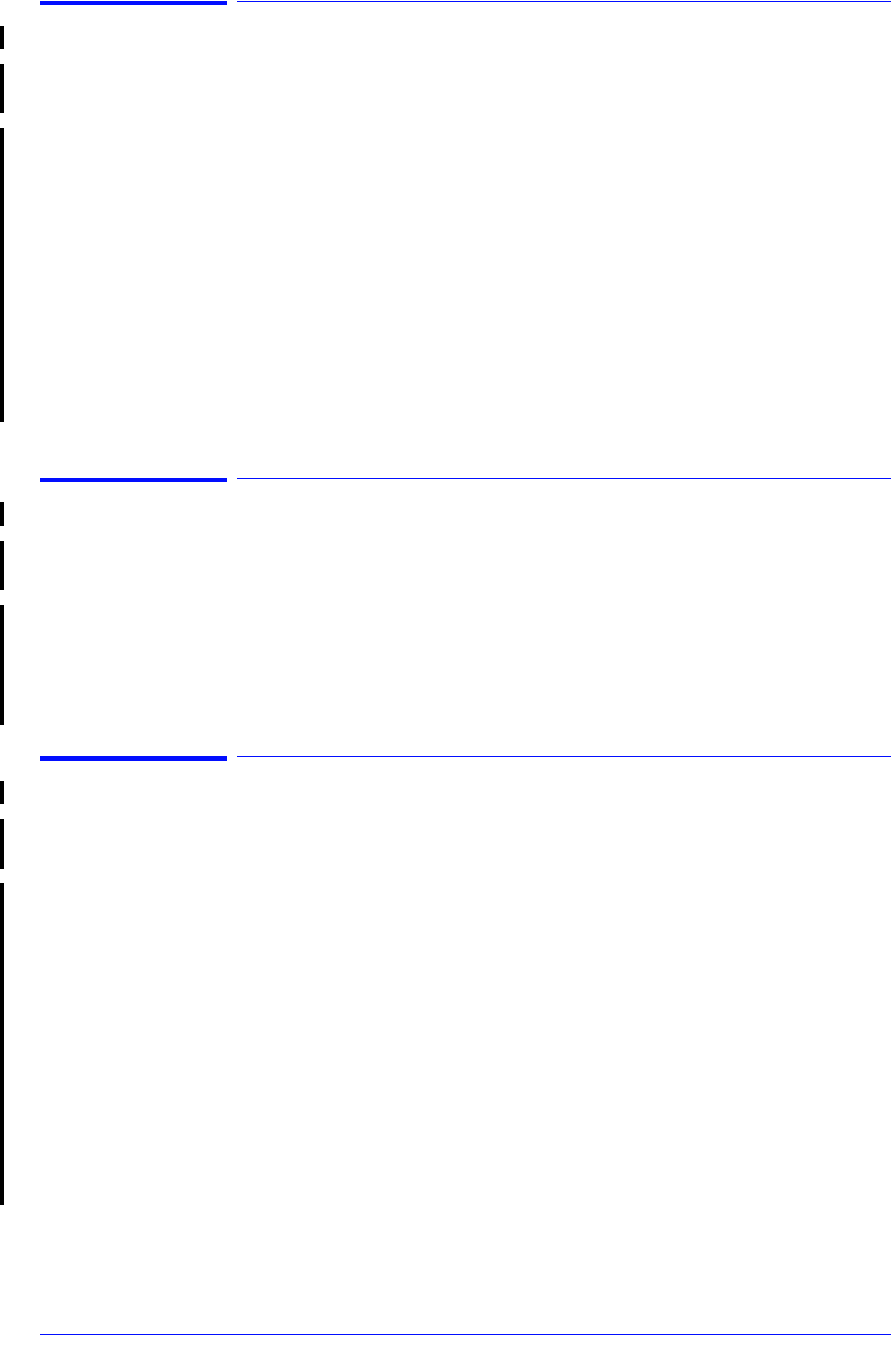
System Error Codes
2-17
HP DesignJet 5000 Series Printers Service Manual
System Error: 0B0007
Problem
Description:
Unable to detect Vacuum Fan.
Corrective Action: Try the following:
n Make sure that the Vacuum Fan is connected correctly to the
Main PCA.
n
Turn the Printer OFF and disconnect the Vacuum Fan from the
Main PCA. Connect a
New
Vacuum Fan to the Main PCA and
power ON the Printer. If the
New
Vacuum Fan functions correctly
without any Error Codes then remove the
Old
Vacuum Fan from
the Printer and install the
New
one.
n If the New Vacuum Fan does not function correctly either, then
replace the Main PCA ⇒ Page 8-79.
System Error: 0B0008
Problem
Description:
Unable to detect Cooling Fan.
Corrective Action: Try the following:
n Make sure that both Cooling Fans are correctly connected to the
Power Supply Unit.
n Replace the Main PCA ⇒ Page 8-79.
System Error: 0B0009
Problem
Description:
Unable to detect Aerosol Fan (in the Right Cover).
Corrective Action: Try the following:
n Make sure that the Aerosol Fan is connected correctly to the
Main PCA.
n
Turn the Printer OFF and disconnect the Aerosol Fan from the
Main PCA. Connect a
New
Aerosol Fan (comes with the new
Right Cover) to the Main PCA and power ON the Printer. If the
New
Aerosol Fan functions correctly without any Error Codes
then remove the
Old
Aerosol Fan from the Printer and install the
New
one.
n If the New Aerosol Fan does not function correctly either, then
replace the Main PCA ⇒ Page 8-79.


















