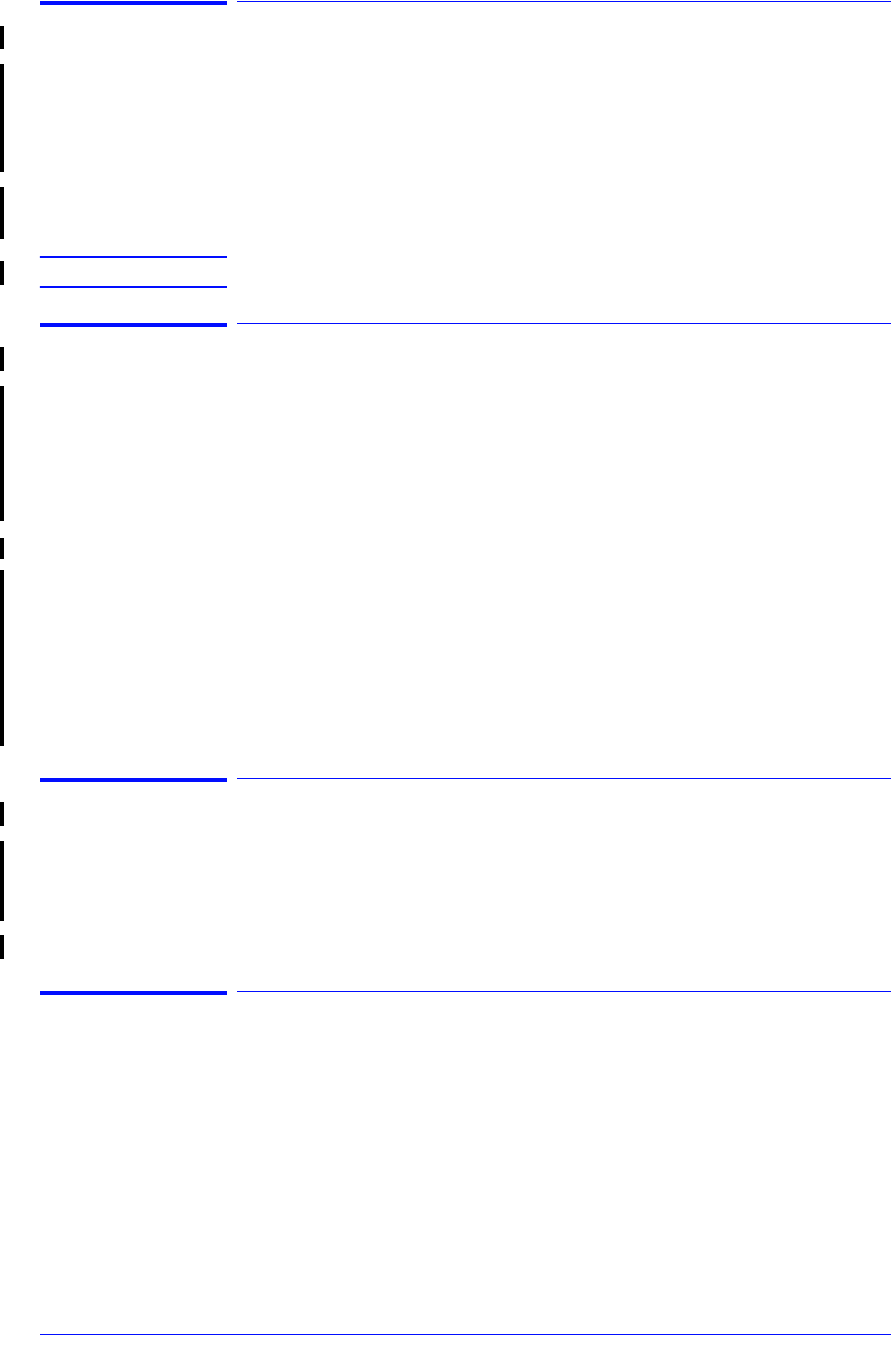
System Error Codes
2-7
HP DesignJet 5000 Series Printers Service Manual
System Error: ffff ffff 03450097
Problem
Description:
If the Window is opened during the cutting operation, the Printer
hangs and the Carriage suddenly stops. Also, if you press any key
on the front panel this error code (ffff ffff 03450097) may be
displayed.
Corrective Action: Re-boot the Printer and make sure that the Window is never opened
during the cutting operation.
NOTE This problem is solved in any A.02.xx firmware release.
System Error: ffff ffff 036000bd
Problem
Description:
This firmware error code is related to the detection of the Printhead
cleaners by the line sensor. It always happens during initialization,
while checking the Printhead Cleaners. In most case, it is a problem
of incorrectly inserted Printhead Cleaners, but it can also be caused
by an incorrectly assembled Service Station.
Corrective Action: Try the following:
n Remove the Printhead Cleaners and reinsert them again.
n If the error still persists, perform the Service Station Calibration
⇒ Page 5-11.
n If the error still persists, an onsite visit is necessary to repeat the
calibration or to change the Service Station assembly or the
Carriage Assembly.
System Error: ffff ffff 036e0136
Problem
Description:
This is an internal general error code which can appear during the
Printhead Alignment process. The chance of this error appearing is
less than 0.5% and there is nothing wrong with the Printer.
Corrective Action: Re-boot the Printer and the error code should not appear again.
System Error: 01002D (Non-Continuable)
Problem
Description:
The Main PCA cannot communicate with the Carriage.
Corrective Action: Try the following:
n Check the Trailing Cable is connected correctly.
n Replace the Trailing Cable ⇒ Page 8-36.
n Replace the Carriage Assembly ⇒ Page 8-46.


















