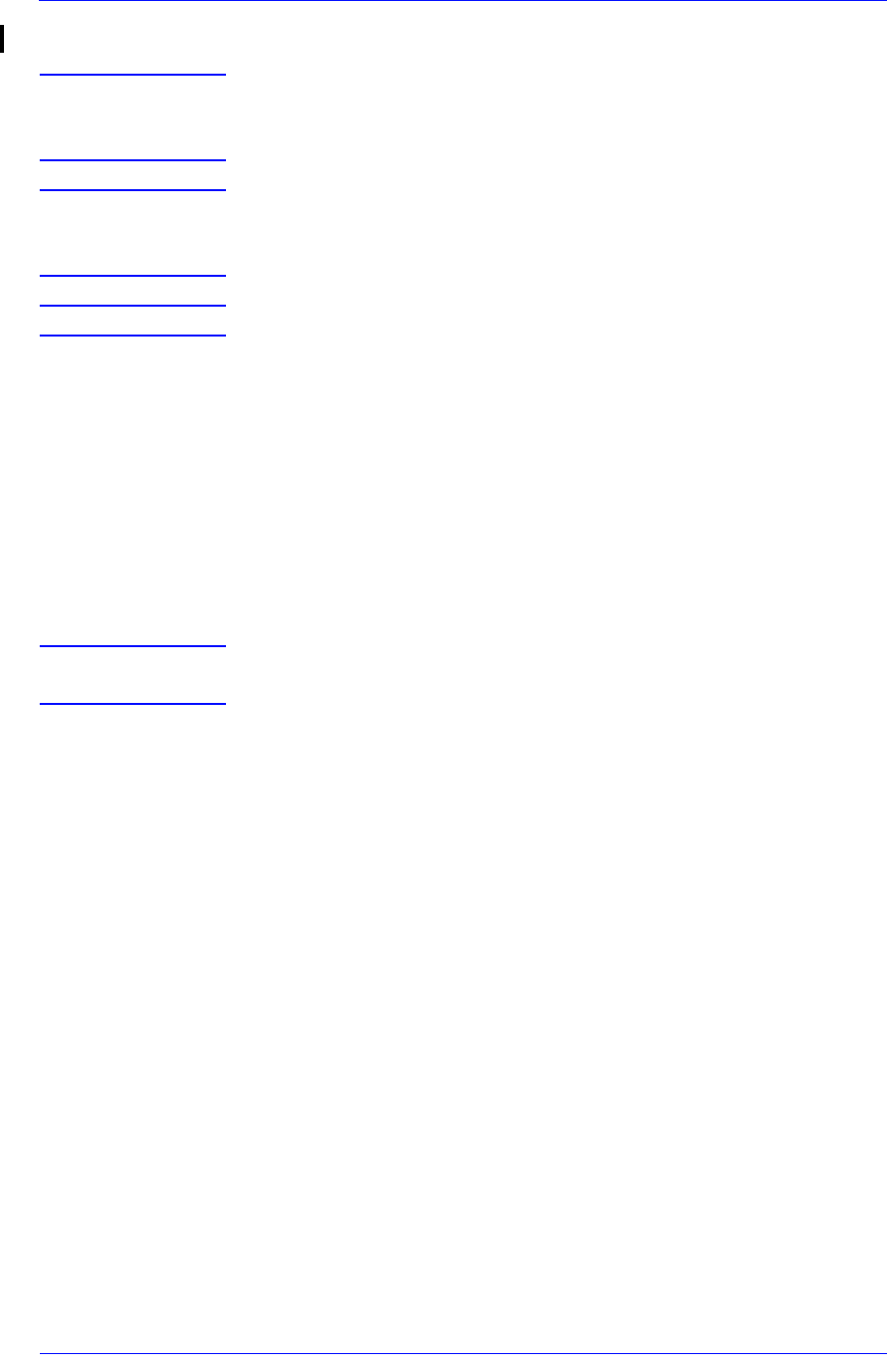
HP Ink Supplies Troubleshooting
3-13
HP DesignJet 5000 Series Printers Service Manual
Printhead Errors (First Digit = 0, 1, 2, 3, 4, 5)
NOTE If you think your Printer is requesting you to replace your
Printheads too frequently you can check Printhead nozzle status
by printing the Diagnostic Print ⇒ Refer to 6, Print Quality.
NOTE Do not touch, wipe or attempt to clean the Printhead nozzles.
This can damage the Printhead and reduce print quality (See
Page 9-6 for Maintenance Procedures).
NOTE When replacing Printheads:
n Ensure that you have the correct Printhead.
n Ensure that the Printhead is the correct color for that slot.
n Ensure that the protective cap is removed from the
Printhead.
n Check the empty slots to see if they need cleaning. In extreme
circumstances, when a Printhead is inserted, it is possible that
the Printer will not recognize it due to the build-up of ink on
the electrical connection between the Printhead and the
Printhead carriage.
NOTE If all 6 Printheads present the same error message, check the
following:
n All Printheads installed are NOT wrong type i.e. wrong
model, Setup Printheads instead of normal etc.
n If you replace or reseat Printheads one at a time and the
error persists for all Printheads, this indicates a hardware
failure. Do the following:
1 Check that the Carriage Tube Connector is correctly connected
to the Carriage.
2 Check that the Trailing Cable connections between the
Carriage Assembly and the Main PCA and if the cable is
damaged, replace it ⇒ Page 8-36.
3 Replace the Carriage Assembly ⇒ Page 8-46.
4 Replace the Main PCA ⇒ Page 8-79.


















