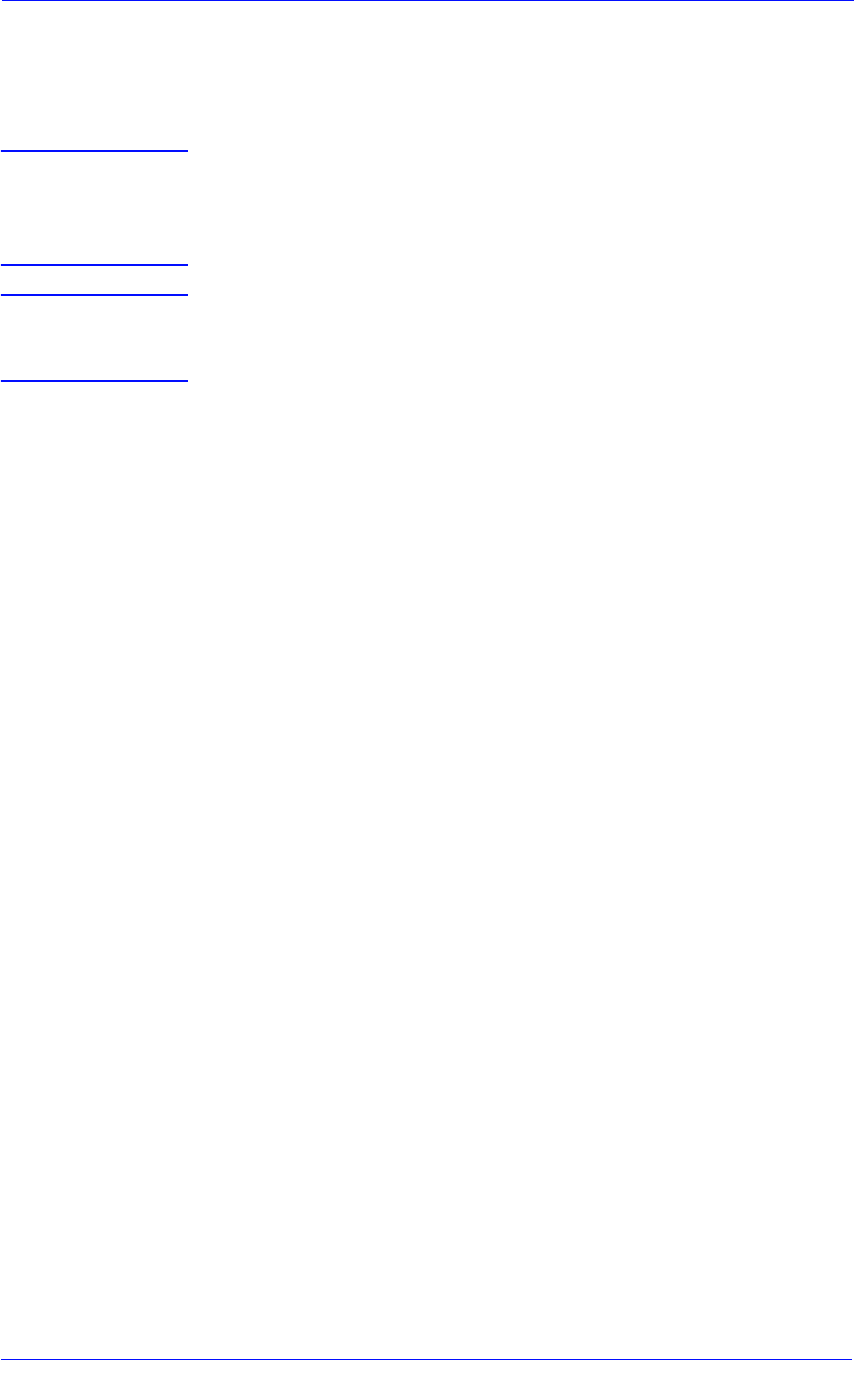
Service Calibrations
5-26
HP DesignJet 5000 Series Printers Service Manual
Calibration Error Codes
Introduction
NOTE Calibration Error Codes are continuable, which means you can
press Enter on the Front Panel to continue working with the
Printer. If you have a Print Quality problem you must
troubleshoot the error to restore quality.
NOTE
The Printer will use the previous successful calibrations if a
calibration is cancelled (User Calibrations only), or if it is not
successful.
Calibration Error Codes refer to both User and Service Calibrations
and include their descriptions and recommended corrective actions.
If a code can only be obtained for either Service or User
Calibrations, the code will be followed by (User) or (Service).
Calibration error codes consist of a four digit number [XXXX].
You may get up to a maximum of three error codes for a single
calibration. Only try one recommended corrective action at a time
and retry the Calibration to check if the error code has disappeared.
If a problem persists, a Call Agent can try and troubleshoot the
problem by requesting the Calibration Error Code from the
Customer via the phone. Using this process, it can be determined
whether the Printer requires any on-site maintenance.
If you have an error code which is not documented in this Service
Manual or you have an error which you cannot resolve, then report
the error to the HP Response Center or the nearest HP Support Office.
P
H
O
N
E
S
U
P
P
O
R
T


















