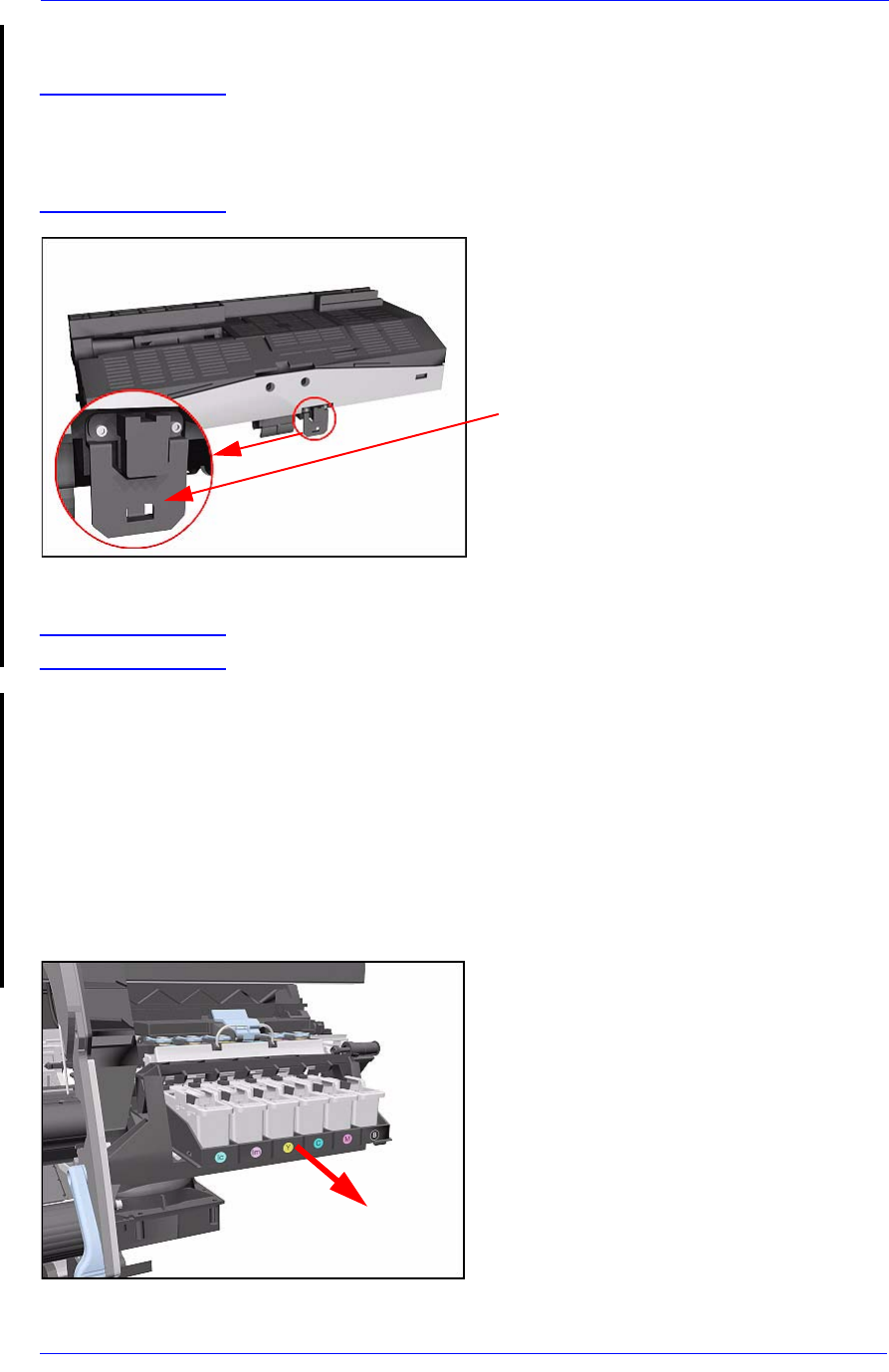
Removal and Installation
8-46
HP DesignJet 5000 Series Printers Service Manual
Carriage Assembly and Belt
NOTE
Please be very careful when handling the Encoder Guide at the rear
of the Carriage Assembly. If you break the Encoder Guide, a spare
one is included in this kit. To replace it, remove the 2 T-8 screws at
the rear of the Carriage and install the new Encoder Guide.
Removal
WARNING Switch off the Printer and remove the power cord.
1. Remove the Left Hand Cover - Refer
to Page 8-6.
2. Remove the Right Rear Cover - Refer
to Page 8-16.
3. Remove the Right Hand Cover - Refer
to Page 8-10.
4. Remove the Tensioner Assembly -
Refer to Page 8-42.
5. Pull out Printhead Cleaner Carriage.
Be careful not to break the Encoder
Guide. If necessary, it can be replaced
by the spare one by removing the
2 T-8 screws.


















