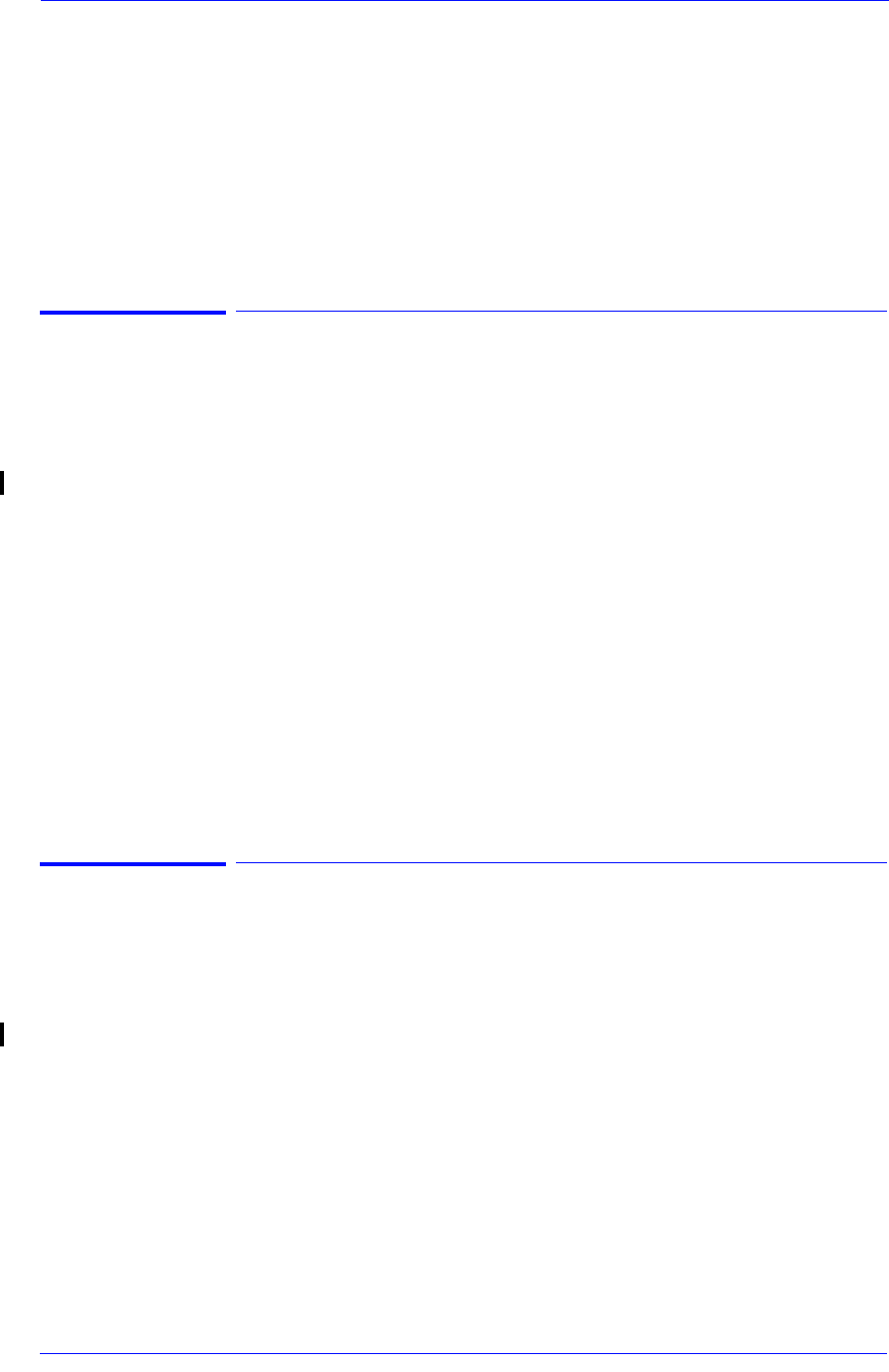
Service Calibrations
5-30
HP DesignJet 5000 Series Printers Service Manual
Calibration Error: 1003 (User)
Problem
Description:
Firmware Error.
Corrective Action: Try the following:
n Perform Printhead Recovery (⇒ Page 6-15) and repeat the
Printhead Alignment (⇒ See the User’s Guide).
n Power the Printer OFF and ON to reset the memory.
n Upgrade the Firmware ⇒ Page 9-12.
Calibration Error: 1004 (User)
Problem
Description:
The Line Sensor cannot detect all the lines in the printed pattern.
Corrective Action: Try the following:
n Perform Printhead Recovery (⇒ Page 6-15).
n Perform the Service Scan-Axis Calibration ⇒ Page 5-7.
n Check the pattern to see if a Printhead is not printing correctly
and, if there are defects in the pattern, recover the failing
Printhead(s) ⇒ Page 6-15.
n If Printhead recovery does not solve the problem, replace the
failing Printhead(s) and repeat the Printhead Alignment (⇒ See
the User’s Guide).
n If the media used is a color media try the Printhead Alignment
with opaque media with no patterns and if the error persists,
replace the Lens Cover ⇒ Page 9-5.
n Replace the Carriage Assembly ⇒ Page 8-46.
Calibration Error: 1005 (User)
Problem
Description:
Paper Axis Error.
Corrective Action: Try the following:
n Perform Printhead Recovery (⇒ Page 6-15).
n Reseat ALL the Printheads and repeat the Printhead Alignment
(⇒ See the User’s Guide).
n Replace the Carriage Assembly ⇒ Page 8-46.


















