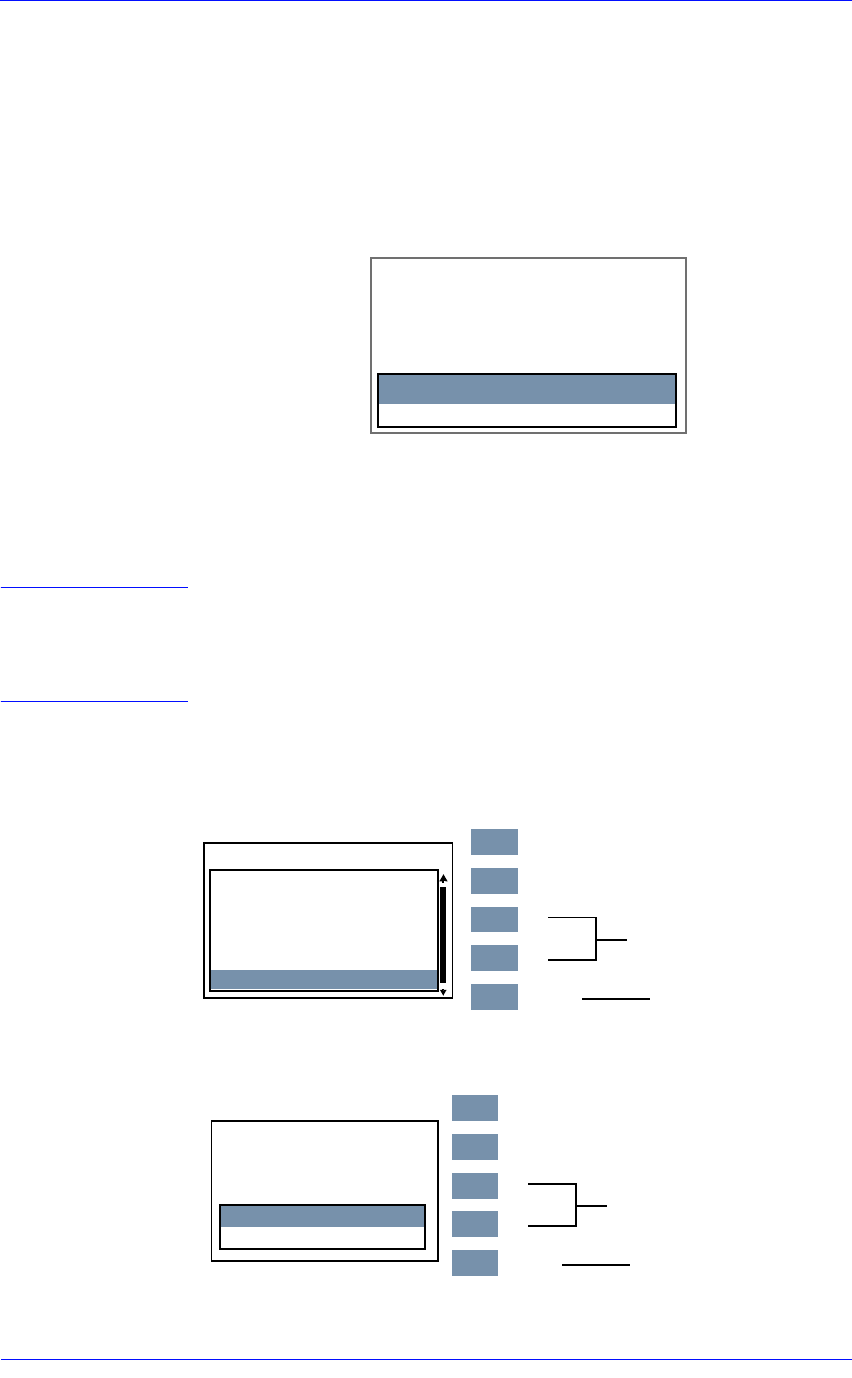
Service Tests and Utilities
4-33
HP DesignJet 5000 Series Printers Service Manual
Image Quality Warning
This Service Utility is used to turn the Image Quality Warning On or
Off.
If the printer is about to print a job and Printhead health status
means that a Printhead is not usable, the front panel will display a
warning:
You can still print without the failed Printhead but each time you
send a print job to the Printer, this warning is displayed. If you set
the Image Quality Warning to Off, this message will not be
displayed.
WARNING If you use degraded Printheads, the print quality may be
affected, particularly in Max. Quality print mode. The image is
printed WITHOUT using the failed Printhead i.e. without using
that color.
To change the Image Quality Warning setting:
1. In the Service Utilities submenu, scroll to "1.7 Img. Quality
Warning" and press Enter.
2. The following message is displayed. Select Yes or No and press
Enter to confirm.
P
H
O
N
E
S
U
P
P
O
R
T
Warning! Printhead
quality degrading select
YES to replace failing
printhead(s)
YES (Replace)
NO (Continue)
1. Service Utilities
1.3 Altitude Setup
1.2 Prime TUBES
1.4 EEROM Setup
1.5 Reset Life Counters
1.6 Backup EEROM
Top
Enter
Back
↑
↓
Press Enter
Make Selection
1.7 Img. Quality Warning
1.7 Img. Quality Warning
Top
Enter
Back
↑
↓
Press Enter
Make Selection
Yes y
No


















