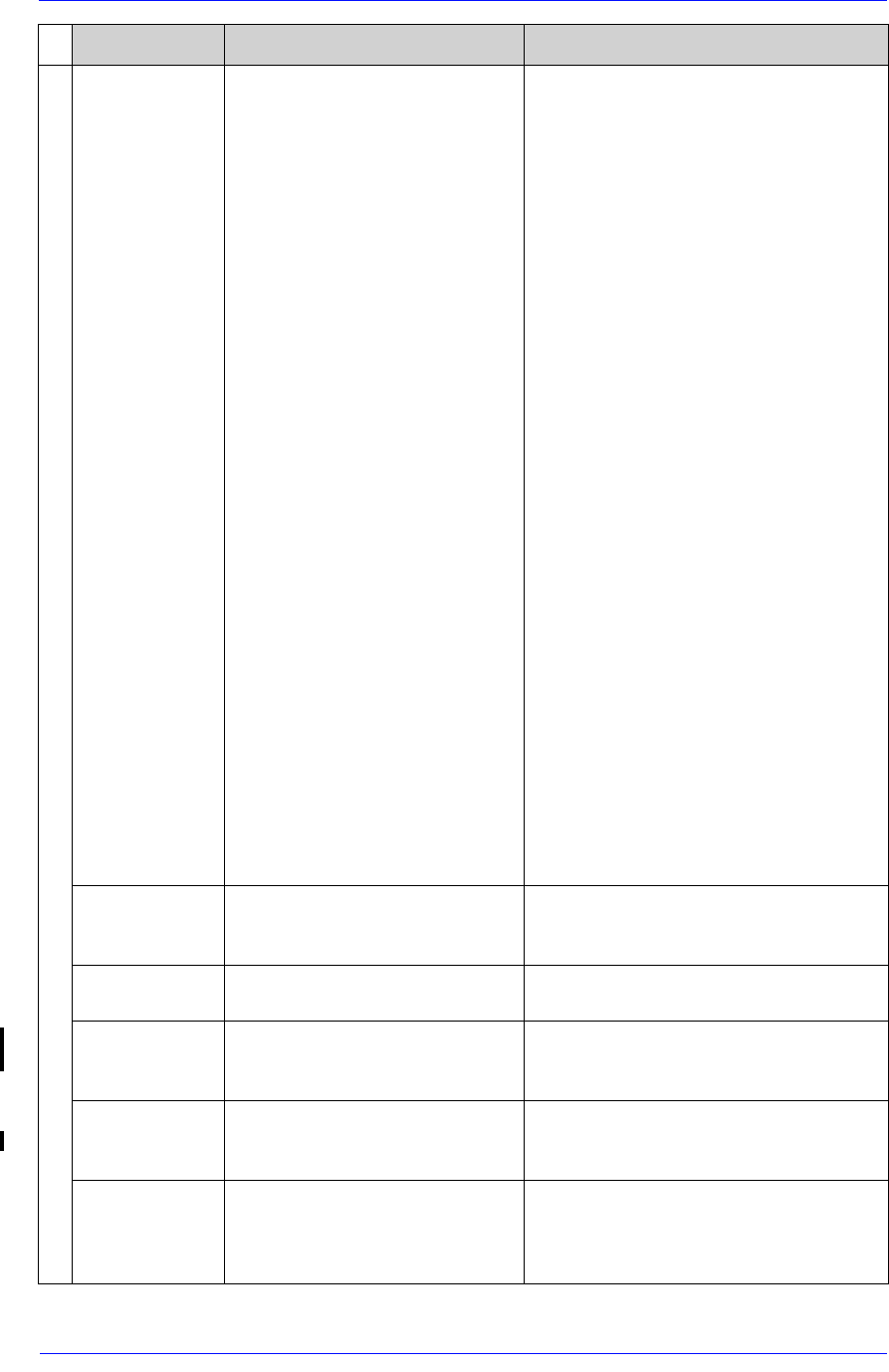
HP Ink Supplies Troubleshooting
3-17
HP DesignJet 5000 Series Printers Service Manual
Status Numbers Error Description Procedure
Ink Cartridge Information
XX03 Replace The Ink Cartridge has a leak which
prevents the ink pumping to the
Printer.
WARNING: If the Ink Bag in the
Ink Cartridge is leaking, the
Tubes may be damaged.
1. Remove the Ink Cartridge immediately.
2. Open the Door at the rear of the Left
Cover and check the Air Tubes for Ink and
do the following:
3. If there is no ink in the Air Tubes:
a) Replace the Ink Cartridge and, if the
XX03Replace error reappears for any Ink
Cartridge, go to step 5.
4. If there is ink in the Air Tubes:
a) Remove all the Ink Cartridges to allow
the ink to drain from the Tubes.
b) Replace the faulty Ink Cartridge and
reinsert the other Ink Cartridges.
If the XX03Replace error reappears for any
Ink Cartridge, do the following:
5. Remove the Ink Cartridge and check for
ink on the Air Connector on the rear of the
Ink Cartridge.
6. If there is ink present, do the following:
a) Press the sides of the Ink Cartridge to see
if ink is leaking from the Air Connector and
replace the Ink Cartridge if it is faulty.
b) If the Ink Cartridge is not faulty, replace
the Ink Tubes System ⇒ Page 8-62.
7. If there is no ink present, do the
following:
a) Verify ISS cable connections.
b) Remove the ISS Station and check that
the slots and connections on the floaters are
clean.
c) Replace the Ink Tubes System ⇒ Page 8-
62.
d) Replace the ISS PCA ⇒ Page 8-86.
XX04 Replace Smart chip error. You can not
continue to use this Ink Cartridge.
1. Remove the Ink Cartridge and
reinstall.
2. Replace the Ink Cartridge
XX05 Replace Incorrect Ink Cartridge Check correct Ink Cartridge is installed.
Replace with approved Ink Cartridge.
XX06 Replace The Printer detects that the Ink
Cartridge does not match the rest of
the Ink System already installed.
Ensure that the Printheads and the Ink
Cartridges are genuine HP.
XX08 Unknown The Ink Cartridge smart chip
indicates that the Ink Cartridge
installed is not supported by HP.
1. Press Enter to continue or:
2. Replace with a genuine HP Ink Cartridge.
XX02 Reseat Continuity problem between Ink
Cartridge and Ink Supply Station.
1. Remove the Ink Cartridge and reinsert.
2. Replace the Ink Cartridge.
3. Remove the Ink Supply Station and check
contacts on floaters.


















