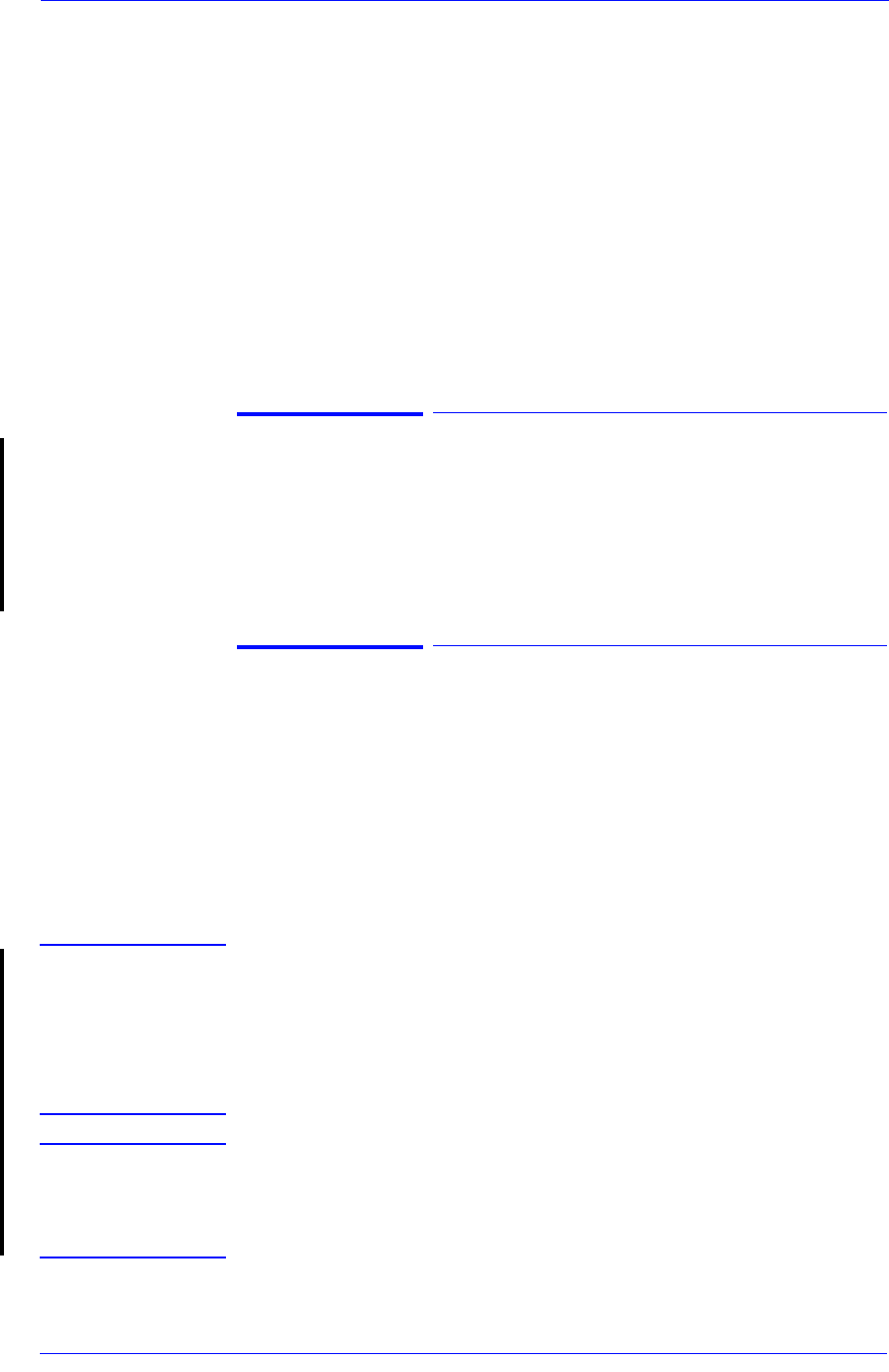
Troubleshooting
1-2
HP DesignJet 5000 Series Printers Service Manual
Guide to Troubleshooting the Printer
Introduction
This chapter will guide you through the relevant steps to take when
troubleshooting the Printer.
Phone Support
In certain circumstances, a Call Agent can try and troubleshoot the
Printer by requesting the Customer to perform a Service Calibration,
Test or Utility via the phone. Using this process, it can be
determined whether the Printer requires any on-site maintenance.
Which Firmware Version Relates to Which Ink System
A.01.XX - This firmware revision allows the Printers to only use
Imaging Inks.
A.02.XX - This firmware revision allows the Printers to use both
the Imaging Inks and the UV Inks.
Troubleshooting System Error Codes
Chapter 2 - System Error Codes - contains a list of system error
codes and their respective descriptions and recommended corrective
actions. Only try one recommended action at a time and check if the
error code has disappeared.
If you have an error code which is not documented in this Service
Manual or you have an error which you cannot resolve, then report
the error to the HP Response Center or the nearest HP Support Office.
NOTE When reporting the System Error Code, make sure that you
supply the full Error Code (including the last 8 numbers where
applicable) and the firmware version as well as the status of the
Printer when the Error occurred (was it printing, calibrating,
processing, etc...). Without this information, HP Support
Personnel cannot help you.
NOTE When reporting the Error Code, make sure that you supply the
full Error Code and the firmware version (displayed during the
initialization process when powering ON the Printer or available
in the User’s Printer Setup ⇒ Utilities ⇒ Statistics menu).


















