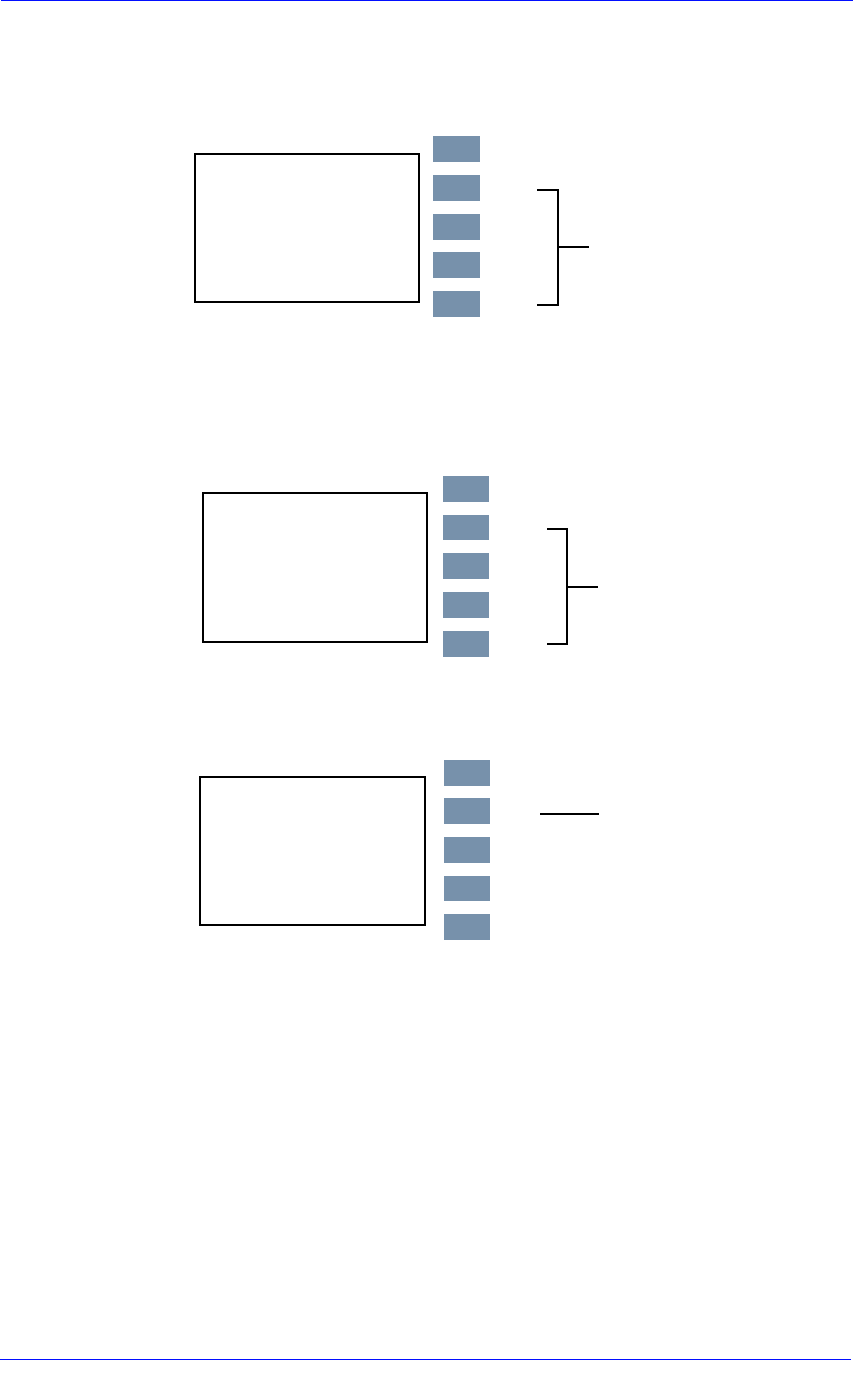
Service Tests and Utilities
4-32
HP DesignJet 5000 Series Printers Service Manual
3. If you select "Main PCA" a message confirming the selection is
displayed. Press Enter to confirm and exit this utility or press Back
to cancel.
4. If you select "Hard Disk Drive (HDD)" a message confirming
selection is displayed. Press Enter to confirm and exit this utility or
press Back to cancel.
5. Press Back to return to the Service Utilities menu.
1.6.1 Backup EEROM
You have REPLACED the
Main PCA
Press ENTER to confirm
or BACK to cancel
Top
Enter
Back
↑
↓
Make Selection
1.6.1 Backup EEROM
You have REPLACED the
Hard Disk Drive (HDD)
Press ENTER to confirm
or BACK to cancel
Top
Enter
Back
↑
↓
Make Selection
1.6.1 Backup EEROM
Backup performed
correctly
Press BACK to return
to previous menu
Top
Enter
Back
↑
↓
Press Back


















