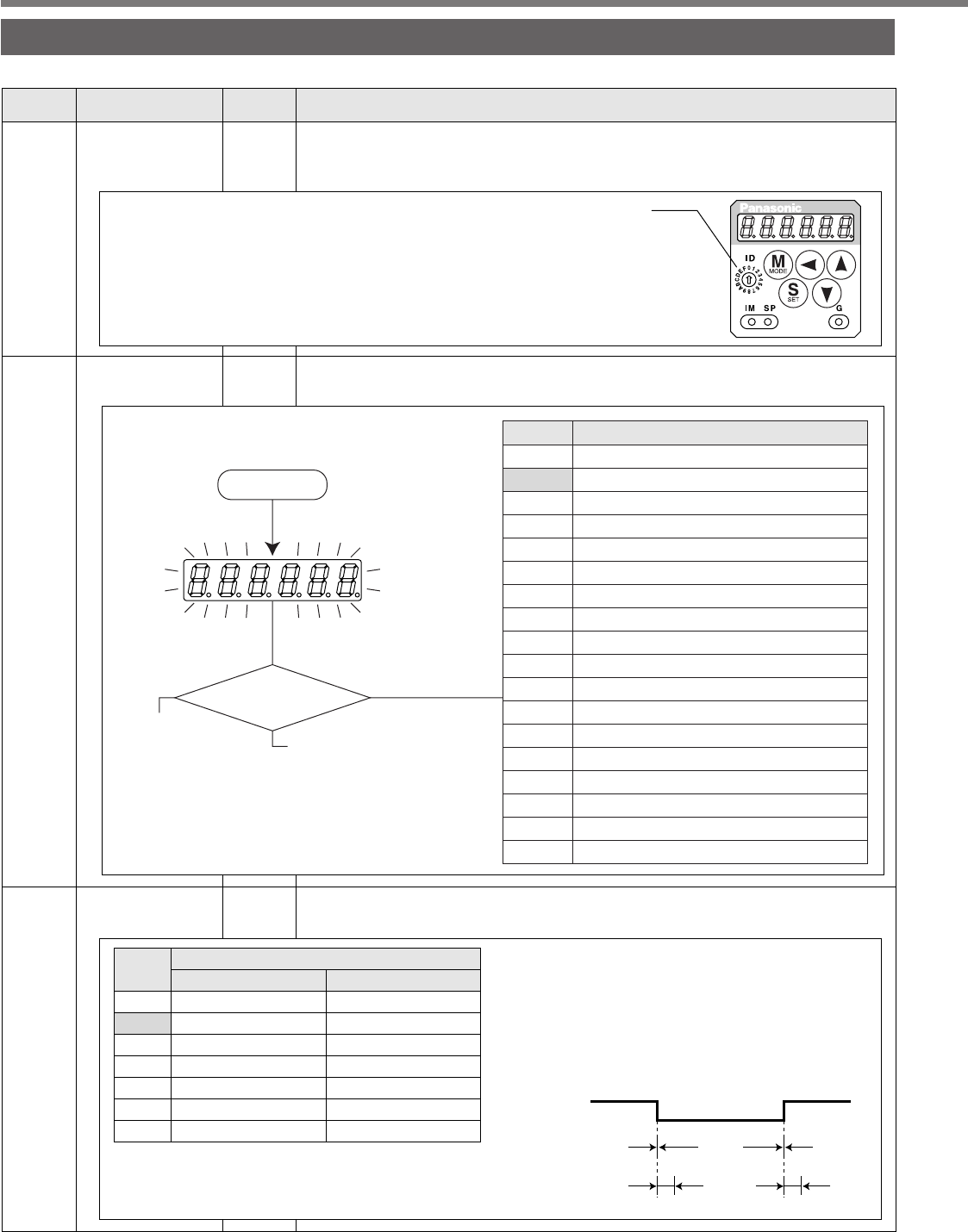
108
Parameter Setup
Parameters for Functional Selection
PrNo.
Setup
range
Title Function/Content
Standard default : < >
01
*
0 to 17
<1>
LED initial status You can select the type of data to be displayed on the front panel LED (7 segment)
at the initial status after power-on.
Power -ON
Setup value of Pr01
Flashes (for approx. 2 sec)
during initialization
Setup value
Content
0
<1>
2
3
4
5
6
7
8
9
10
11
12
13
14
15
16
17
Positional deviation
Motor rotational speed
Torque output
Control mode
I/O signal status
Error factor/history
Software version
Alarm
Regenerative load factor
Over-load factor
Inertia ratio
Sum of feedback pulses
Sum of command pulses
External scale deviation
Sum of external scale feedback pulses
Motor automatic recognizing function
Analog input value
Factor of "No-Motor Running"
For details of display, refer to P.51 "Setup of
Parameter and Mode" of Preparation.
02
*
0 to 6
<1>
Setup of
control mode
You can set up the control mode to be used.
Setup
value
0
<1>
2
3
4
5
6
Control mode
1st mode
2nd mode
Position
Velocity
Torque
Position
Position
Velocity
Full-closed
–
–
–
Velocity
Torque
Torque
–
1st 2nd
close
open
C-MODE
10ms or longer 10ms or longer
open
1st
**1) When you set up the combination mode of 3, 4 or
5, you can select either the 1st or the 2nd with
control mode switching input (C-MODE).
When C-MODE is open, the 1st mode will be
selected.
When C-MODE is shorted, the 2nd mode will be
selected.
Don't enter commands 10ms before/after switching.
**1
**1
**1
00
*
0 to 15
<1>
Address In the communication with the host via RS232/485 for multi-axes application, it is
necessary to identify which axis the host is communicating. Use this parameter to
confirm the address of the axis in numbers.
• The address is determined by the setup value of rotary switch (0 to F) of the
front panel at power-on.
• This value becomes the axis number at serial communication.
• The setup value of this parameter has no effect to the servo action.
• You cannot change the setup of Pr00 with other means than rotary switch.
<Notes>
•For parameters which No. have a suffix of "*", changed contents will be validated when you turn on the
control power.


















