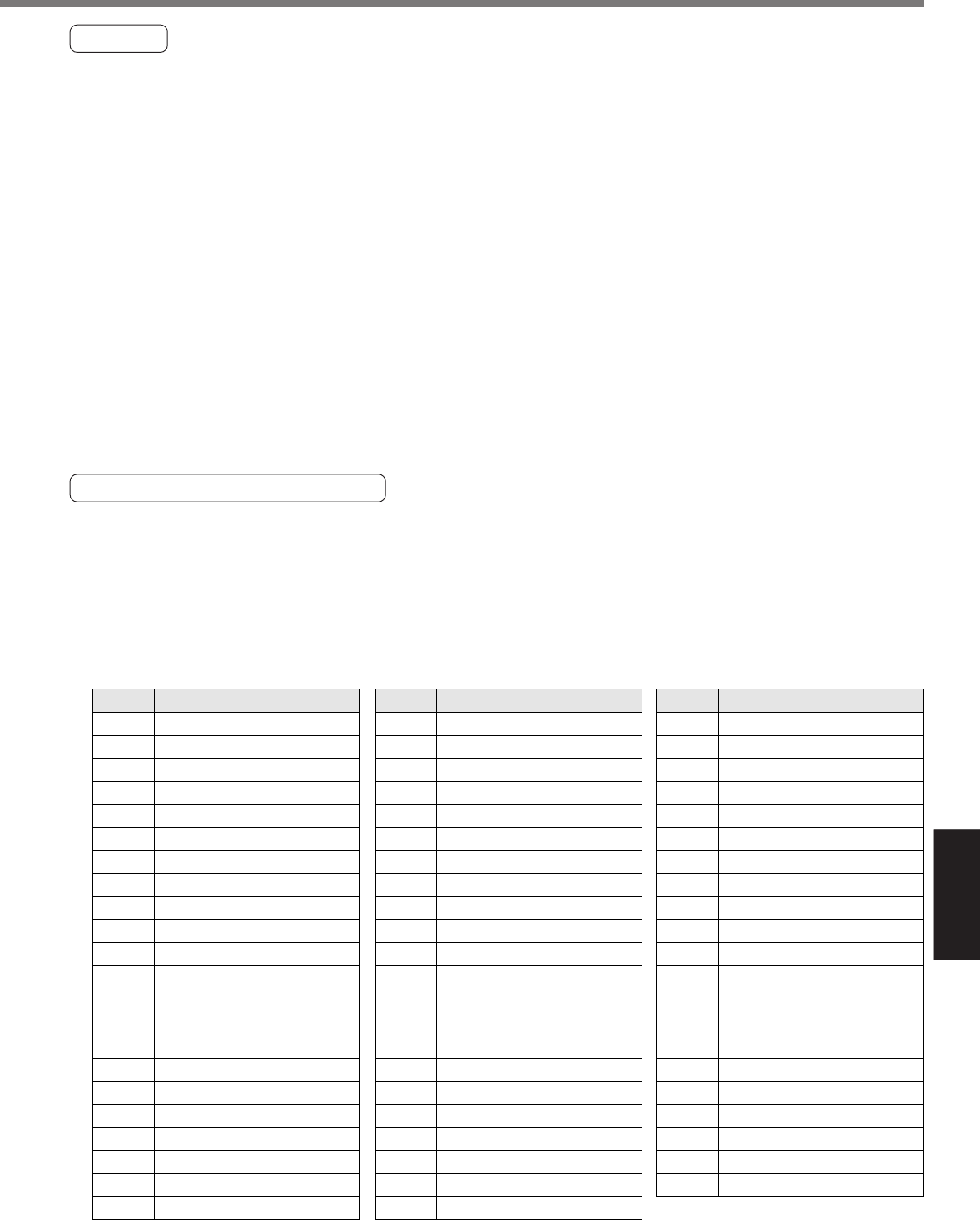
235
[Adjustment]
Adjustment
Caution
(1) After the start-up, you may experience abnormal noise and oscillation right after the first Servo-ON, or
when you increase the setup of Pr22 (Selection of machine stiffness at real-time auto-gain tuning), until
the load inertia is identified (estimated) or the adaptive filter is stabilized, however, these are not failures
as long as they disappear immediately. If they persist over 3 reciprocating operations, take the following
measures in possible order.
1) Write the parameters which have given the normal operation into EEPROM.
2) Lower the setup of Pr22 (Selection of machine stiffness at real-time auto-gain tuning).
3) Invalidate the adaptive filter by setting up Pr23 (Setup of adaptive filter mode) to 0.
(Reset of inertia calculation and adaptive action)
4) Set up the notch filter manually.
(2) When abnormal noise and oscillation occur, Pr2F (Adaptive filter frequency) might have changed to
extreme values. Take the same measures as the above in these cases.
(3) Pr2F (Adaptive filter frequency) will be written to EEPROM every 30 minutes. When you turn on the
power again, adaptive action will be executed using the latest data as initial values.
(4) The adaptive filter is normally invalidated at torque control, however, when you select torque control
while you set up Pr02 (Control mode setup) to 4 and 5, the adaptive filter frequency before mode switch-
ing will be held.
Invalidation of Adaptive Filter
When you set up Pr23 (Setup of adaptive filter) to 0, the adaptive filter function which automatically follows
the load resonance will be invalidated.
If you invalidate the adaptive filter which have been working correctly, noise and vibration may occur due to
the effect of resonance which have been suppressed.
Therefore, execute the copying function of the setup of adaptive filter (Pr2F) to the 1st notch frequency
(Pr1D) from the Fit-Gain screen of the front panel (refer to P.72, "Fit-Gain Screen" of Preparation), or set up
Pr1D (1st notch frequency) manually by using the table below, then invalidate this filter.
Pr2F
0
1
2
3
4
5
6
7
8
9
10
11
12
13
14
15
16
17
18
19
20
21
1st notch frequency [Hz]
(invalid)
(invalid)
(invalid)
(invalid)
(invalid)
1482
1426
1372
1319
1269
1221
1174
1130
1087
1045
1005
967
930
895
861
828
796
Pr2F
22
23
24
25
26
27
28
29
30
31
32
33
34
35
36
37
38
39
40
41
42
43
1st notch frequency [Hz]
766
737
709
682
656
631
607
584
562
540
520
500
481
462
445
428
412
396
381
366
352
339
Pr2F
44
45
46
47
48
49
50
51
52
53
54
55
56
57
58
59
60
61
62
63
64
1st notch frequency [Hz]
326
314
302
290
279
269 (invalid when Pr22
>
=
15)
258 (invalid when Pr22
>
=
15)
248 (invalid when Pr22
>
=
15)
239 (invalid when Pr22
>
=
15)
230 (invalid when Pr22
>
=
15)
221 (invalid when Pr22
>
=
14)
213 (invalid when Pr22
>
=
14)
205 (invalid when Pr22
>
=
14)
197 (invalid when Pr22
>
=
14)
189 (invalid when Pr22
>
=
14)
182 (invalid when Pr22
>
=
13)
(invalid)
(invalid)
(invalid)
(invalid)
(invalid)
*Set up 1500 to Pr1D (1st notch frequency) in case of “ invalid ” of the above table.


















