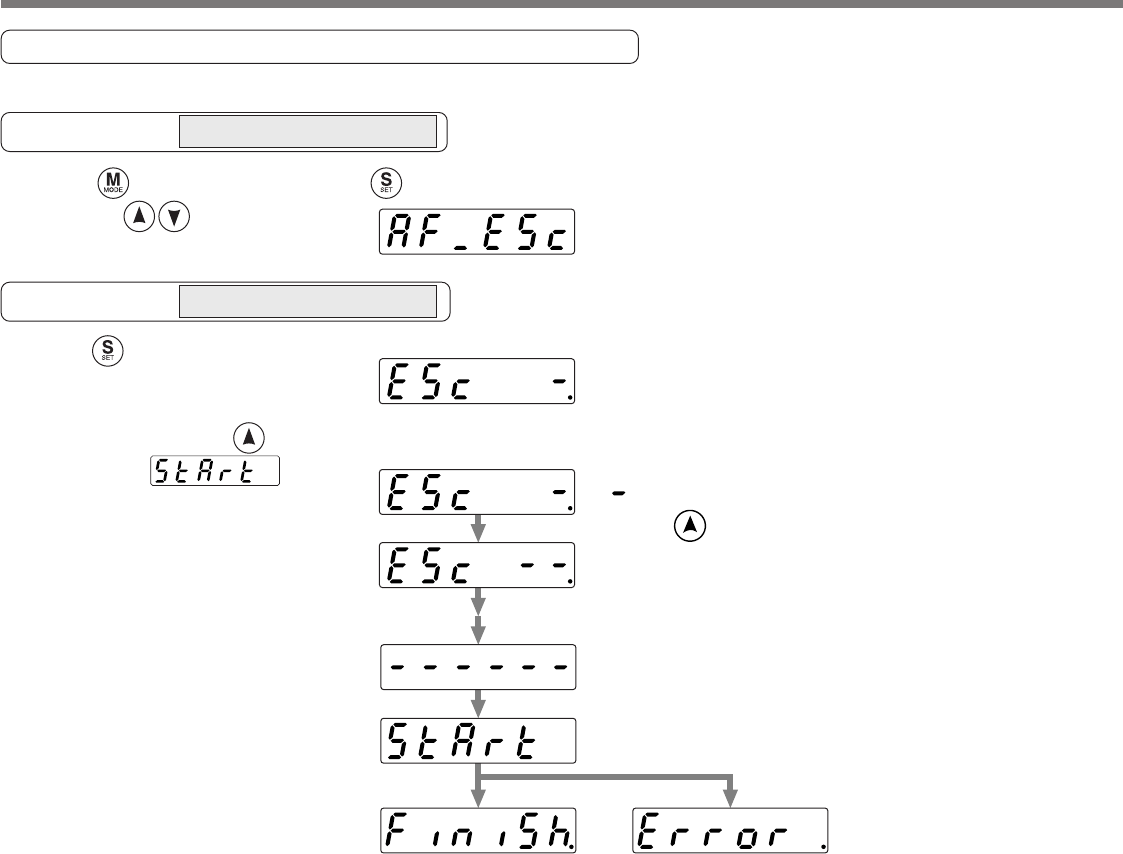
78
How to Use the Front Panel and Console
Clearing of External Scale Error (Front panel only)
You can clear an error of the external scale.
Clearing of absolute encoder starts
Clearing finishes.
Error occurs
(At other control mode than full-closed
control, and when no external scale error
has occurred)
Clearing of absolute encoder
completes
After cleaning of External scale Error, return to SELECTION display, referring to the structure of each
mode (P.60 and 61).
Press four time after pressing , to setup auxiliary function mode,
then with , make a display to
Press to call for
EXECUTION DISPLAY of
Then keep pressing until the display of Console (LED)
changes to
“ ” increases by
pressing (approx. 5sec)
as the left fig. shows.
Operation at SELECTION display
Operation at EXECUTION display


















