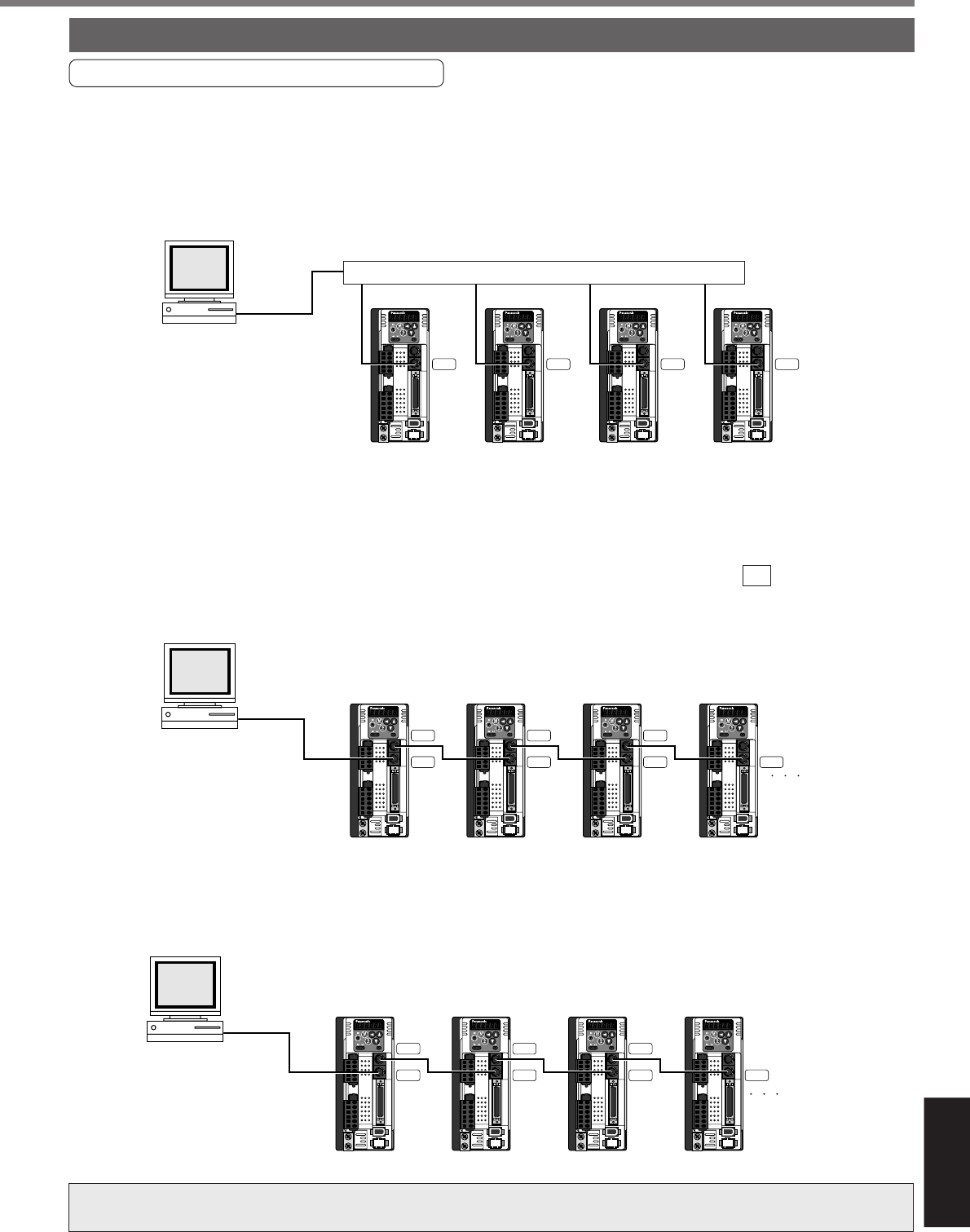
279
[Supplement]
Supplement
Communication Specifications
Connection of Communication Line
MINAS-A4 series provide 2 types of communications ports of RS232 and RS485, and support the following
3 types of connection with the host.
• RS232 communication
Connect the host and the driver in one to one with RS232, and communicate according to RS232 trans-
mission protocol.
Allow 500ms or longer interval for switching the axes while capturing data of multiple axes.
RS232
Host
RSW(ID)=1 RSW(ID)=1 RSW(ID)=1 RSW(ID)=1
X4 X4 X4 X4
Selector etc.
RS232
X4
X3
X4
X3
X4 X4
X3
RSW(ID)=0 RSW(ID)=1 RSW(ID)=2 RSW(ID)=3
RS485 RS485 RS485
Host
Max. 16 axis
RS485
X4
X3
X4
X3
X4 X4
X3
RSW(ID)=1 RSW(ID)=2 RSW(ID)=3 RSW(ID)=4
RS485 RS485 RS485
Module ID=0
Host
Max. 15 axis
• Set up the module ID of MINAS-A4 to RSW of the front panel. In the above case, you can set any
value of 0 to F. You can set the same module ID as long as the host has no difficulty in control.
• RS232 and RS485 communication
When you connect one host to multiple MINAS-A4s, connect the host to connector X4 of one driver with
RS232 communication, and connect each MINAS-A4 with RS485 communication. Set up the RSW of the
driver to 0 which is connected to the host, and set up 1 to F to other drivers each.
• RS485 communication
Connect the host to multiple MINAS-A4s with RS485 communication, set up the RSW of each front panel
of MINAS-A4 to 1 to F.


















