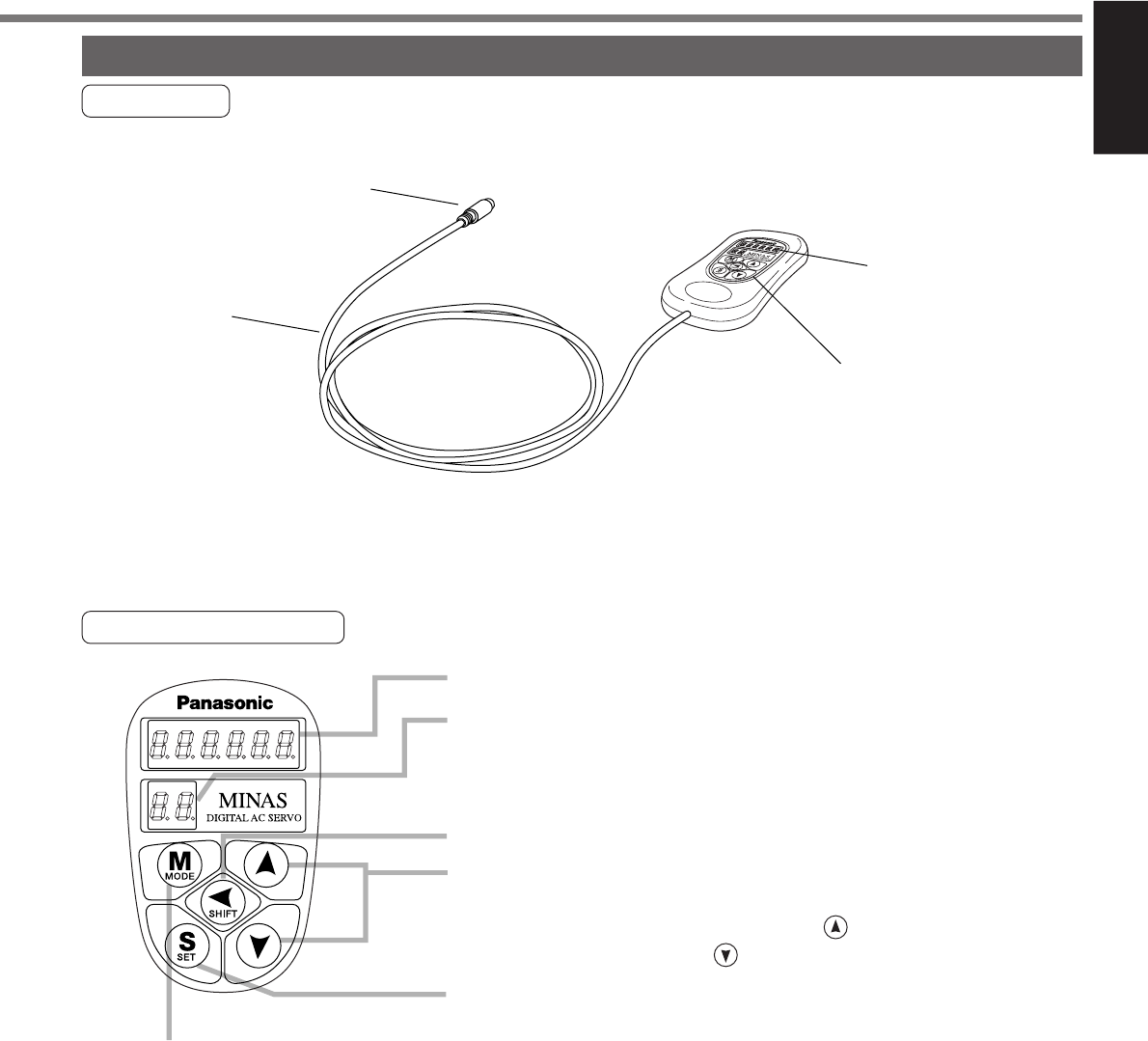
21
[Before Using the Products]
Before Using
the Products
Display/Touch panel
Console
Main Body
<Note>
Console is an option (Part No.: DV0P4420).
Connector
Console body
Cable
Display
(7-segment LED)
Touch panel
Display LED (6 digits)
Displays ID number of selected driver (in 2 digits).
The value set in Pr00 (Address) is ID No.
Displays the parameter No. at parameter setup mode.
SET Button : Shifts to "EXECUTE" display of each mode selected
by mode switching button.
Mode switching button : Switches the mode among the following 6 modes.
(1) Monitor mode
(2) Parameter setup mode
(3) EEPROM write mode
(4) Normal auto-gain tuning mode
(5) AUX function mode
• Trial run (JOG mode)
• Alarm clear
(6) Copy mode
• Parameter copy from the servo driver to the console
• Parameter copy from the console to the servo driver
Press this to shift the digit for data change.
Press this to change the data and to execute the operation
of the selected parameter.
Numerical value increases by pressing ,
and decreases by pressing .


















