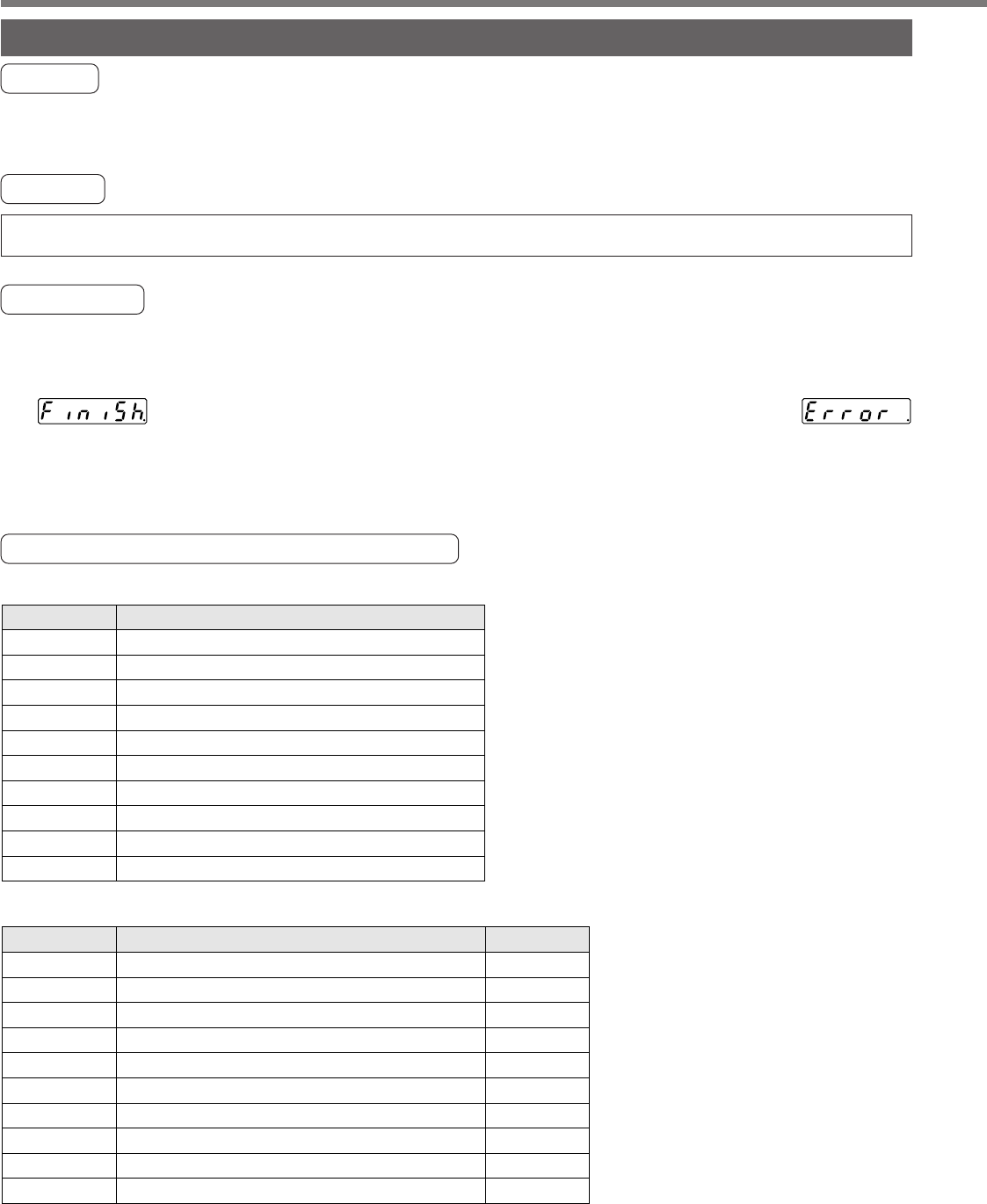
248
Manual Gain Tuning (Basic)
Automatic Gain Setup Function
Outline
This function initializes control parameters and gain switching parameters to the gain setups corresponding
to the stiffness during auto-gain tuning, before executing a manual tuning.
Caution
When you execute the automatic gain setup function, stop the action first then make a change.
How to Use
Refer to P.72, "Fit-Gain Screen" of Preparation.
(1) Stop the action first.
(2) Start up the automatic gain setup function from the fit-gain screen of the front panel.
(3)
will be displayed when the automatic gain setup completes normally, and
will be displayed when it completes with error.
(This display can be cleared by pressing any key.)
(4) If you want to store the measurement, write it to EEPROM.
Parameters Which Are Automatically Set
Parameter No.
10
11
12
13
14
18
19
1A
1B
1C
Title of parameter
1st gain of position loop
1st gain of velocity loop
1st time constant of velocity loop integration
1st filter of speed detection
1st time constant of torque filter time
2nd gain of position loop
2nd gain of velocity loop
2nd time constant of velocity loop integration
2nd filter of speed detection
2nd time constant of torque filter
Parameter No.
15
16
27
30
31
32
33
34
35
36
300
50
0
1
10*1
30
50
33
20
0
Title of parameter Setup value
Velocity feed forward
Time constant of feed forward filter
Instantaneous speed observer
2nd gain setup
1st control switching mode
1st delay time of control switching
1st level of control switching
1st Hysteresis of control switching
Switching time of position gain
2nd mode of control switching
Parameters Which Are Automatically Set
Parameters Which Setup Values Are Automatically Fixed
*1 In case of position and full-closed control, this becomes 10, and
0 in case of velocity and torque control.


















