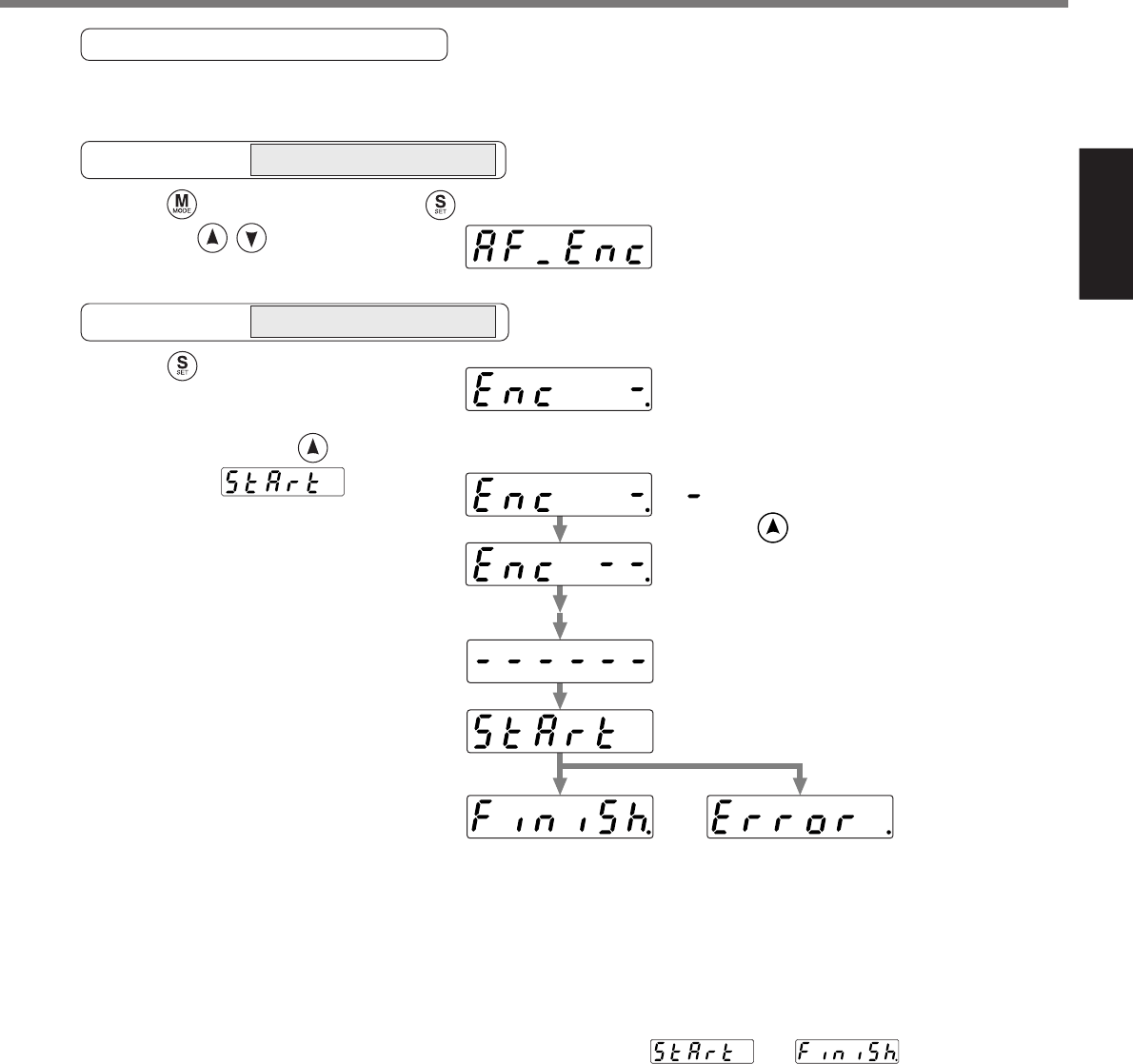
77
[Preparation]
Preparation
Clearing of Absolute Encoder
Only applicable to the system which uses absolute encoder. You can clear the alarm and multi-turn data of
the absolute encoder.
Clearing of absolute encoder starts
Clearing finishes
Error occurs
(
When non-applicable encoder is
)
connected
Clearing of absolute encoder
completes
After clearing of absolute encoder finishes, return to SELECTION display, referring to structure of each
mode (P.60 and 61).
<Remarks>
Don't disconnect the console from the driver between to .
Should the connector is pulled out, insert it again and repeat the procedures from the beginning.
Press four time after pressing , to setup auxiliary function mode,
then with , make a display to
Press to call for
EXECUTION DISPLAY of
Then keep pressing until the display of Console (LED)
changes to
“ ” increases by
pressing (approx. 5sec)
as the left fig. shows.
Operation at SELECTION display
Operation at EXECUTION display


















