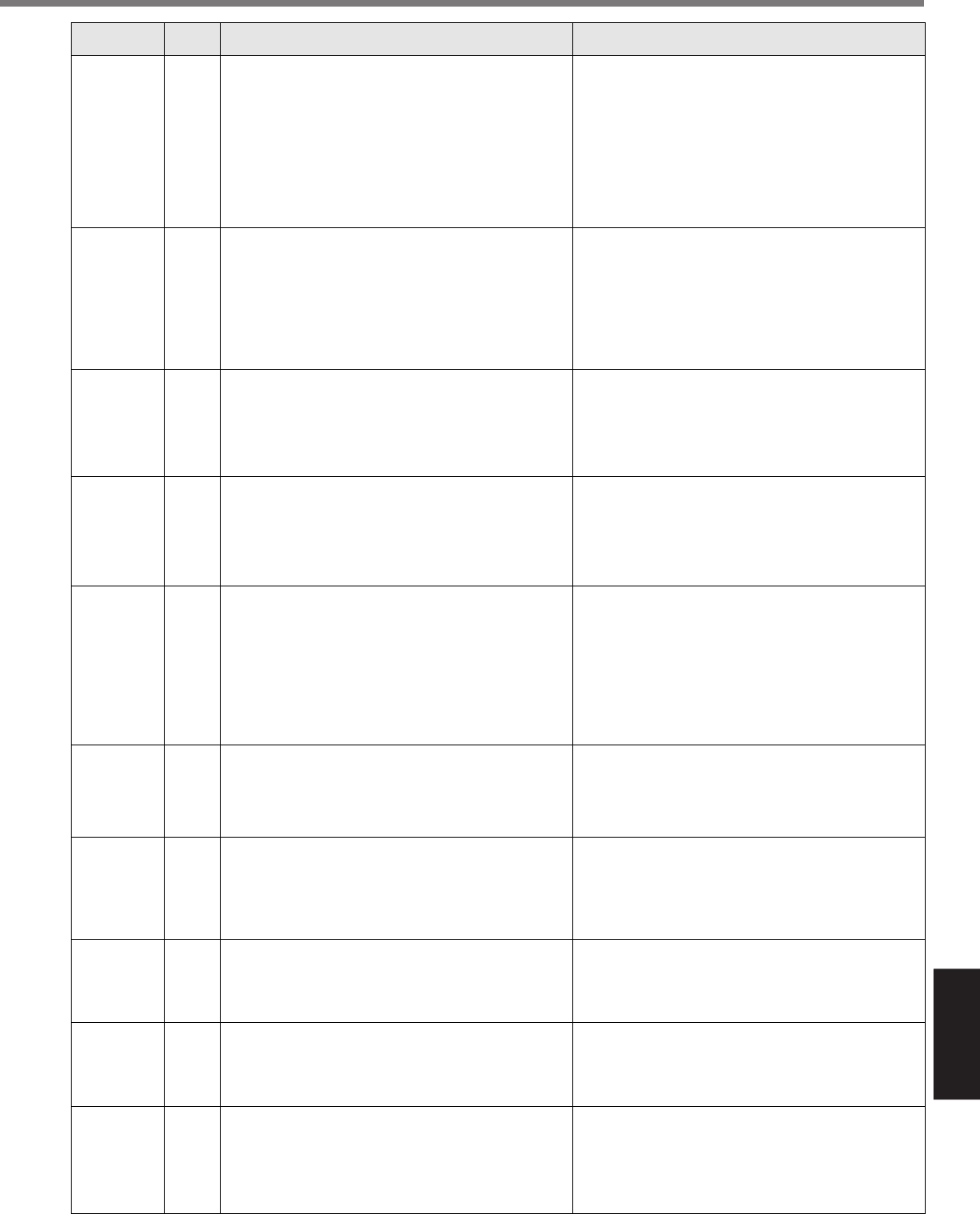
255
[When in Trouble]
When in Trouble
Protective
function
Causes Measures
Error
code No.
*Hybrid
deviation
excess
error
protection
25
Position of load by the external scale and position of
the motor by the encoder slips larger than the setup
pulses with Pr7B (Setup of hybrid deviation excess) at
full-closed control.
•
Check the connection between the motor and the load.
• Check the connection between the external scale and
the driver.
• Check that the variation of the motor position
(encoder feedback value) and the load position
(external scale feedback value) is the same sign
when you move the load.
Check that the numerator and denominator of the
external scale division (Pr78, 79 and 7A) and reversal
of external scale direction (Pr7C) are correctly set.
Over-speed
protection
26
The motor rotational speed has exceeded the setup
value of Pr73 (Over-speed level setup)
• Do not give an excessive speed command.
• Check the command pulse input frequency and divi-
sion/multiplication ratio.
• Make a gain adjustment when an overshoot has
occurred due to a poor gain adjustment.
• Make a wiring connection of the encoder as per the
wiring diagram.
• Set up Pr73 to 0 (Set up to motor max. speed x 1.2.)
Electronic
gear error
protection
27
Division and multiplication ratio which are set up with
the 1st and the 2nd numerator/denominator of the
electronic gear (Pr48 to 4B) are not appropriate.
• Check the setup values of Pr48 to 4B.
• Set up the division/multiplication ratio so that the
command pulse frequency after division.
multiplication may become less than 80Mpps at
deviation counter input portion, and 3Mpps at
command input portion.
*External
scale com-
munication
data error
protection
28
Communication error has occurred in data from the
encoder. Mainly data error due to noise. Encoder
cables are connected, but communication date has
some error.
• Secure the power supply for the encoder of DC5±5%
(4.75-5.25V)...pay attention especially when the
encoder cables are long.
• Separate the encoder cable and the motor cable if
they are bound together.
• Connect the shield to FG...refer to wiring diagram.
Deviation
counter
overflow
protection
29
34
Deviation counter value has exceeded 2
27
(134217728).
• Check that the motor runs as per the position com-
mand pulses.
• Check that the output toque has not saturated in
torque monitor.
• Make a gain adjustment.
• Set up maximum value to Pr5E (1st torque limit
setup) and Pr5F (2nd torque limit setup).
• Make a wiring connection of the encoder as per the
wiring diagram.
Software
limit
protection
The motor position has exceeded the range set with
software limit.
1)Gain has not matched up.
2)Setup value of Pr26 (Software limit setup) is small.
Refer to P.258,"Software Limit Function" before using
this.
1)Check the gain (balance of position loop gain and ve-
locity loop gain) and the inertia ratio.
2)Setup a larger value to Pr26.
35
*External
scale com-
munication
error
protection
Communication between the external scale and the
driver has been interrupted in certain times, and
disconnection detecting function has been triggered.
• Make a wiring connection of the external scale as per
the wiring diagram.
• Correct the miswiring of the connector pins.
36
*EEPROM
parameter
error
protection
Data in parameter storage area has been damaged
when reading the data from EEPROM at power-on.
• Set up all parameters again.
• If the error persists, replace the driver (it may be a
failure.) Return the product to the dealer or
manufacturer.
37
*EEPROM
check code
error
protection
Data for writing confirmation to EEPROM has been
damaged when reading the data from EEPROM at
power-on.
Replace the driver. (it may be a failure). Return the
product to a dealer or manufacturer.
38
Over-travel
inhibit
input
protection
Connection of both CW and CCW over-travel inhibit
input (CWL, Pin-8/CCW, Pin-9) to COM- have been
opened, while Pr04 (Over-travel inhibit input setup) is 0.
Or either one of the connection of CW or CCW over-
travel inhibit input to COM- has been opened, while
Pr04 is set to 2.
• Check that there are not any errors in switches, wires
or power supply which are connected to CW/CCW
over-travel inhibit input. Check that the rising time of
the control power supply (DC12-24V) is not slow.


















