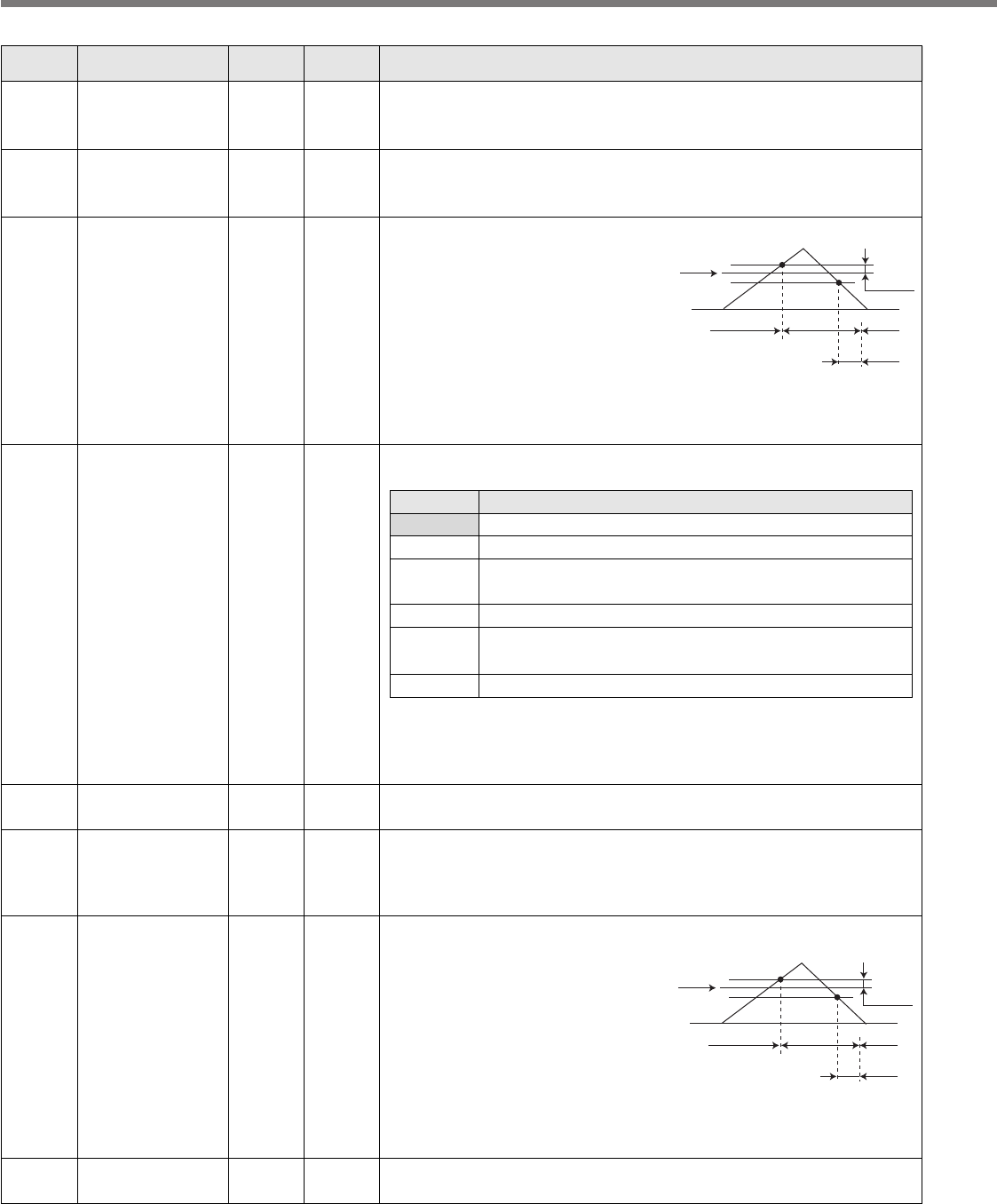
150
Parameter Setup
37
0 to 10000
<0>
x 166µs2nd delay time of
control switching
You can set up the delay time when returning from 2nd to 1st gain, while
Pr36 is set to 3 to 5.
38
0 to 20000
<0>
–2nd level of control
switching
You can set up the switching (judging) level of the 1st and the 2nd gains,
while Pr36 is set to 3 to 5
Unit varies depending on the setup of Pr36 (2nd mode of control
switching).
39
0 to 20000
<0>
–2nd hysteresis of
control switching
You can set up the hysteresis width
to be implemented above/below the
judging level which is set up with
Pr38.
Unit varies depending on the setup
of Pr36 (2nd mode of control
switching).Definition of Pr37 (Delay),
Pr38 (Level) and Pr39 (Hysteresis)
are explained in the fig. below.
<Caution>
Setup of Pr38 (Level) and Pr39 (Hysteresis) are valid as absolute value
(positive/negative).
36 0 to 5
<0>*
–2nd mode of
control switching
You can select the switching condition of the 1st and 2nd gain while Pr30
is set to 1 and when the 2nd control mode is velocity control.
*1 Fixed to the 1st gain regardless of the GAIN input, when Pr31 is set to
2 and Pr03 (Torque limit selection) is set to 3.
*2 For the switching level and timing, refer to P.244, "Setup of Gain
Switching Condition" of Adjustment.
Setup value
<0>*
1
2
3
4
5
Gain switching condition
Fixed to the 1st gain
Fixed to the 2nd gain
2nd gain selection when gain switching input is turned on
(GAIN : CN X5, Pin-27) (Pr30 setup must be 1.)
2nd gain selection when the torque command variation is larger.
2nd gain selection when the speed command variation
(acceleration) is larger.
2nd gain selection when the command speed is larger.
32 0 to
10000
<30>*
x 166µs1st delay time of
control switching
You can set up the delay time when returning from the 2nd to the 1st gain,
while Pr31 is set to 3 or 5 to 10.
33
0 to 20000
<50>*
–1st level of
control switching
You can set up the switching (judging) level of the 1st and the 2nd gains,
while Pr31 is set to 3, 5, 6. 9 and 10.
Unit varies depending on the setup of Pr31 (1st mode of control switching)
34
0 to 20000
<33>*
–1st hysteresis
of control switching
You can set up hysteresis width to be
implemented above/below the
judging level which is set up with
Pr33. Unit varies depending on the
setup of Pr31 (1st control switching
mode). Definitions of Pr32 (Delay),
Pr33 (Level) and Pr34 (Hysteresis)
are explained in the fig. below.
<Caution>
The setup of Pr33 (Level) and Pr34 (Hysteresis) are valid as absolute
values (positive/negative).
Pr33
0
Pr34
Pr32
1st gain 2nd gain 1st gain
3D
0 to 500
<300>
r/minJOG speed setup You can setup the JOG speed.
Refer to P.75, "Trial Run"of Preparation.
Standard default : < >
PrNo.
Setup
range
UnitTitle Function/Content
*1
*2
*2
*2
Pr38
0
Pr39
Pr37
1st gain 2nd gain 1st gain
<Notes>
• Parameters which default values have a suffix of "*" will be automatically set up during real time auto-gain
tuning. When you change manually, invalidate the real-time auto-gain tuning first then set, referring to
P.239, "Release of Automatic Gain Adjusting Function" of Adjustment.


















