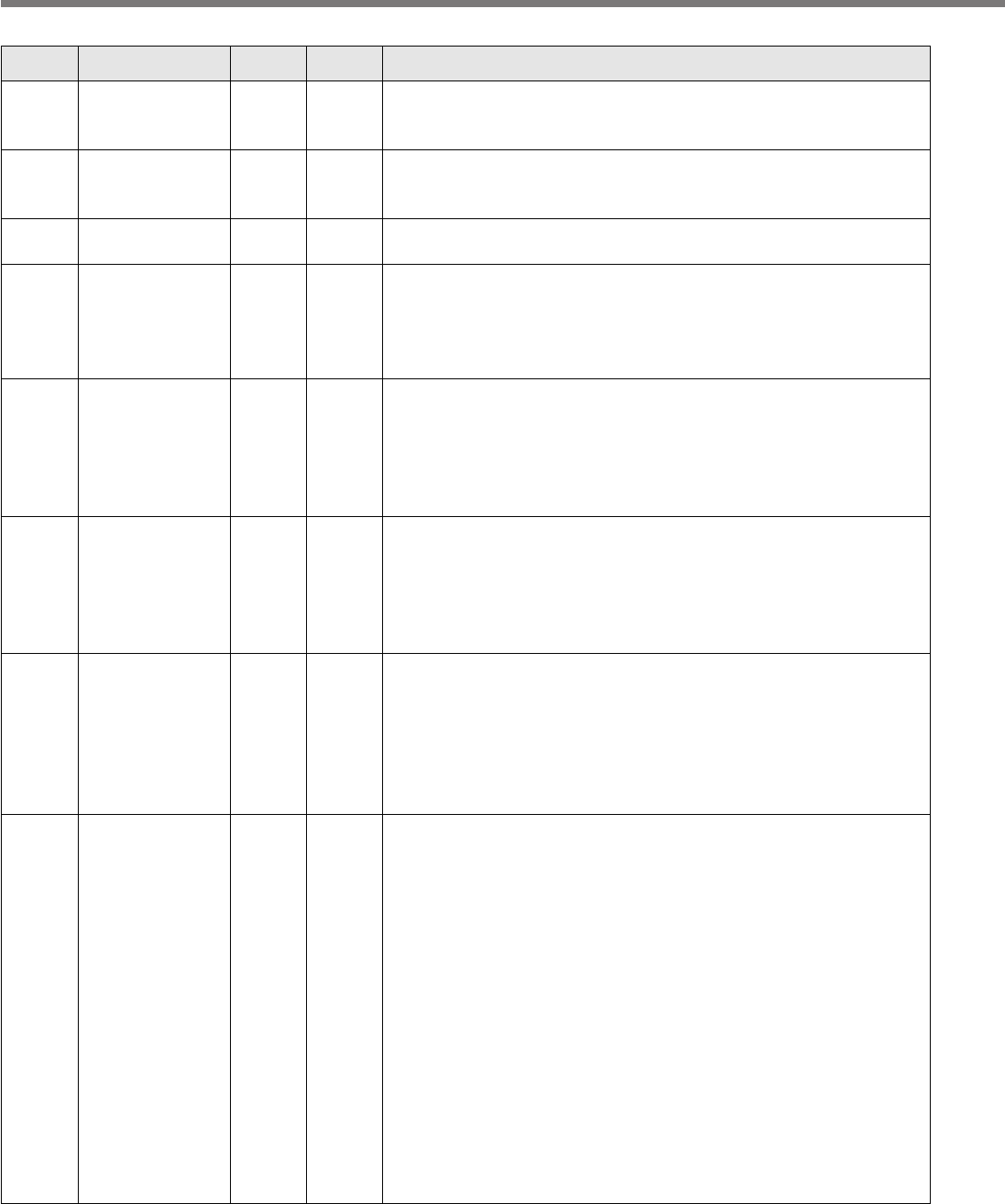
114
Parameter Setup
2F 0 to 64
<0>
–Adaptive filter
frequency
Displays the table No. corresponding to the adaptive filter frequency.
(Refer to P.234 of Adjustment.) This parameter will be automatically set
and cannot be changed while the adaptive filter is valid. (when Pr23
(Setup of adaptive filter mode) is other than 0.)
0 to 4 Filter is invalid.
5 to 48 Filter is valid.
49 to 64 Filter validity changes according to Pr22.
This parameter will be saved to EEPROM every 30 minutes while the
adaptive filter is valid, and when the adaptive filter is valid at the next
power-on, the adaptive action starts taking the saved data in EEPROM as
an initial value.
<Caution>
When you need to clear this parameter to reset the adaptive action while
the action is not normal, invalidate the adaptive filter (Pr23, "Setup of
adaptive filter mode" to 0) once, then validate again.
Refer to P.239, "Release of Automatic Gain Adjusting Function" of
Adjustment as well.
2E
–200 to 2000
<0>
0.1HzSetup of
2nd damping filter
While you set up Pr2D (2nd damping frequency), set this up to smaller
value when torque saturation occurs, and to larger value when you need
faster action.
Use with the setup of 0 in normal operation. Refer to P.250, "Damping
control" of Adjustment.
<Caution>
Setup is also limited by 10.0[Hz]–Pr2D
<
=
Pr2E
<
=
Pr2D
2B 0 to 2000
<0>
0.1Hz1st damping
frequency
You can set up the 1st damping frequency of the damping control which
suppress vibration at the load edge.
The driver measures vibration at load edge. Setup unit is 0.1[Hz].
The setup frequency is 10.0 to 200.0[Hz]. Setup of 0 to 99 becomes invalid.
Refer to P.250, "Damping control" as well before using this parameter.
2C
–200 to 2000
<0>
0.1HzSetup of
1st damping filter
While you set up Pr2B (1st damping frequency), set this up to smaller
value when torque saturation occurs, and to larger value when you need
faster action.Use with the setup of 0 in normal operation. Refer to P.250,
"Damping control" of Adjustment.
<Caution>
Setup is also limited by 10.0[Hz]–Pr2B
<
=
Pr2C
<
=
Pr2B
2D 0 to 2000
<0>
0.1Hz2nd damping
frequency
You can set up the 2nd damping frequency of the damping control which
suppress vibration at the load edge.
The driver measures vibration at the load edge. Setup unit is 0.1 [Hz].
Setup frequency is 10.0 to 200.0 [Hz]. Setup of 0-99 becomes invalid.
Refer to P.250, "Damping control" of Adjustment as well before using this
parameter.
2A 0 to 99
<0>
–Selection of
2nd notch depth
You can set up the 2nd notch depth of the resonance suppressing filter. Higher
the setup, shallower the notch depth and smaller the phase delay you can obtain.
28
100 to 1500
<1500>
Hz2nd notch
frequency
You can set up the 2nd notch width of the resonance suppressing filter in
5 steps. The notch filter function is invalidated by setting up this parame-
ter to "1500".
29 0 to 4
<2>
–Selection of
2nd notch width
You can set up the notch width of 2nd resonance suppressing filter in 5
steps. Higher the setup, larger the notch width you can obtain.
Use with default setup in normal operation.
Standard default : < >
PrNo.
Setup
range
UnitTitle Function/Content
<Notes>
•For parameters which No. have a suffix of "*", changed contents will be validated when you turn on the
control power.
• Parameters which default values have a suffix of "*" will be automatically set up during real time auto-gain
tuning. When you change manually, invalidate the real-time auto-gain tuning first then set, referring to
P.239, "Release of Automatic Gain Adjusting Function" of Adjustment.


















