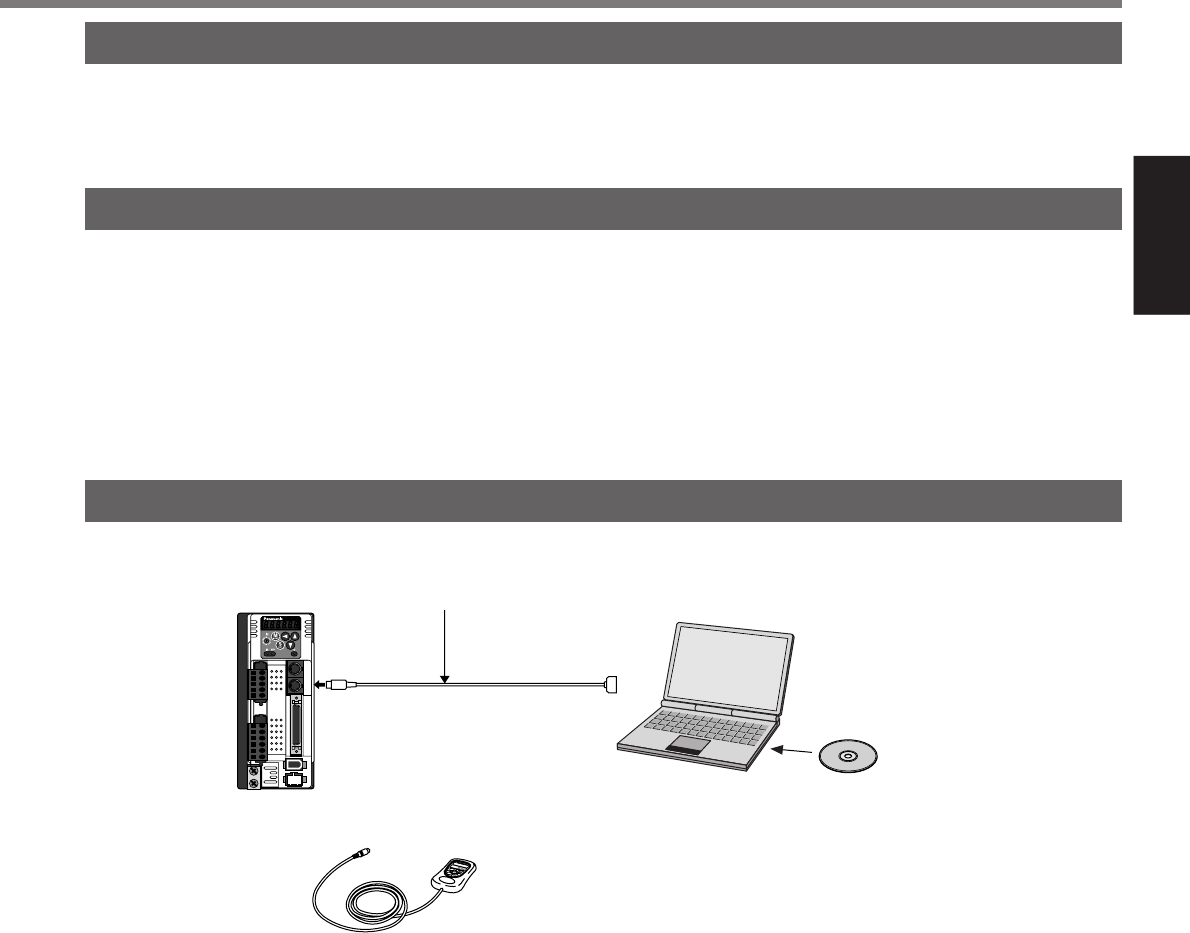
51
[Preparation]
Preparation
Outline of Parameter
This driver is equipped with various parameters to set up its characteristics and functions. This section
describes the function and purpose of each parameter. Read and comprehend very well so that you can
adjust this driver in optimum condition for your running requirements.
How to Set
• You can refer and set up the parameter with either one of the following.
1) Front panel of the driver
2) Combination of the setup support software, "PANATERM
®
" (Option, DV0P4460: English/Japanese
version) and PC.
3) Console (DV0P4420, option)
<Note>
For setup of the parameters on PC screen, refer to the instruction manual of the "PANATERM
®
".
How to Connect
Setup of Parameter and Mode
<Remarks>
• Connect the console connector to the connector, CN X4 of the driver securely.
• Do not pull the cable to insert/unplug.
M
O
DE
SHIFT
SET
S
M
RS232 connection cable (option)
• DV0P1960 (for DOS/V machines)
Connect to CN X4
Connect to CN X4
Console
• DV0P4420
Setup disc of setup support software,
“PANATERM
®
”
• DV0P4460 :
English/Japanese version (option)


















