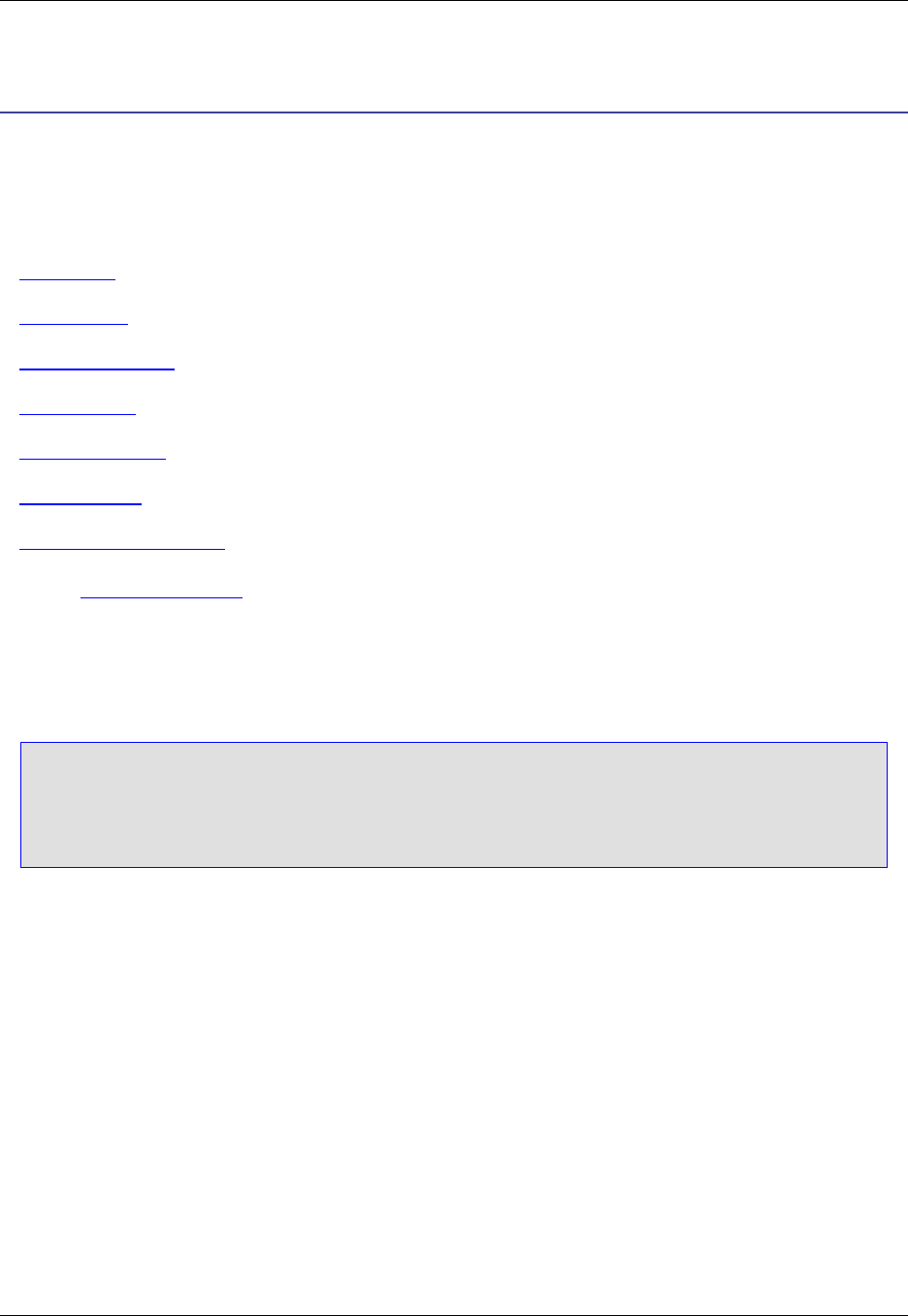
Symbol Browsing
SlickEdit® Core gives you the ability to browse and view symbols in your files or workspaces. Symbol
browsing relies on Context Tagging®, so symbols are updated immediately or in the background as you
edit. There are several views that display information as you work to help you find what you need at ex-
actly the time you need it:
• Class View
• Outline View
• Find Symbol View
• Preview View
• References View
• Symbols View
• Symbol Properties View
See also Symbol Navigation for information about how to navigate between symbols in files.
Class View
Note
The Class view is new in SlickEdit® Core v3.3, and not to be confused with the view named
"Classes" in previous versions. The formerly named "Classes view" has been renamed to "Sym-
bols view".
The Class view provides an outline view of both the members of the current class as well as any visible
inherited members. This view also shows the inheritance hierarchy of the current class. This is useful for
object-oriented programming languages such as Java.
To open the Class view, click Window → Show View → Other, expand SlickEdit Views and double-click
Class.
Figure 6.1. Class View
Class View
82


















