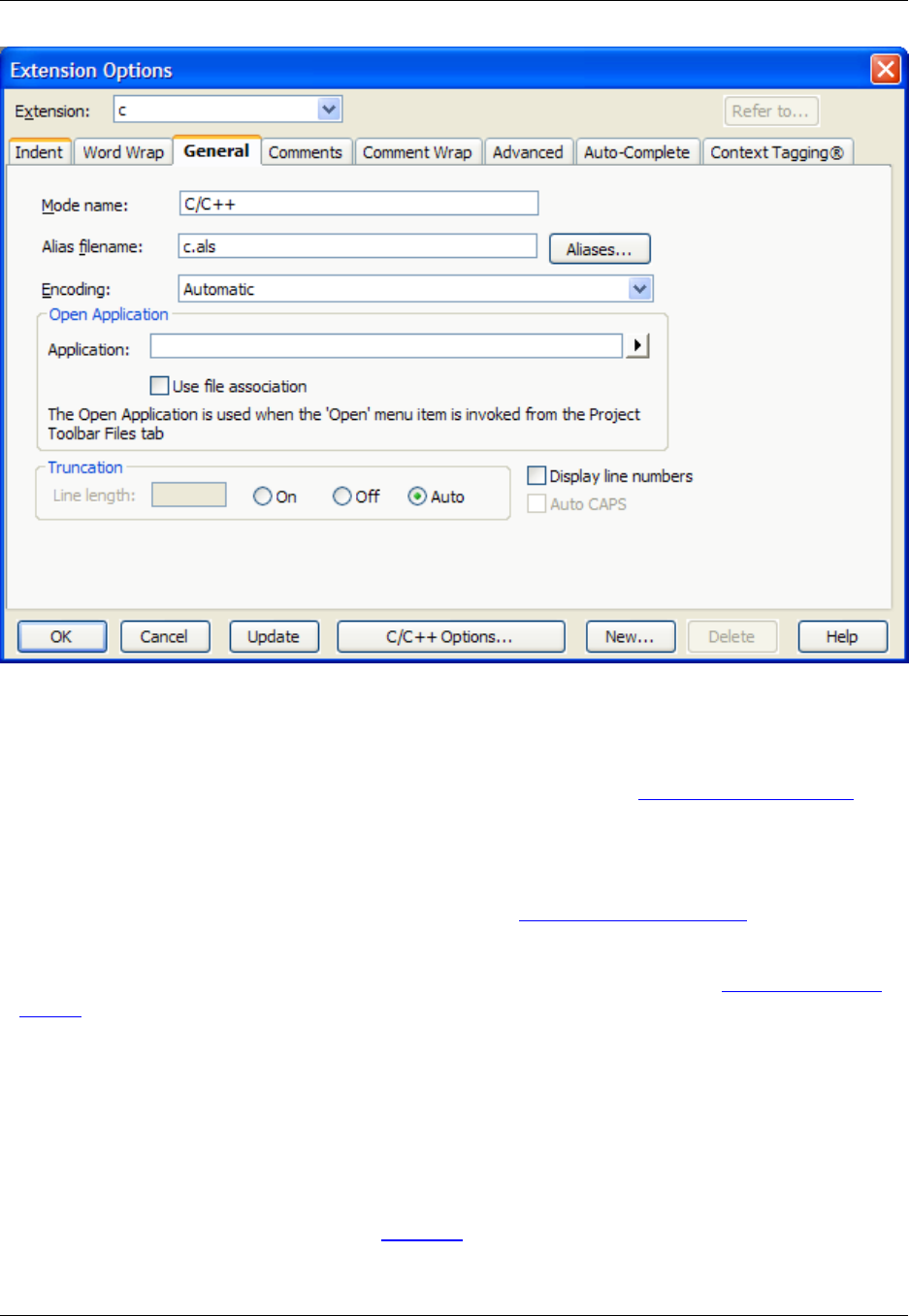
The following options are available:
• Mode name - Allows you to enter a more meaningful name for this extension setup. Define a mode
name here for the Format → Select Mode menu item to work well. See Language Editing Modes for
more information.
• Alias filename - An alias defines a snippet of text that is inserted when the alias is expanded. Each ex-
tension can have one alias file, allowing aliases to be defined that do not affect other extensions. An ex-
ample would be a comment header that is used a lot. See Extension-Specific Aliases for more informa-
tion.
• Aliases - Click the Aliases button to easily define extension-specific aliases. See Extension-Specific
Aliases for more information.
• Encoding - Each extension can have its own encoding specification. Both the extension-specific and
global settings are overridden if an encoding is previously specified in the Open dialog box. The encod-
ing used to override default encoding settings is recorded and this setting is used the next time the
same file is opened. This provides per-file encoding support. If the extension-specific encoding is set to
Default, then the global setting defined in the File Options dialog (Window → Preferences, expand
SlickEdit and click General in the tree, then double-click the File Options setting and select the Load
tab) is used. Note that Unicode support is required to work with encodings. For more information about
working with encodings and Unicode, see Encoding.
• Truncation - When On or Auto is selected, all editor operations prevent the data from the right of the
Extension Options Dialog
405


















