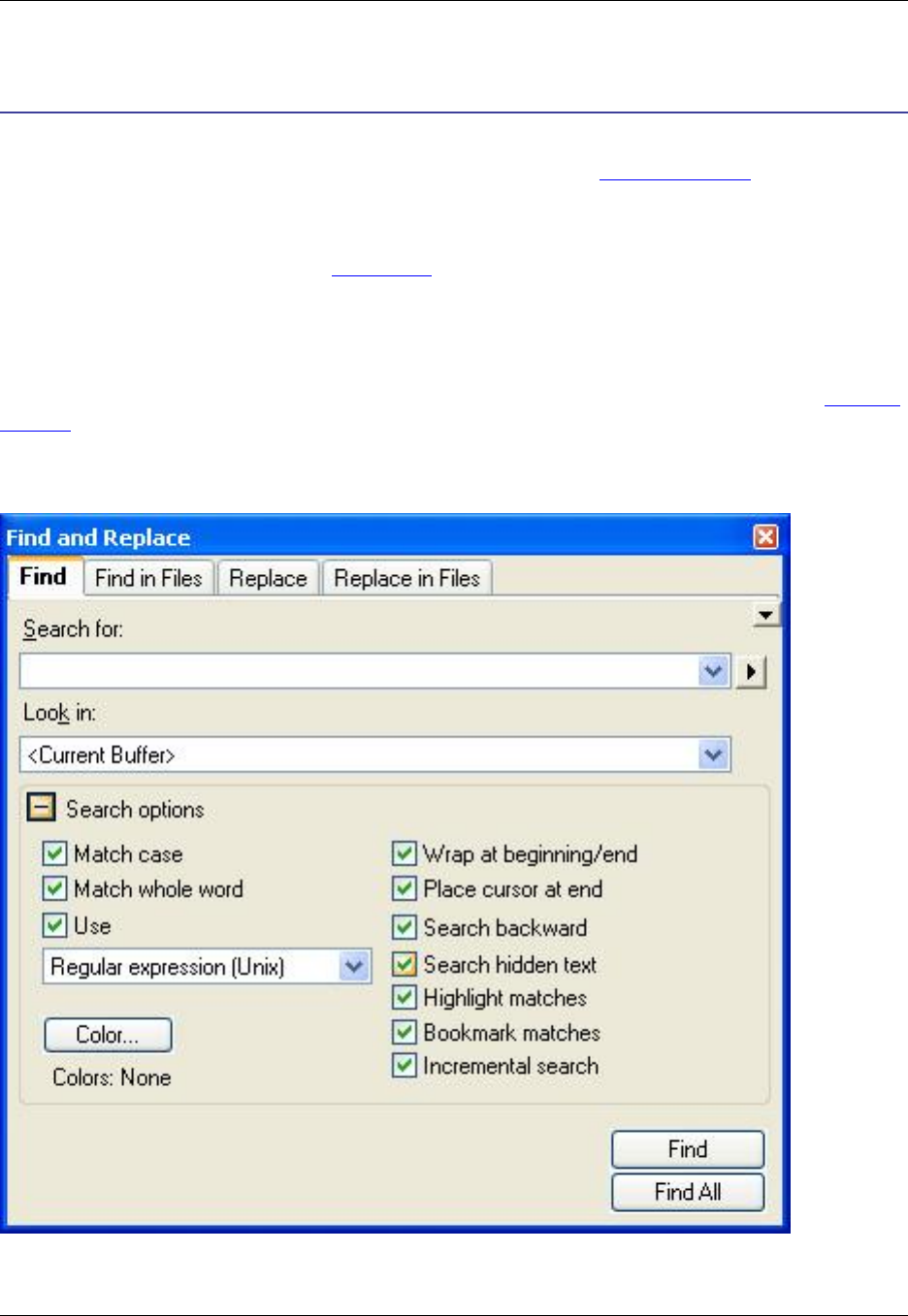
Search Dialogs
This section describes the SlickEdit® Core dialogs and views associated with searching and replacing.
For more information about using search and replace operations, see Find and Replace.
Note that there is an additional dialog not listed here that contains search options—the Search tab of the
General Options dialog (Window → Preferences, expand SlickEdit and click General in the tree, then
double-click the General setting). See Search Tab for a description of these settings.
Find and Replace View
This view is displayed when you click one of the find or replace items on the Search menu. See Find and
Replace for information about searching and replacing.
Figure 10.4. Find and Replace View
The Find and Replace view contains a right-click context menu and four tabs:
Find and Replace View
343


















