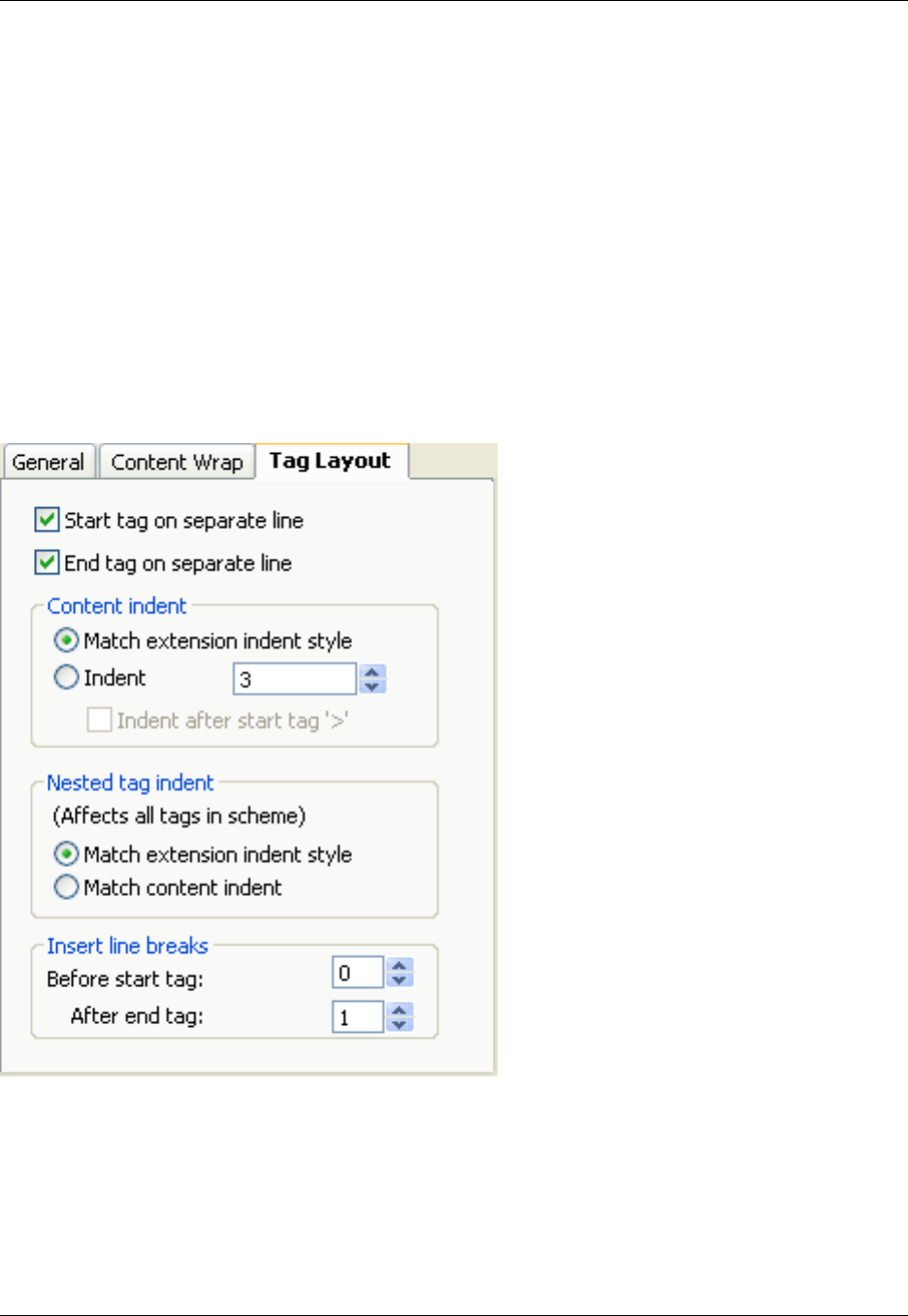
culated, and the specified width is adjusted accordingly. This is useful for producing uniform blocks of
text.
• Preserve width of existing content - When selected, SlickEdit® Core preserves the width of the exist-
ing content while editing. The width is determined by the length of the longest multi-line paragraph. If
the width of the existing content cannot be determined, the formatting option specified (Fixed, Auto-
matic, or Fixed right) will be used instead.
Tag Layout Settings
The Tag Layout tab of the XML/HTML Formatting dialog contains options to control the location of the
start tag, end tag, and the content between them.
Figure 7.36. XML/HTML Formatting: Tag Layout Tab
• Start tag on separate line - When selected, the start tag occurs on a separate line, and the cursor will
be placed on the line below for you to type the content. Note the cursor location (|) in the examples be-
low.
• End tag on separate line - When selected, the end tag placed on a separate line below the content.
Example of both settings checked:
Formatting Settings
289


















