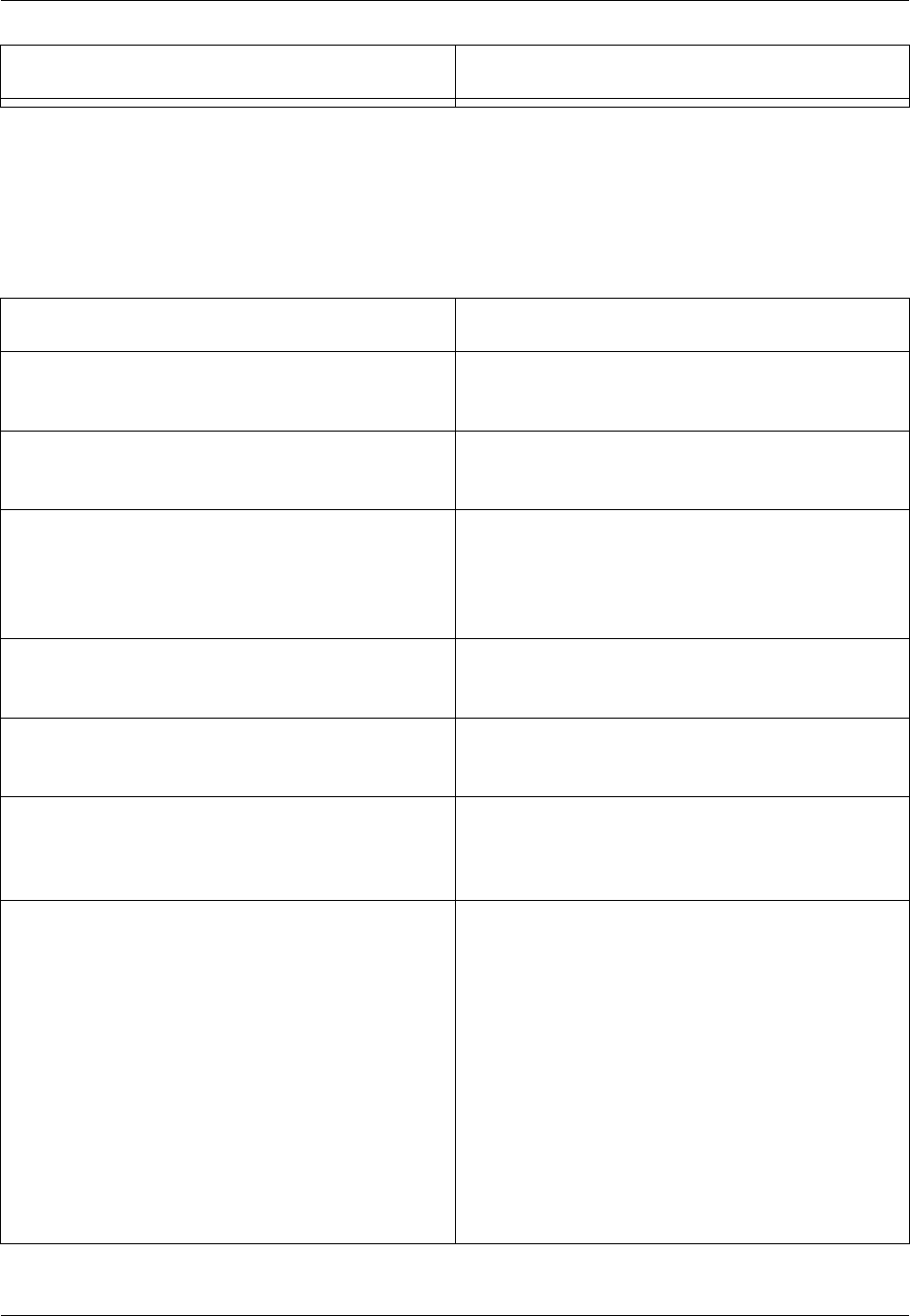
Key Action
Replace Command Search Examples
The table below provides examples of using command line replace.
Table 6.12. Replace Command Search Examples
Example Description
c $/$\$ Replace occurrences of forward slashes with back
slashes.
c/x/y/m Replace occurrences of "x" in the selected area
with "y" using default search case sensitivity.
c $x$y$m Replace occurrences of "x" in the selected area
with "y" using default search case sensitivity. The
string delimiter "$" has been used requiring a space
character after the "c."
c/x/y/e* Replace lowercase occurrences of "x" with "y"
without prompting.
c/i/something_more_meaningful/w Replace occurrences of the variable "i" with
"something_more_meaningful."
c/i/j/w=[A-Za-z] Replace occurrences of the word "i" with "j" and
specify valid characters in a word to be alphabetic
characters.
replace/Test/TEMP/v Replace occurrences of the word "test" with the
word "temp", with the case preserved. For example:
• Occurrences of "Test" are replaced with "Temp".
• Occurrences of "test" are replaced with "temp".
• Occurrences of "tesT" are replaced with "TEMP"
(because a mixed case will retain the actual re-
placement that you typed).
• Occurrences of "TEST" are replaced with
"TEMP".
Find and Replace View
189


















