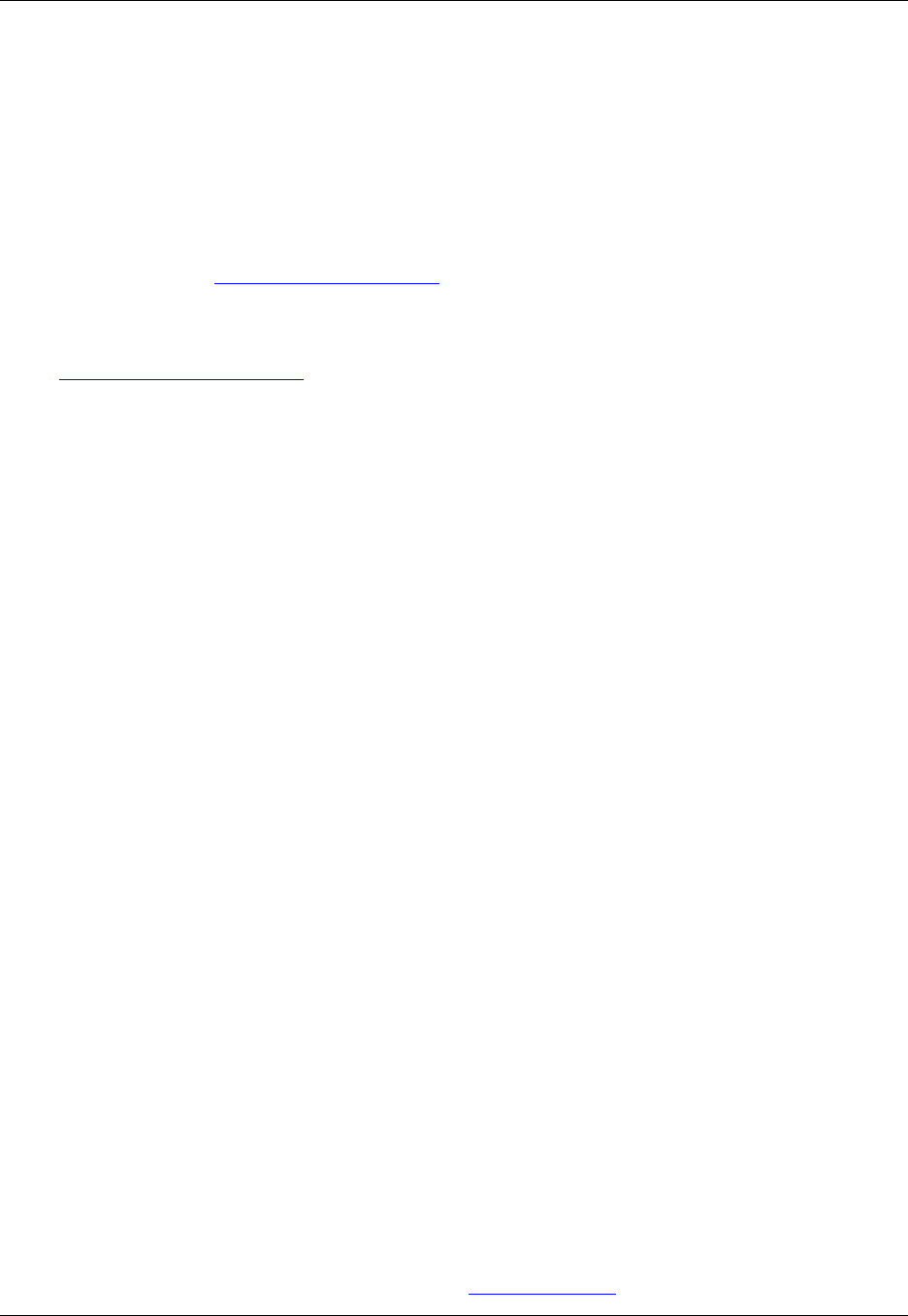
• Alt menu hotkeys - (Not available in SlickEdit Core.) If checked, Alt-prefixed keyboard shortcuts will
display the corresponding drop-down menu. If unchecked, you can be more selective about key bind-
ings because you are permitted to bind Alt keys you normally could not, such as Alt+F. Do not check
this option if you bind Alt keys that are normally menu keys, because you will lose these key bindings.
This option is unavailable using the CUA emulation.
• Command line prompting - Many commands that display dialog boxes have equivalent commands
that prompt for arguments on the command line. For faster prompting than the dialog boxes allow,
check this option. See Command Line Prompting for more information.
• List command line completions - If checked, when typing a command on the command line, a list of
possible commands and argument completions will be displayed above or below the command line.
See Command Line Completions for more information.
• Alt menu - (Not available in SlickEdit Core.) If checked, when the Alt key is pressed without following it
with another key, the cursor will pop to the menu bar.
• Change directory - (Not available in SlickEdit Core.) If checked, the current directory is changed in the
editor when the directory is changed in the Change Directory dialog (File → Change Directory) and
the Open and Save As dialogs (File → Open and File → Save As).
• Show files beginning with a dot. - (Not available in SlickEdit Core.) This option controls the default
value of the Show hidden files option on the UNIX File Open and Save dialogs (and the Open tool
window for all platforms). Check this option to have the Show hidden files option checked by default
each time the dialogs/tool window are displayed. The value of Show hidden files is controlled by the
global variable def_filelist_show_dotfiles. By default, this option is on for Windows, and off for UNIX
platforms.
• Automatically close visited files - If selected, a visited file will be automatically closed when it is nav-
igated away from. If not selected, the auto-close feature will be turned off. If left in the mixed state, you
will be prompted whether or not you want to close files. A file is considered "visited" if it is opened as a
result of a symbol navigation or search operation, and not modified, and subsequently navigated away
from, for example, by using pop_bookmark (Ctrl+Comma).
• Top of file line - (Not available in SlickEdit Core.) If selected, each buffer displays a line which contains
the text "Top of File". This indicator for the location of the top of the file is displayed at line 0 which does
not affect lines of code.
Rather than using the Top of file line option, you can use Ctrl+Shift+Enter (Ctrl+Enter in Visual C++
and Visual Studio emulation) to insert a new line above the line where the cursor is located.
• Horizontal scroll bar - (Not available in SlickEdit Core.) If checked, each edit window displays a hori-
zontal scroll bar. This does not affect edit window controls on dialog boxes.
• Vertical scroll bar - (Not available in SlickEdit Core.) If checked, each edit window displays a vertical
scroll bar. This does not affect edit window controls on dialog boxes.
• Expand/collapse single click - If checked, Selective Display Plus and Minus bitmaps can be expan-
ded or collapsed with a single click. This causes Selective Display to operate similar to Windows Ex-
plorer. However, you will not be able to select a line by clicking to the left of a text line which contains a
Selective Display bitmap. For more information, see Selective Display.
General Options Dialog
382


















