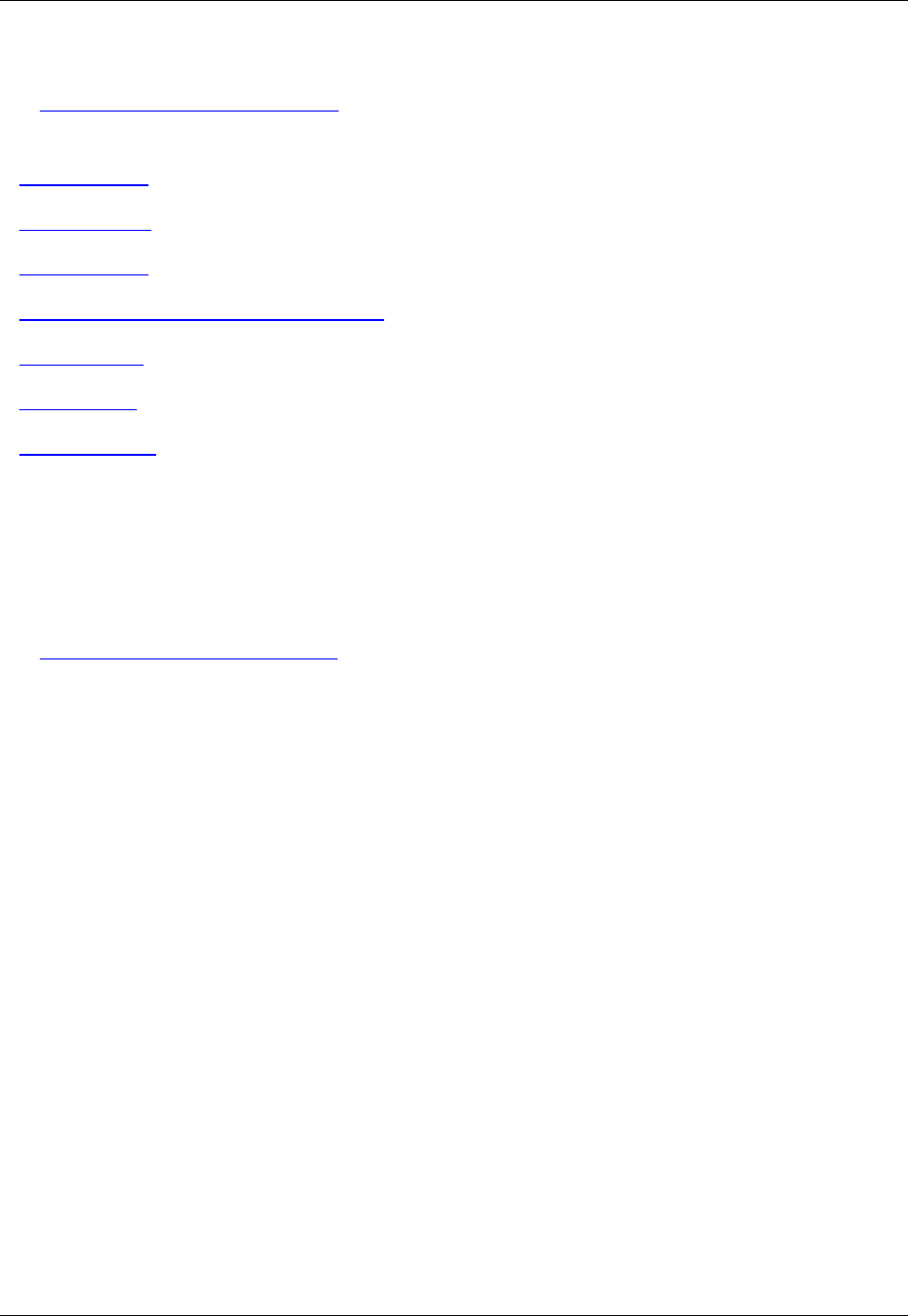
vironment. By the same token, some SlickEdit commands may not be available.
See Chapter 10, SlickEdit Core Dialogs for descriptions of each dialog specific to SlickEdit Core, broken
into the following categories:
• Editing Dialogs
• Search Dialogs
• Editing Dialogs
• Dialogs Related to Viewing and Displaying
• Macro Dialogs
• Tools Dialogs
• Options Dialogs
Command Line
To activate the SlickEdit Core command line, press Esc in CUA emulation, Ctrl+A in Vim emulation, or
Alt+X in GNU Emacs emulation.
See The SlickEdit Core Command Line for more information.
Command Line
26


















