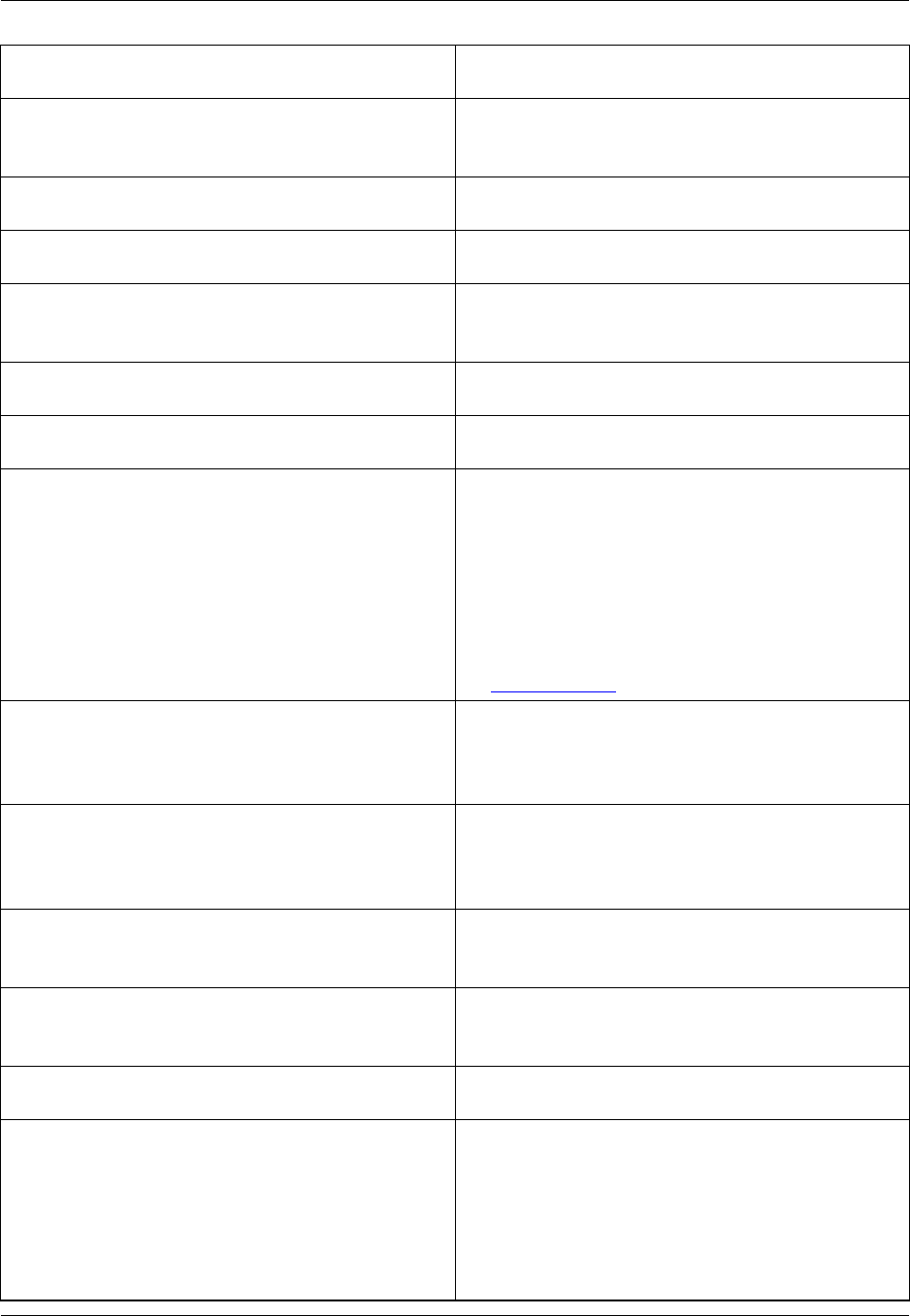
Option Description
R Interpret search string as a SlickEdit® regular ex-
pression.
U Interpret search string as UNIX regular expression.
B Interpret string as a Brief regular expression.
N Do not interpret search string as a regular expres-
sion.
P Wrap to beginning/end when string not found.
W Limit search to words. Used to search for variables.
W=SlickEdit-regular-expression Specifies the valid characters in a word. The default
value is [A-Za-z0-9_$]. To change the word charac-
ters for a specific extension, from the main menu
click Window → Preferences, expand SlickEdit
and click General in the tree, then double-click the
File Extension Setup setting. Select your exten-
sion from the Extension drop-down list, then select
the Advanced Tab.
W:P Limit search to word prefix. For example, a search
for “pre” matches “pre” and “prefix” but not
“supreme” or “supre”.
W:PS Limit search to strict word prefix. For example, a
search for “pre” matches “prefix” but not “pre,”
“supreme” or “supre”.
W:S Limit search to word suffix. For example, a search
for “fix” matches “fix” and “suffix” but not “fixit”.
W:SS Limit search to strict word suffix. For example, a
search for “fix” matches “suffix” but not “fix” or “fixit”.
H Allow finding search string in hidden lines.
Y Binary search. This allows start positions in the
middle of a DBCS or UTF-8 character. This option
is useful when editing binary files (in SBCS/DBCS
mode) which may contain characters which look like
DBCS but are not. For example, if you search for
the character “a”, it will not be found as the second
Find and Replace Commands
185


















