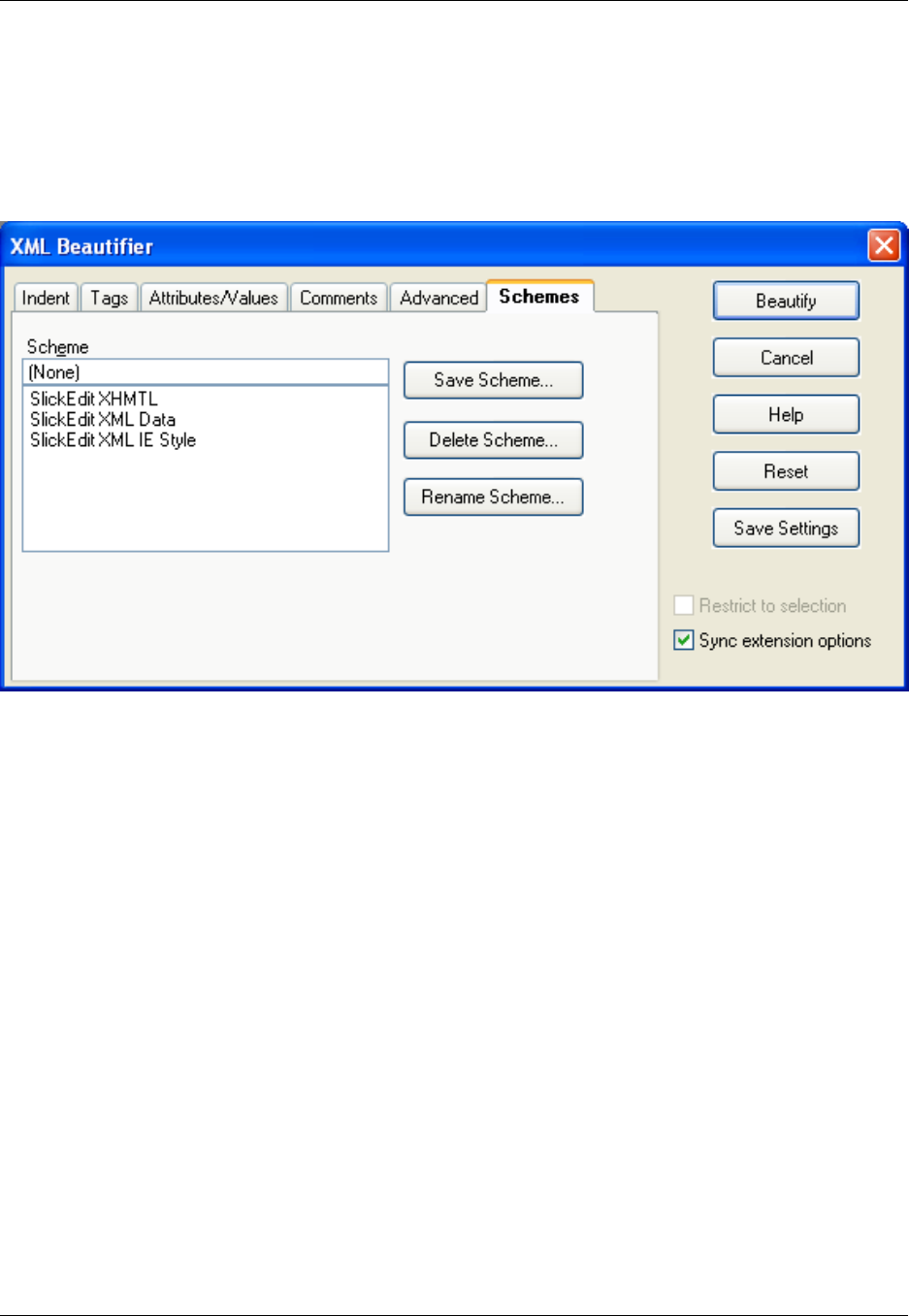
• Remove blank lines - When on, blank lines are deleted.
Schemes Tab
Figure 7.21. XML Beautifier: Schemes Tab
To define a new scheme, use the Beautifier to set the various beautify options and then press the Save
Scheme button on the Schemes tab. User defined schemes are stored in uformat.ini.
DTD Caching
When you open an XML document that has a document type definition of (!DOCTYPE) that refers to a re-
mote external DTD, the DTD file is downloaded and cached locally. The DTD is processed to provide
Context Tagging® and better color coding. Currently, only HTTP (and not FTP) remote files are suppor-
ted. This automatic caching allows you to work offline and edit XML documents that reference remote
DTDs when you do not have an Internet connection. If you want to force re-caching of the DTD for the
current XML document, right-click to open the context menu and select Apply DTD changes. Applying
DTD changes is necessary after you create a new XML document and complete the document type defin-
ition (!DOCTYPE).
Opening DTD Files from XML
To open the external DTD referenced by document type definition (!DOCTYPE), place the cursor any-
where on the !DOCTYPE tag and press Alt+1 (or right-click to display the context menu and select Go to
Error/Include File).
URL Mappings
XML
264


















