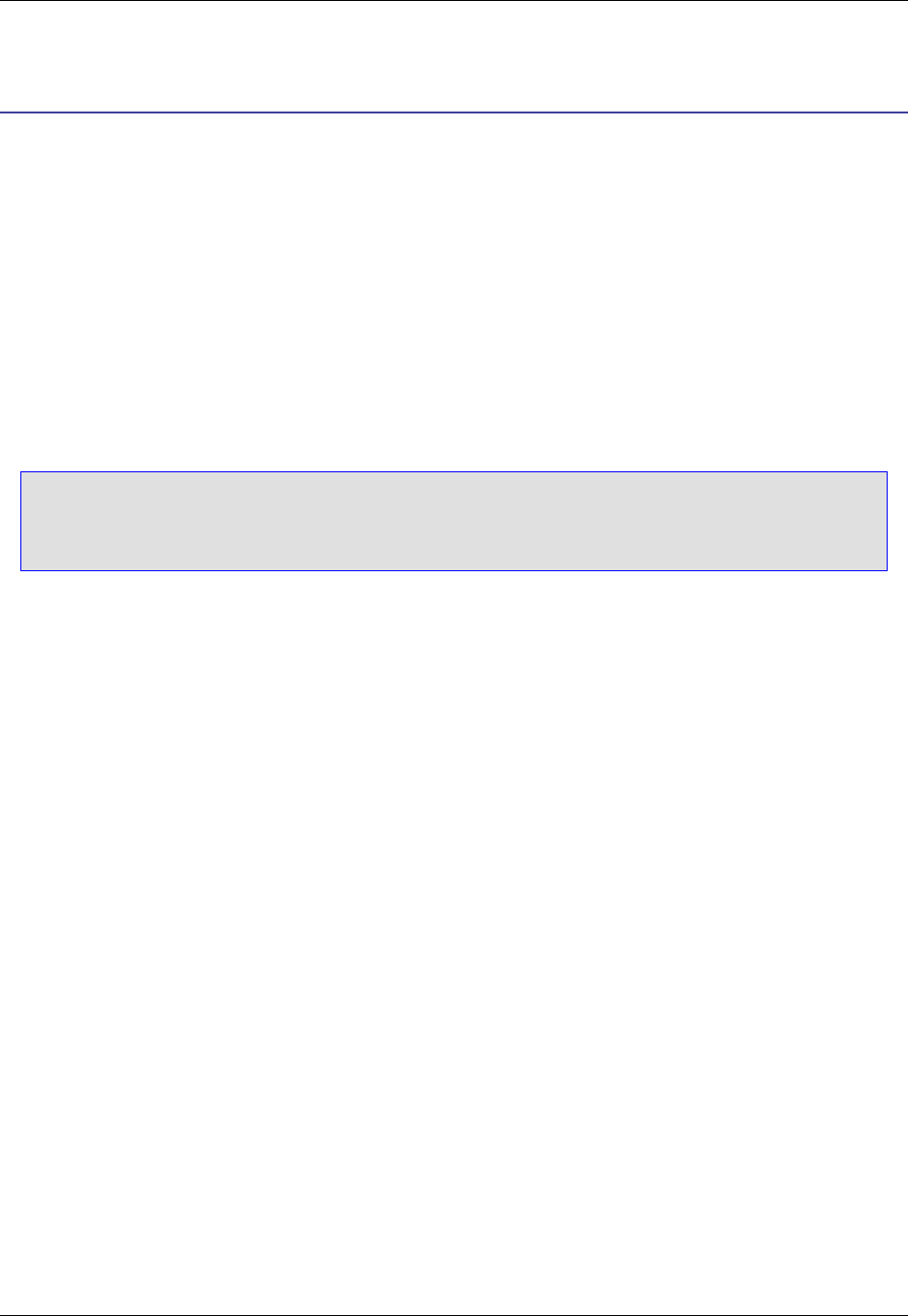
Ada
This section describes some of the features and options that are available for Ada, including extension-spe-
cific options and the Ada Beautifier.
Ada Formatting Options
Keyword casing options are available for Ada language file extensions. To access these options, from the
main menu, click Window → Preferences, expand SlickEdit and click General in the tree, then double-
click the File Extension Setup setting. On the Extension Options dialog, choose the language extension
you wish to work with from the Extension drop-down list, then click the Options button. The Formatting
Options dialog specific to the file extension you have selected will be displayed.
Note
Languages similar to Ada have similar Formatting Options dialogs which are not specifically doc-
umented.
Keyword case specifies the case of keywords used by template editing. If Auto case keywords is selec-
ted, the case of keywords are changed to the keyword case specified when you type them. For example,
when you type the word "procedure" and the Keyword case is set to Upper case, the editor changes
"procedure" to "PROCEDURE".
Ada Beautifier
You can beautify Ada files and change the beautify settings by using the Ada Beautifier dialog box. This
dialog box can be accessed from the main menu by clicking Format → Beautify, or by using the
gui_beautify command.
To instantly beautify Ada code according to the settings that are selected on the Ada Beautifier dialog
box, use the ada_beautify or ada_beautify_selection commands.
The following settings and operations are available on the Ada Beautifier:
• Restrict to selection - When checked, only lines in the selection are beautified.
• Sync extension options - When checked, the extension options are updated to reflect any changes
that these dialogs have in common.
• Beautify - Beautifies current selection or buffer and closes the dialog box.
• Reset - Restores the dialog box settings to the values that appeared when you invoked the dialog.
• Save Settings - Saves beautify options in the uformat.ini file. These settings are used by the
ada_beautify command.
Ada Formatting Options
292


















