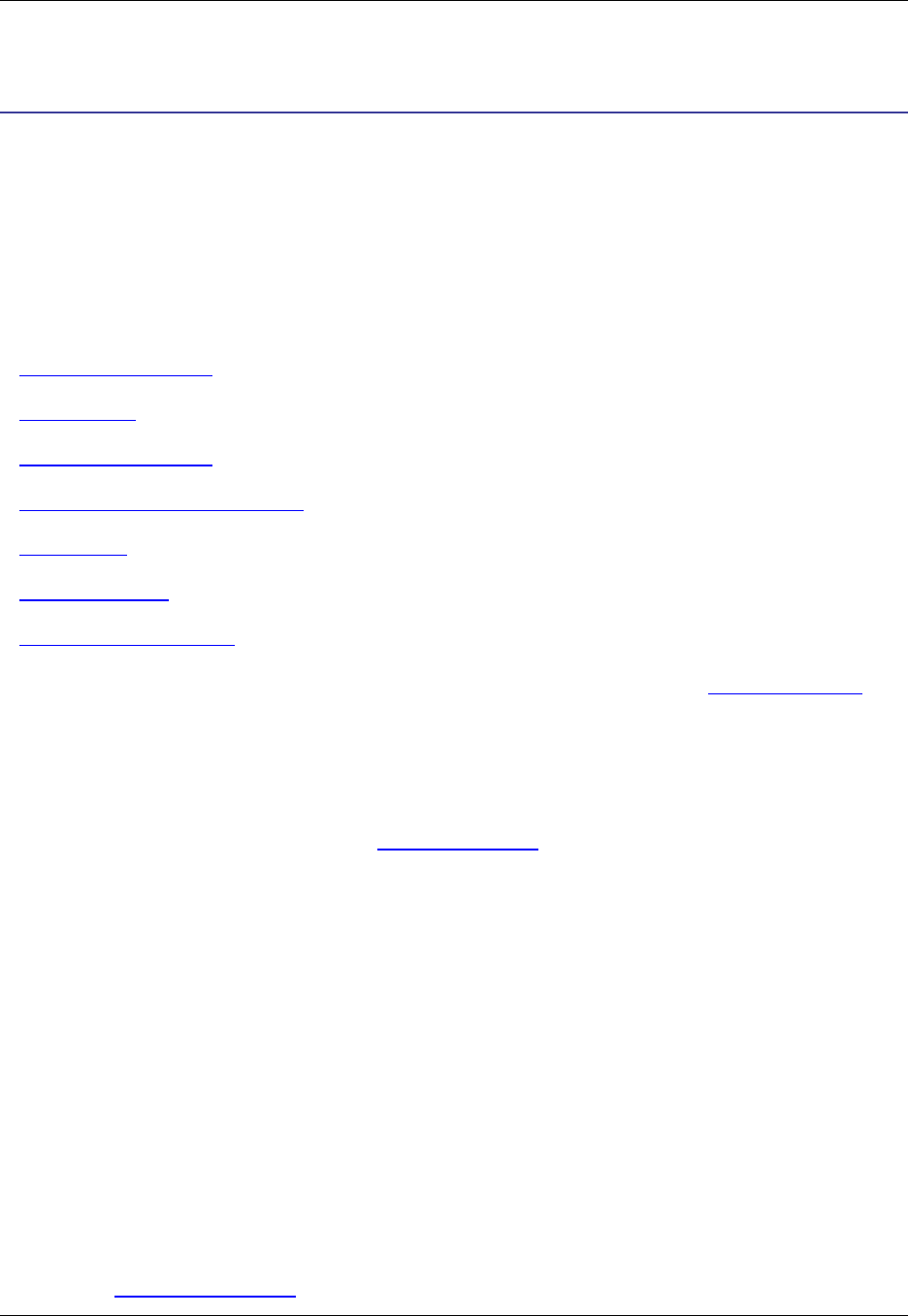
Context Tagging® Overview
Context Tagging is a feature set that performs expression type, scope, and inheritance analysis as well as
symbol look-up within the current context to help you navigate and write code. Context Tagging uses an
engine that parses your code and builds a database of symbol definitions and declarations—commonly
referred to as tags. Context Tagging features work with your source code, not just standard APIs
(application program interfaces), and the features are dynamic, in the sense that symbols are updated im-
mediately or in the background as you edit your source code.
The Context Tagging feature set includes:
• Tag-Driven Navigation
• List Members
• Parameter Information
• Auto List Compatible Parameters
• Completions
• Symbol Browsing
• Statement Level Tagging
Before you begin working with these features, some configuration is required. See Building Tag Files.
Tag-Driven Navigation
The Context Tagging® database allows you to navigate your code, jumping from a symbol to its definition
or its references. For more information, see Symbol Navigation.
List Members
When typing a member access operator (Dot, Comma, ->, and : for C++; Dot for Java; IN and OF for
COBOL), members are automatically listed. You can access this feature on demand by pressing Alt+Dot,
finding identifiers when there is no member operator (list locals, global variables, current class members,
etc.). For example, for the C language, to find a string function, type the string on the command line and
press Alt+Dot. If you want to disable automatic listing and only list members on demand, turn List Mem-
bers off, as follows:
1. From the main menu, click Window → Preferences, expand SlickEdit and click General in the tree,
then double-click the File Extension Setup setting.
2. On the Extension Options dialog, select the extension you want to affect from the Extension drop-
down list.
3. Select the Context Tagging Tab.
Tag-Driven Navigation
62


















